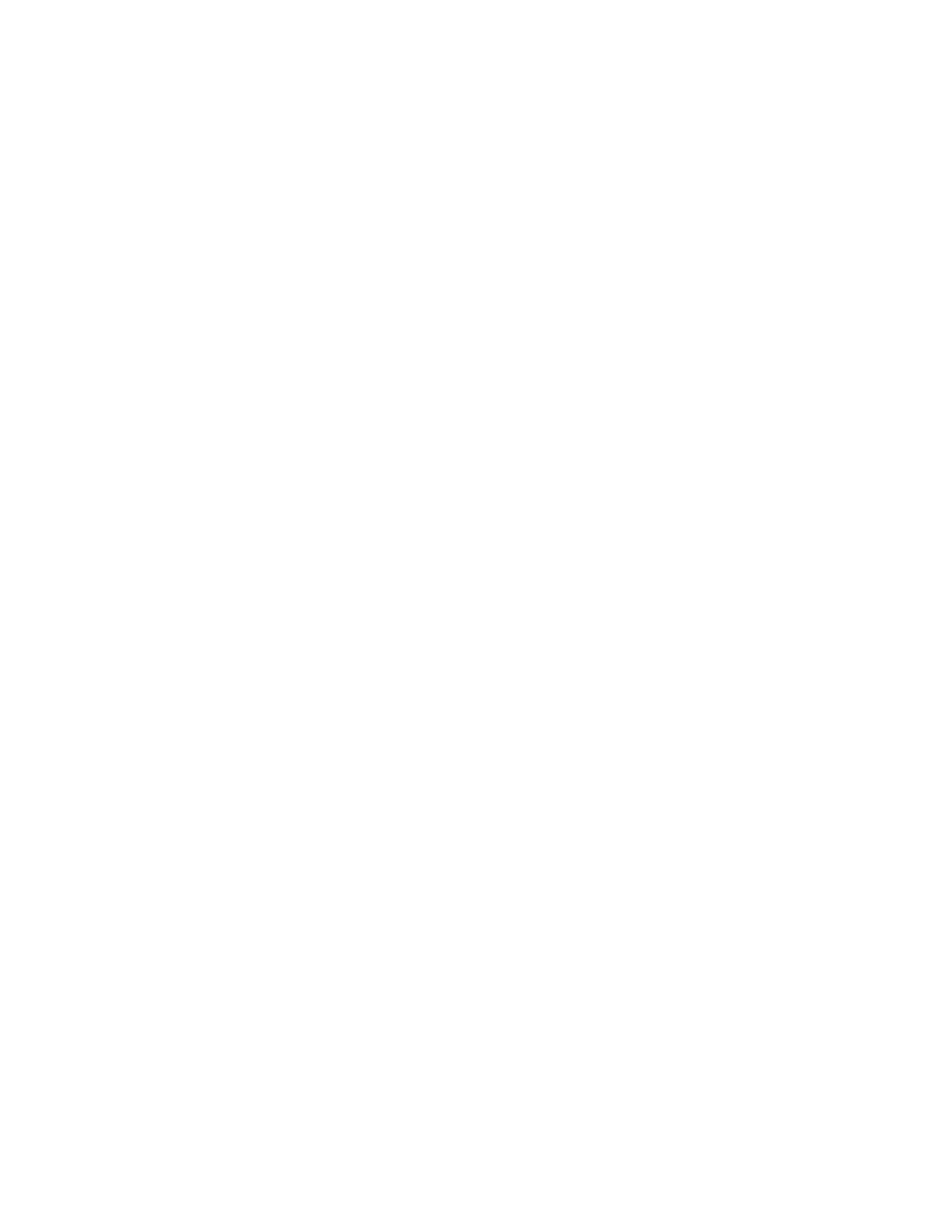2
©2020 Micro-Air, Inc. July 22, 2020 Revision 1.07
Contents
Important Safety Information ....................................................................................................................... 3
Installation .................................................................................................................................................... 4
Single Zone DC (ASY-352) .......................................................................................................................... 4
Multi-Zone OEM (ASY-350) ....................................................................................................................... 5
Single-Zone OEM (ASY-351) ...................................................................................................................... 5
Operation ...................................................................................................................................................... 6
Image Icons ............................................................................................................................................... 6
Basic operations ........................................................................................................................................ 6
Adjusting the brightness ....................................................................................................................... 7
Using the schedule ................................................................................................................................ 7
Changing temperature units ..................................................................................................................... 7
Smart device applications ............................................................................................................................. 7
Creating your account ............................................................................................................................... 7
Connecting with Bluetooth ....................................................................................................................... 7
Adding your thermostat to the account ................................................................................................... 7
Removing a device .................................................................................................................................... 8
Resetting the Bluetooth password ........................................................................................................... 8
Connect the device to the internet ........................................................................................................... 8
Connecting with WIFI ................................................................................................................................ 8
Calibrating the touchscreen .......................................................................................................................... 8
Appendix I: Image reference ......................................................................................................................... 9
System Off ................................................................................................................................................. 9
System On ................................................................................................................................................. 9
Settings.................................................................................................................................................... 10
Warranty ..................................................................................................................................................... 11
Copyright ©2020 Micro-Air Inc. ................................................................................................................. 11