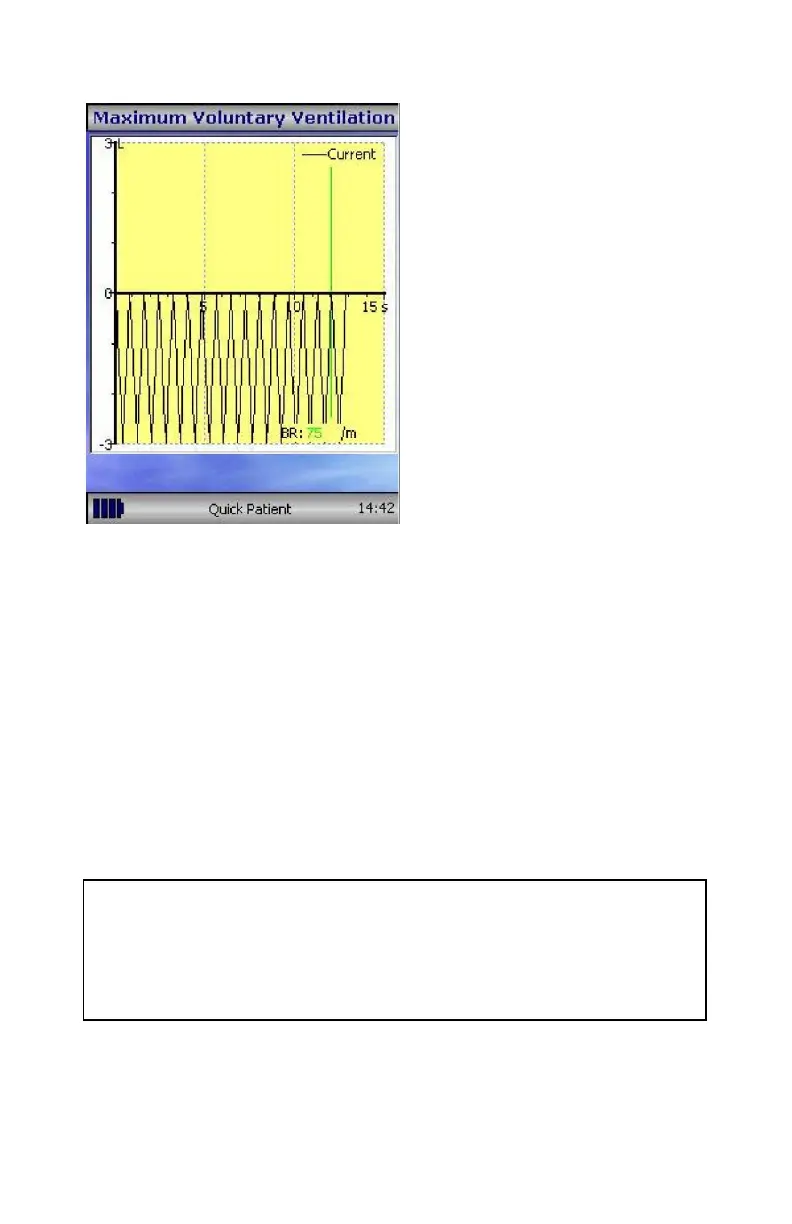The current maneuver will be
displayed in black. During the
maneuver, the breath rate (BR)
will be displayed in green if the
breath rate is acceptable (> 65
breaths per minute). If the breath
rate falls below this level, it will be
displayed in red to show the
operator that the patient needs to
be instructed to breathe harder
and faster during the maneuver.
After 12 seconds of hard, fast and
rapid breathing, the display will
show a green line indicating 12
seconds of the maneuver have
elapsed – the patient should be
encouraged to continue until the
display changes to signify the end
of the test. The MVV rate, the %
variation between maneuvers, the
breath rate and an ATS quality
warning for the maneuver will be
displayed.
Note: The patient’s effort is acceptable when patient made a maximum
effort indicated to the user by the breath rate being displayed in green (>
65 breaths per minute); and the maneuver lasted a full 12 seconds
indicated by a green line being displayed. The patient should ideally
continue until the test is automatically terminated at 15 seconds with no
interruption (i.e. did not cough)