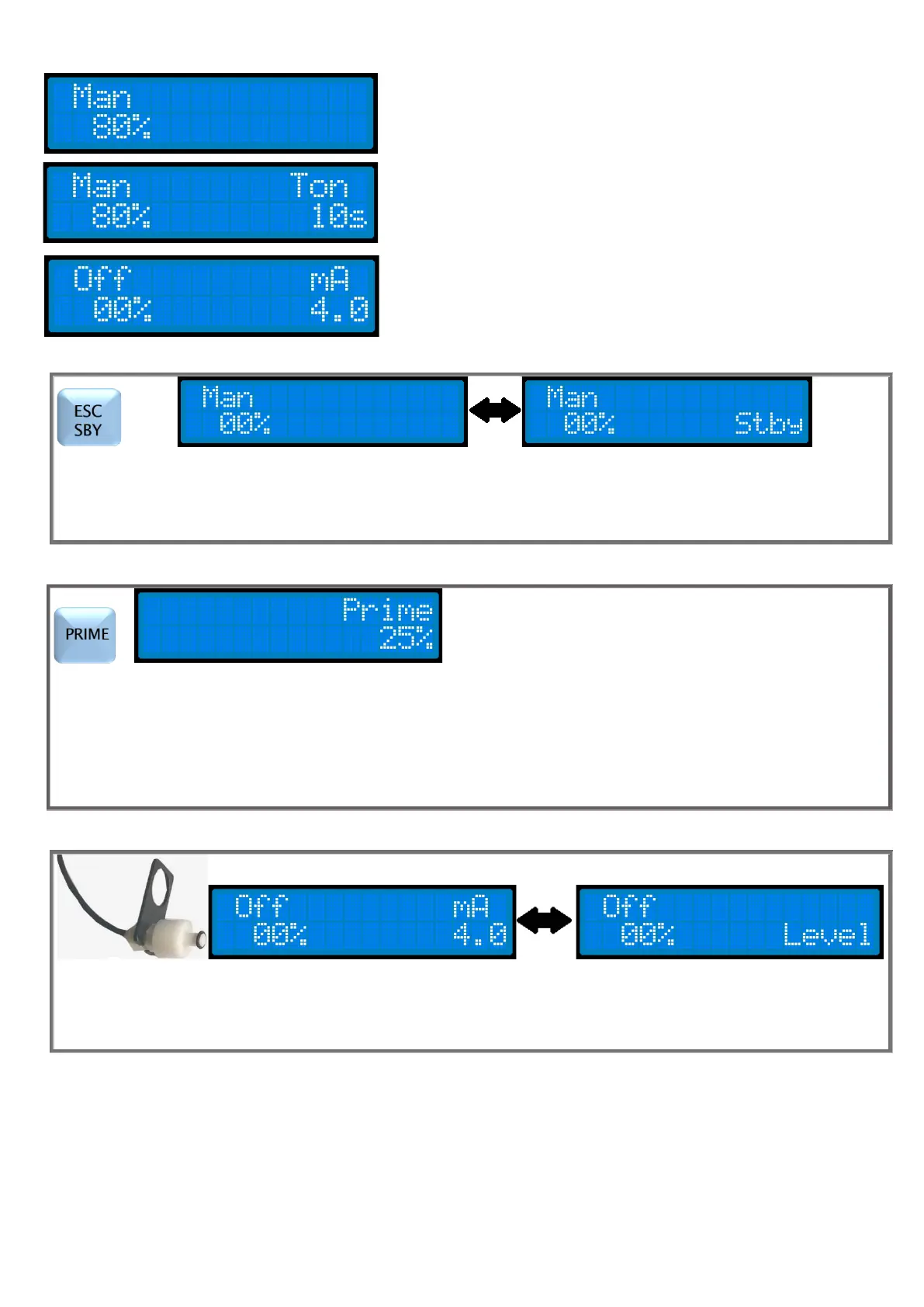DISPLAY IN DIFFERENT DOSING
➔ Dosing: Manual with cycle deactive;
➔ The pump is dosing with 80% Flowrate
➔ Dosing: Manual with cycle active;
➔ The pump is dosing with 80% Flowrate during Ton=10 second
➔ Dosing: mA
➔ The pump doesn’t dose, it is receiving 4 mA from the input
STAND BY (STOP)
3sec
Keep pushing ESC/SBY button for 3 seconds during the functioning to put the pump in stand by mode:
1) The pump stops dosing
2) Green on led blinks
3) The display shows alternativenly “Stby” and the type of dosing (flowrate is 0%)
Push again the ESC/SBY button to return the pump to the programmed functioning.
Push the PRIME button shortly during the functioning to put the pump in Prime status:
1) the pump doses at 25% of maximum flowrate
2) the green LED is lit fix
3) the red LED flashes
4) display shows "Prime 25%"
Push again PRIME button to return the pump to the operating state.
NOTE: keeping pressed the PRIME button the pump will dose at 80% of the maximum flowrate and the display
will show "Prime 80%".
LEVEL PROBE CONTROL (OPTIONAL)
The closing of the level input dry contact will cause:
1) the dosage stops
2) the green ON led blinks
3) the display shows alternatively “Level” and the actual dosing mode (flowrate is 0%).
When the level contact gets opened again, the pump returns to working mode compatible with the actual inputs.
