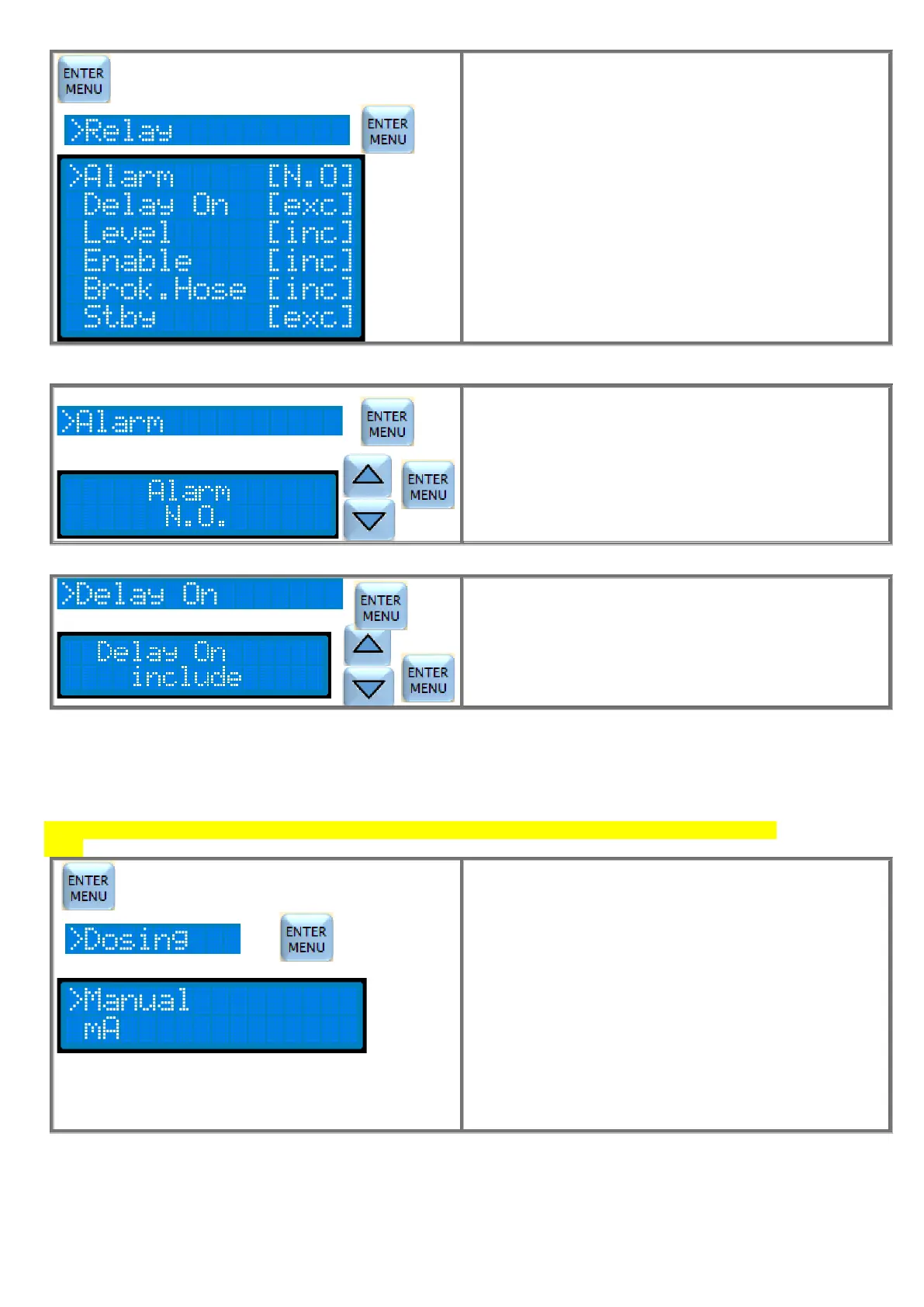Press the ENTER/MENU button for 3 seconds to enter
programming.
Select by the cursor the menu Relay and press ENTER.
Use the ▼▲ buttons to move the cursor to the submenus.
Press ENTER to enter the submenu.
If you want to esc programming and return to measurement,
press the ESC button for 3 seconds.
In the menu Relay, select by the cursor "Alarm" and press
ENTER.
Select the desired operating mode of the relay with the ▼ ▲
buttons and press ENTER.
N.O = Normally Open (default value)
N.C = Normally Closed
If you want to esc programming and return to measurement,
press the ESC key for 3 seconds.
In the menu Relay, select by the cursor "Delay On" and press
ENTER.
Include or exclude this alarm by ▼▲ buttons and press
ENTER.
If you want to esc programming and return to measurement,
press the ESC key for 3 seconds.
To INCLUDE OR EXCLUDE the other alarms follow the same steps of Delay On here above.
MENU DOSING
The DOSING menu allows you to choose the type of pump dosing:
Manual, mA.
NB: to change the type of dosing, confirm with the ENTER button at least one parameter of the new dosing
mode.
Press the ENTER/MENU button for 3 seconds to enter
programming.
Select by the cursor the menu Dosing and press ENTER.
Position the cursor on the type of dosage to choose and press
ENTER to enter to the submenu and proceed with the
modification.
If you want to esc programming and return to measurement,
press the ESC button for 3 seconds.
-Manual, the pump doses constantly at the programmed flowrate. It is possible to activate a cyclic dosage with
programmable time of delay, time of dosing (Ton) and time of not dosing (Toff).
-mA, flowrate proportional to the mA current received from the input. Fully programmable range of proportionality.