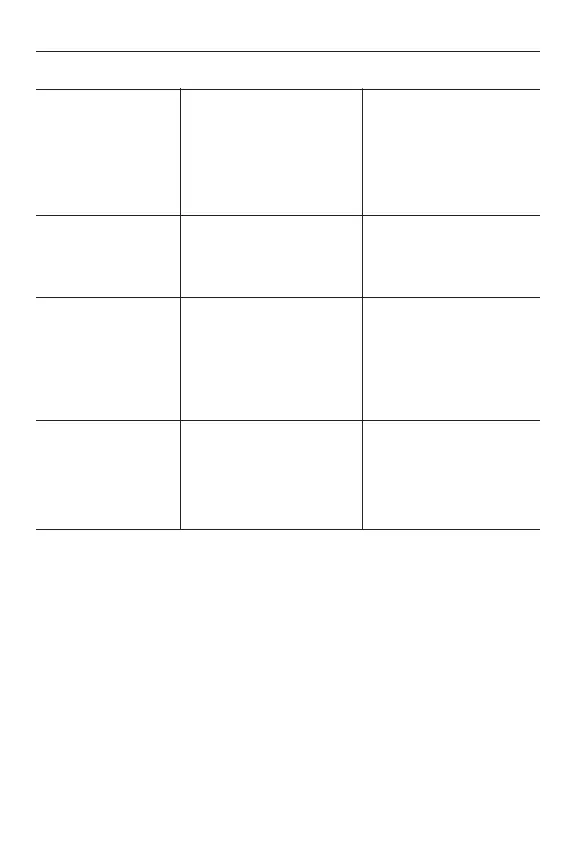4. Error messages
Description Possible Cause Solution
1. Finger is not inserted
correctly.
2. Patient SpO
2
value is to
low to be measured.
3. There is excessive illumi-
nation.
1. Finger might not be insert-
ed deeply enough.
2. Excessive patient
movement.
1. No batteries or low battery
power.
2. Batteries are not installed
correctly.
3. The device may be
damaged.
1. The device automatically
powers off after 8 seconds
when no signal is detected.
2. The battery power is too
low to operate.
11
1. Reinsert your finger
2. Measure 3 more times. If
you determine the device
is working correctly,
consult your doctor.
1. Reinsert your finger
2. Sit calmly and take a new
measurement.
1. Replace the batteries.
2. Remove and reinstall the
batteries.
3. Contact customer service.
1. Functioning normally.
2. Replace the batteries.
SpO
2
or pluse rate do not
display normally.
SpO
2
or pluse rate is
unstable.
The device can not be
powered on.
The display suddenly
switches off.
