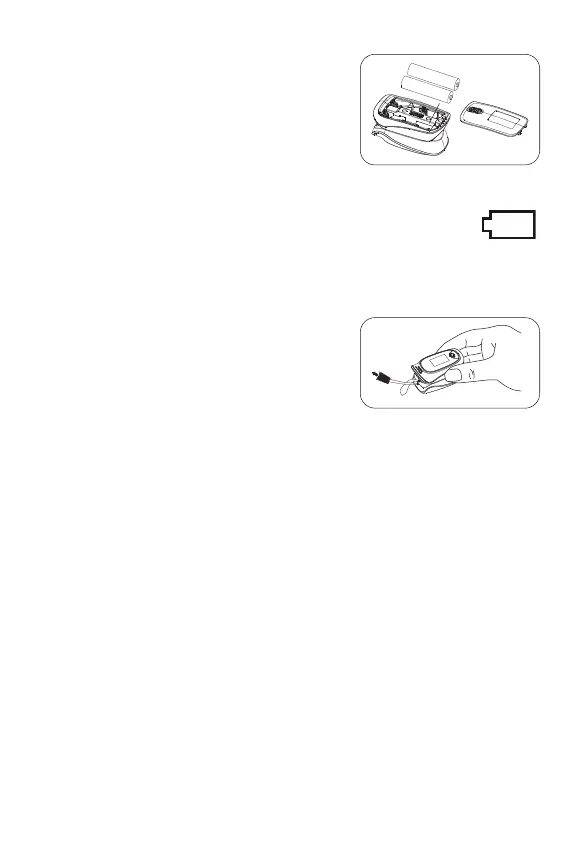2.2. Inserting the batteries
After you have unpacked your device, insert the
batteries. The battery compartment is located on
the bottom of the device. Remove the battery cover
by sliding it in the direction shown. Insert the
batteries in the direction shown by the polarity
symbols.
Replace the batteries when the low power
indicator appears on the display.
Note:
• Use 2 x AAA 1.5 V batteries
• Always replace both batteries at the same time.
2.3. Using the lanyard
To use the lanyard:
• Thread the thinner end of the lanyard through
the hanging hole at the rear end of the device.
• Thread the thicker end of the lanyard through
the threaded end before pulling it tightly.
8
Inserting the battery
Using the lanyard
low power
indicator
