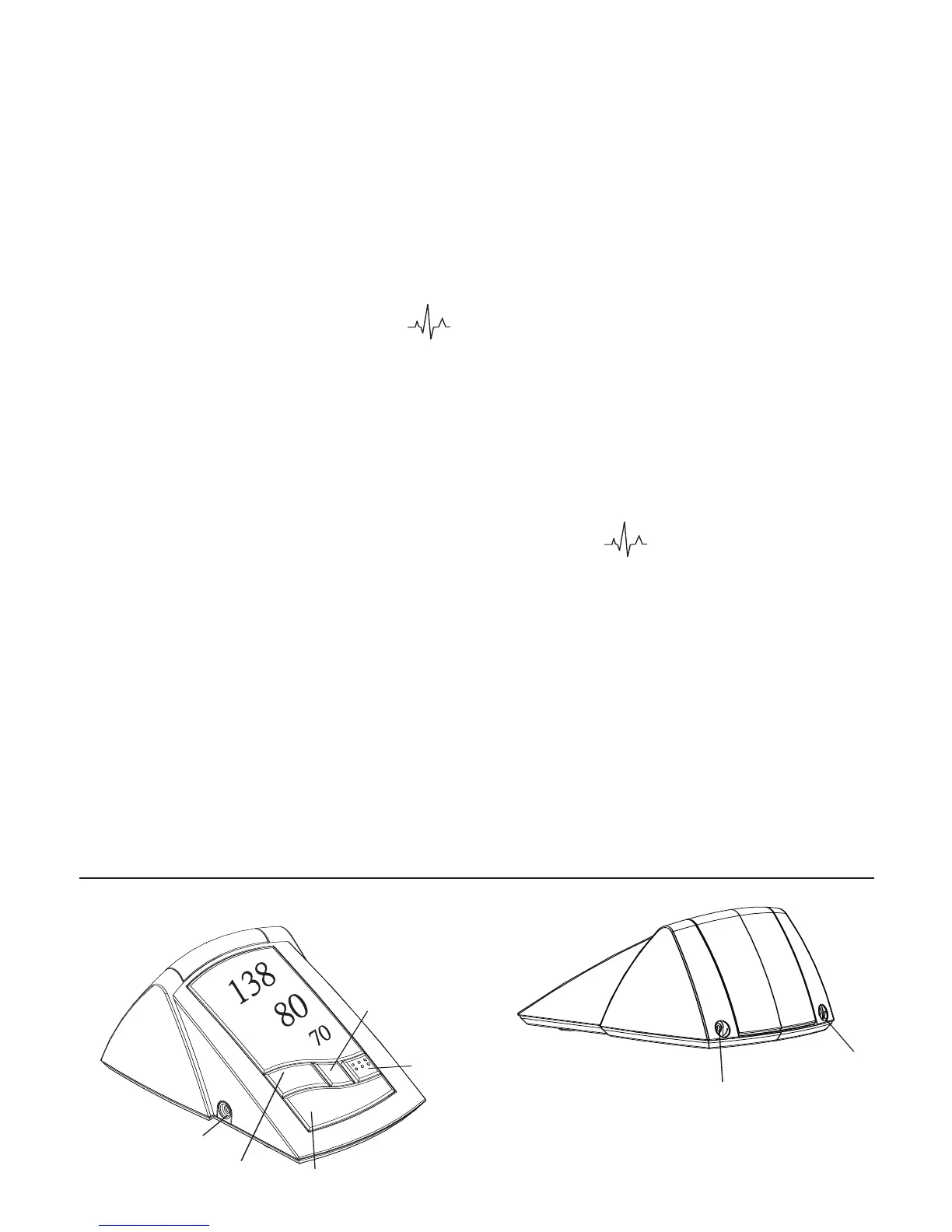D) Your Physical condition
• After a medical examination, and with your doctor’s approval and direction;
exercise.
• Choose sports which require stamina and avoid those which require strength.
• Avoid reaching the limit of your performance.
• With previous illnesses and/or an age of over 40 years, please consult your doctor
before beginning your exercise routine. You must receive advise regarding the type and
extent of exercise that is appropriate for you.
2.4. Irregular Heartbeat Detector
The appearance of this symbol signifies that a certain irregular heartbeat
was detected which could cause or indicate cardiovascular disease. This indicator
is only a caution. The Microlife Fully Automatic Blood Pressure Monitor with
Irregular Heartbeat Detector can detect blood pressure and pulse rate measure-
ment with specifications even when the patient is having an irregular heartbeat.
It is important that you be relaxed, remain still and do not talk during the meas-
urements.
Note: We recommend contacting your physician if you see this “ “ icon frequently.
CAUTION: An irregular heartbeat can be a serious condition requiring
medical attention. See your doctor if you suspect you have an irregular heartbeat.
2.5. MAM Technology
Microlife Average Mode (MAM) Technology is a new function for optimum reliability in self measure-
ment of blood pressure. A single measurement is rarely your real result. An average of three readings
is medically proven to provide the most accurate result. With the push of a single button, the
Microlife Average Mode blood pressure monitor takes three consecutive measurements, and calcu-
lates the average.
3. Components of your blood pressure monitor
a) Measuring unit
5
Time/Date Button
On/Off/Start Button
Single Mode/
Average Mode (MAM)
Memory
Button
Cuff jacket
Socket
USB Port
(Software and cable may
be sold separately)
AC Adapter
Port
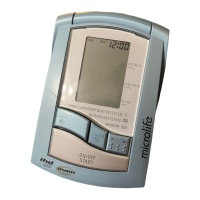