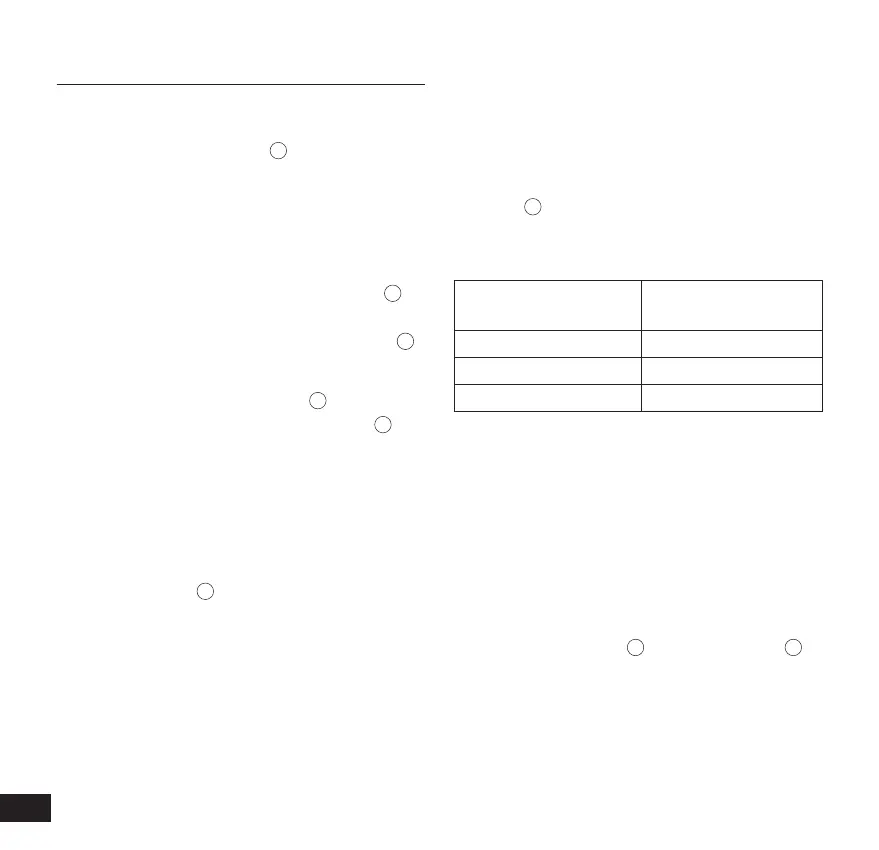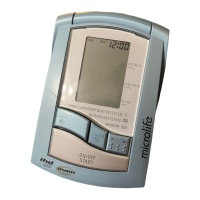6
1. Using the monitor for the first time
Inserting the batteries
After having unpacked the monitor, insert the batte-
ries. The battery compartment
7
is on the bottom
of the monitor. Insert the batteries (4 x size AA
1.5 V), observing the indicated polarity +/-.
Setting the date and time
1. After the new batteries are fitted, the year
flashes in the display. Press the M button
3
several times to set the year. To confirm the
year you want to set, press the time button
4
.
2. Now you can set the present month in the
same way, using the M button
3
and confirm
your setting by pressing the time button
4
.
3.Follow the instructions above to set the day,
hour and minutes.
4. Once you have set the minutes and confirmed
the setting, the date/time setting is complete.
When the monitor is not in operation, it dis-
plays the time
20
. The date, however, is only
required for the memory display.
If you want to change the date and time
subsequently, press and hold the time button
down for approx. 3 seconds until the year starts
to flash. Now you can enter the new values as
described above.
Selecting the correct cuff
Microlife offers different cuff sizes. Select the cuff
size to match the circumference of your upper arm
(measured by close fitting in the centre of the upper
arm).
If the cuff
8
coming with the monitor does not fit,
please contact your local pharmacist who can order
an alternative size for you.
Cuff size for circumference of
upper arm
S 17 - 22 cm
M 22 - 32 cm
M - L 22 - 42 cm
In addition to the above-mentioned soft cuffs,
a preformed comfort cuff is available in M - L,
one size fits all.
Use onlyaponorm
®
cuffs or cuffs manufactu-
red by Microlife.
All aponorm
®
cuffs are latex-free.
Connect the cuff to the monitor by inserting
the cuff connector
9
into the cuff socket
5
as
far as it will go.
