Do you have a question about the Microlife Aponorm Basis Control and is the answer not in the manual?
Highlights device capabilities like memory cells, blood pressure scale, and arrhythmia detection.
Identifies specific health conditions for which the monitor is validated.
Notes clinical validation and the device's warranty period.
Properly insert the required AA batteries into the compartment.
Set the current date and time for accurate record-keeping.
Choose the appropriate cuff size based on arm circumference for optimal measurement.
Follow guidelines for rest, posture, and arm positioning before measurement.
Properly apply the cuff to the upper arm, ensuring correct fit and placement.
Initiate measurement with the On/off button and remain still during process.
Understand cuff symbols indicating measurement quality and potential error messages.
Utilize manual inflation for high systolic blood pressure readings.
Learn how to delete a measurement from the monitor's memory.
Understand the display indicators for optimum, increased, or high blood pressure.
Access and review the last 30 stored measurement readings.
Permanently remove all recorded measurements from the monitor's memory.
Recognize symbols indicating low or flat batteries.
Use specified AA alkaline batteries or NiMH rechargeable batteries.
Plug the adapter into the monitor's socket and then into the wall.
Monitor consumes no battery current during mains operation.
Understand common error codes like ERR 1, ERR 2, ERR 3, ERR 5, HI, LO.
Resolve issues related to weak pulse signals or insufficient cuff pressure.
Follow instructions, protect from moisture, extreme temperatures, and impact.
Clean the monitor with a dry cloth and the cuff with a damp cloth and soap.
Dispose of batteries and electronic devices according to local provisions.
Details the 5-year warranty for material and workmanship defects.
Specifies conditions not covered, like negligence or improper handling.
Procedure for claiming warranty rights with proof of purchase.
Defines temperature and humidity ranges for operation and storage.
Specifies blood pressure and pulse rate measurement ranges and static accuracy.
Details battery requirements, adapter specifications, and battery life.
| Measurement Method | Oscillometric |
|---|---|
| Display | LCD |
| Irregular Heartbeat Detection | Yes |
| Average Reading | Yes |
| WHO Indicator | Yes |
| Device Type | Blood Pressure Monitor |
| Memory | 30 measurements |
| Cuff Size | 22-32 cm |



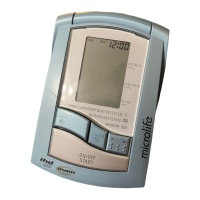








