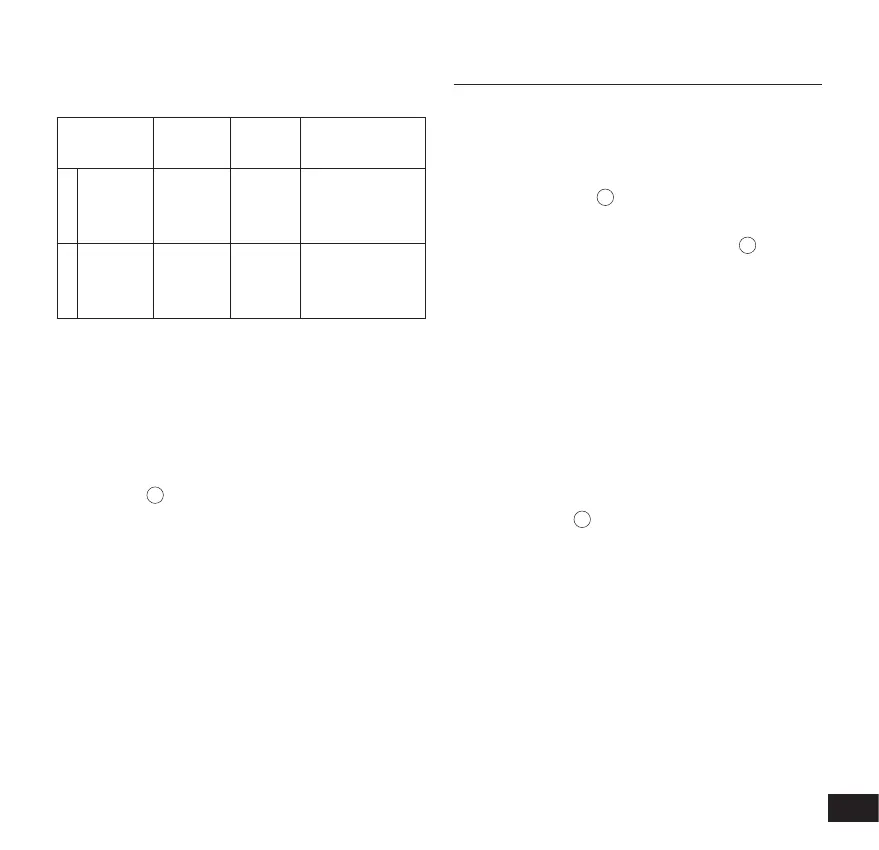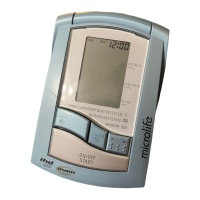9
ponds to the following ranges defined by internation-
al guidelines (ESH, ESC, JSK) (values in mmHg).
Range
Systo-
lic
Diasto-
lic
Recommenda-
tion
1.
Blood
pressure
too high
≥ 135 ≥ 85
Seek medical
advice
2.
Blood
pressure
elevated
130-134 80-84
Self-check
The higher value is the one that determines the
evaluation. Example: a blood pressure value of
140/80 mmHg or a value of 130/90 mmHg indi-
cates «blood pressure too high».
Pulse arrhythmia indicator (PAD)
This symbol
19
indicates that certain pulse irregu-
larities were detected during the measurement. If
the result deviates from your normal blood pres-
sure repeat the measurement. In most cases, this
is no cause for concern. However, if the symbol
appears on a regular basis (e.g. several times a
week with measurements taken daily) we advise
you to tell your doctor.
4. Data memory
This monitor automatically stores the last 30
readings.
Viewing the stored values
Press the M-button
3
briefly, when the monitor is
switched off. Now the display changes over to the
data memory display, indicated by «M»
16
(= Memory).
First, the average value of all measurement stored
in the memory is shown, as indicated by the «A» to
the right of the value (A = Average).
Pressing the M button again displays the last val-
ue. Pressing the M button repeatedly allows you to
move from one stored value to another (from the
last to the first entry in the memory).
Blood pressure readings with the cuff posi-
tion and fit
18
-C being not optimal are not
included in the average.
Pay attention that the maximum memory
capacity of 30 values is not exceeded. Once
the memory is full, the oldest value is
automatically overwritten with the 31st
value. The values should be evaluated by
a doctor before the full memory capacity is
reached - otherwise data will be lost.
