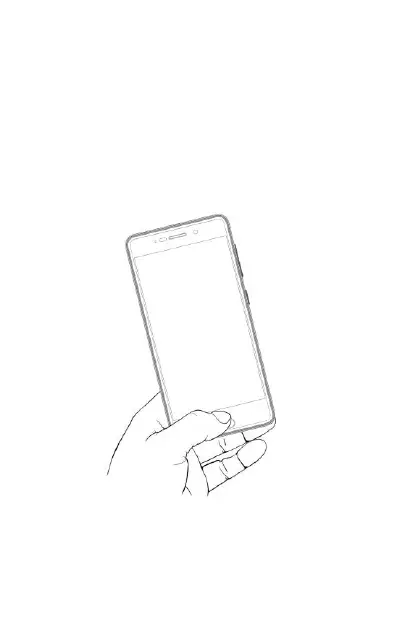10
Fingerprint
You can add your fingerprints and use the fingerprint sensor to unlock the
device or access apps.
1. Go to S e tti ngs → Se c ur i ty → Fi ng e r p r i nt
2. Unlock the screen (if screen lock is set).
3. Follow the on-screen instructions.
4. Place your finger on the scanner as shown below, till the scan is
complete.
5. Your fingerprint is added once the scan is complete.
You can enroll new fingerprints in a similar manner.
