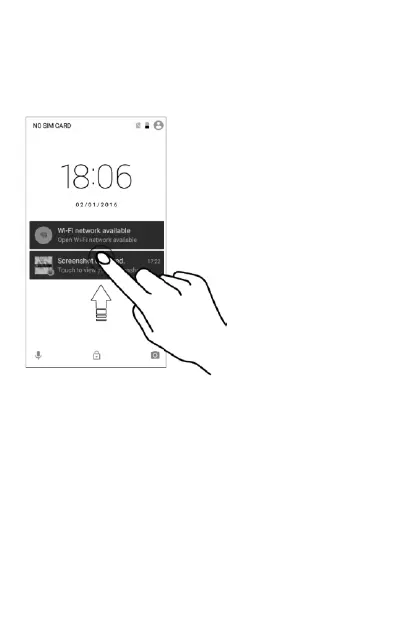8
Quick Settings allow access to basic phone features such as Airplane
Mode, Wi-Fi, Brightness levels, and many more.
Phone Security
You can unlock your phone using a variety of methods.
The default unlock method is
S w i pe. To unlock the screen,
just swipe up on the lock
screen.
To set other unlocking methods, go to Settings Security Screen
lo c k.