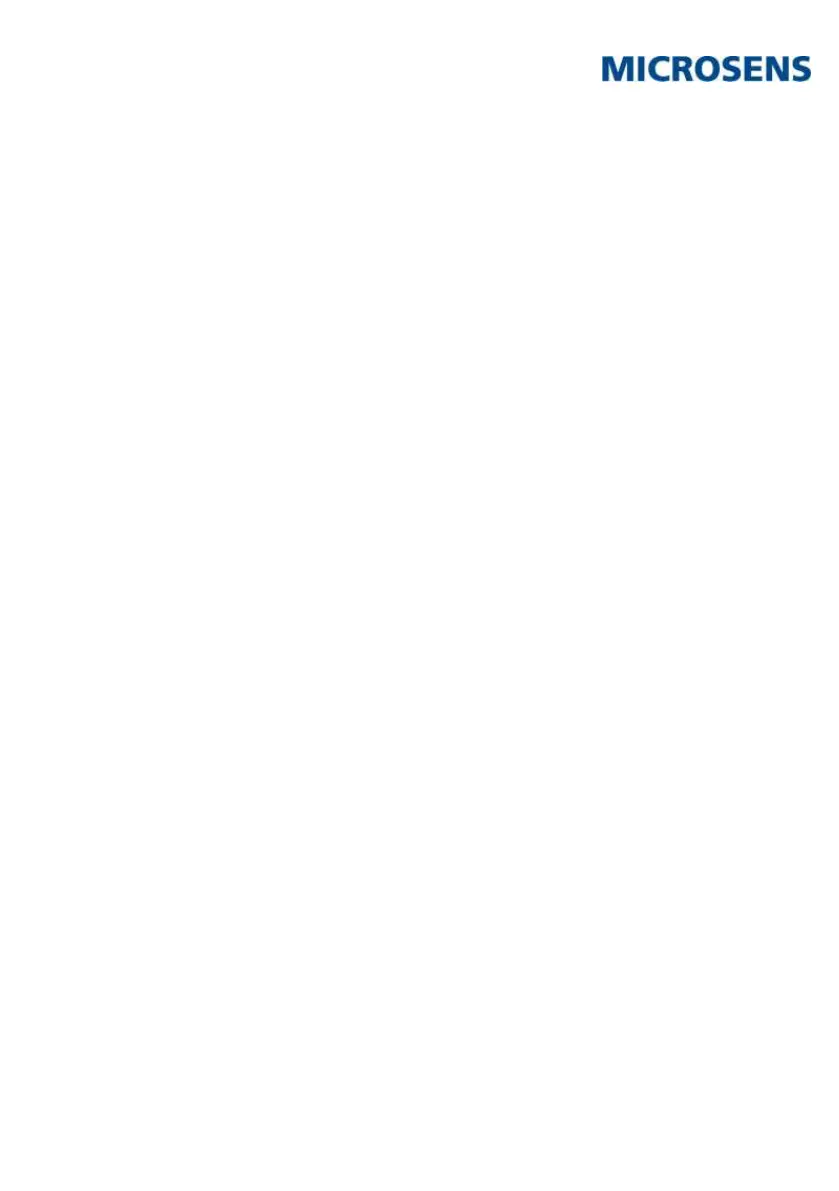Quick Start Guide
Commissioning the
28-Port 10G Multi Fiber L2/L3 Switch 19"
2 MICROSENS GmbH & Co. KG, Kueferstr. 16, 59067 Hamm, Germany
Table of Contents
0 Overview and Aim of this Quick Start Guide ............................................................................... 3
1 Safety Information.................................................................................................................... 3
1.1 General Requirements.................................................................................................................3
1.2 Electric Safety ...........................................................................................................................3
1.3 Optical Safety ............................................................................................................................3
2 Display and Connections ........................................................................................................... 4
3 Mounting the Device ................................................................................................................. 4
3.1 Rack Mounted Installation............................................................................................................4
3.2 Desktop Installation ....................................................................................................................5
4 Connecting the Power Supply .................................................................................................... 5
4.1 100…240 VAC Supply ..................................................................................................................5
4.2 Starting Up ...............................................................................................................................7
5 Factory Settings ........................................................................................................................ 7
6 Preset User Level for Management Access ................................................................................. 7
7 Notifications ............................................................................................................................. 8
7.1 Status LEDs...............................................................................................................................8
7.2 Port Status LEDs ........................................................................................................................8
7.2.1 Ethernet (10/100/1000Base-T) ...............................................................................................8
7.2.2 SFP/SFP+ (1000Base-X and 1000/10GBase-X) .........................................................................8
8 Reset Button ............................................................................................................................. 8
9 Access for Network Management .............................................................................................. 8
10 Firmware Updates and Further Information............................................................................... 8
10.1 Registration...............................................................................................................................8
10.2 Login ........................................................................................................................................9
10.3 Firmware Image File ...................................................................................................................9
10.4 MICROSENS Support ..................................................................................................................9
11 DECLARATION OF CONFORMITY ................................................................................................ 9