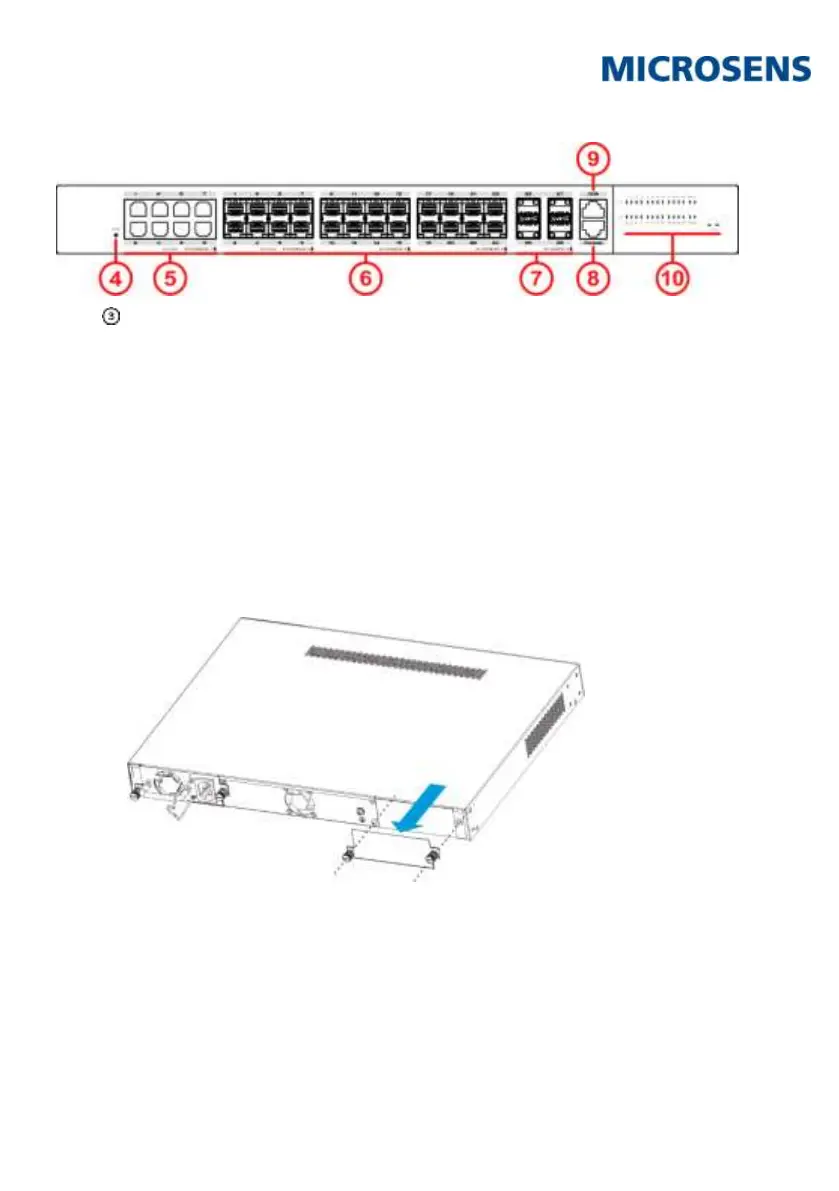Quick Start Guide
Commissioning the
28-Port 10G Multi Fiber L2/L3 Switch 19"
7 MICROSENS GmbH & Co. KG, Kueferstr. 16, 59067 Hamm, Germany
Fig. 1, ). If one source fails, the alternative source takes over the power supply without interruption.
4.1 100…240 VAC Supply
Use an AC power cable to connect the AC power connector of the switch. We recommend that you use the AC
power cable provided in the package.
Please observe the following specifications:
Input voltage: AC 100...240V 50/60Hz
Input current: 2.5A max
Connect the mains supply to the building’s power supply network.
Note:
To switch off the device, always disconnect both the main and redundant power supply.
Both of the power modules support hot swap. Users can remove or assemble the module as requirements. Here
takes the right side AC power module as example. Please follow the steps below.
1. Remove the bezel on the rear panel of the switch.
2. Push the power module into the slot. Fix the screws stably.