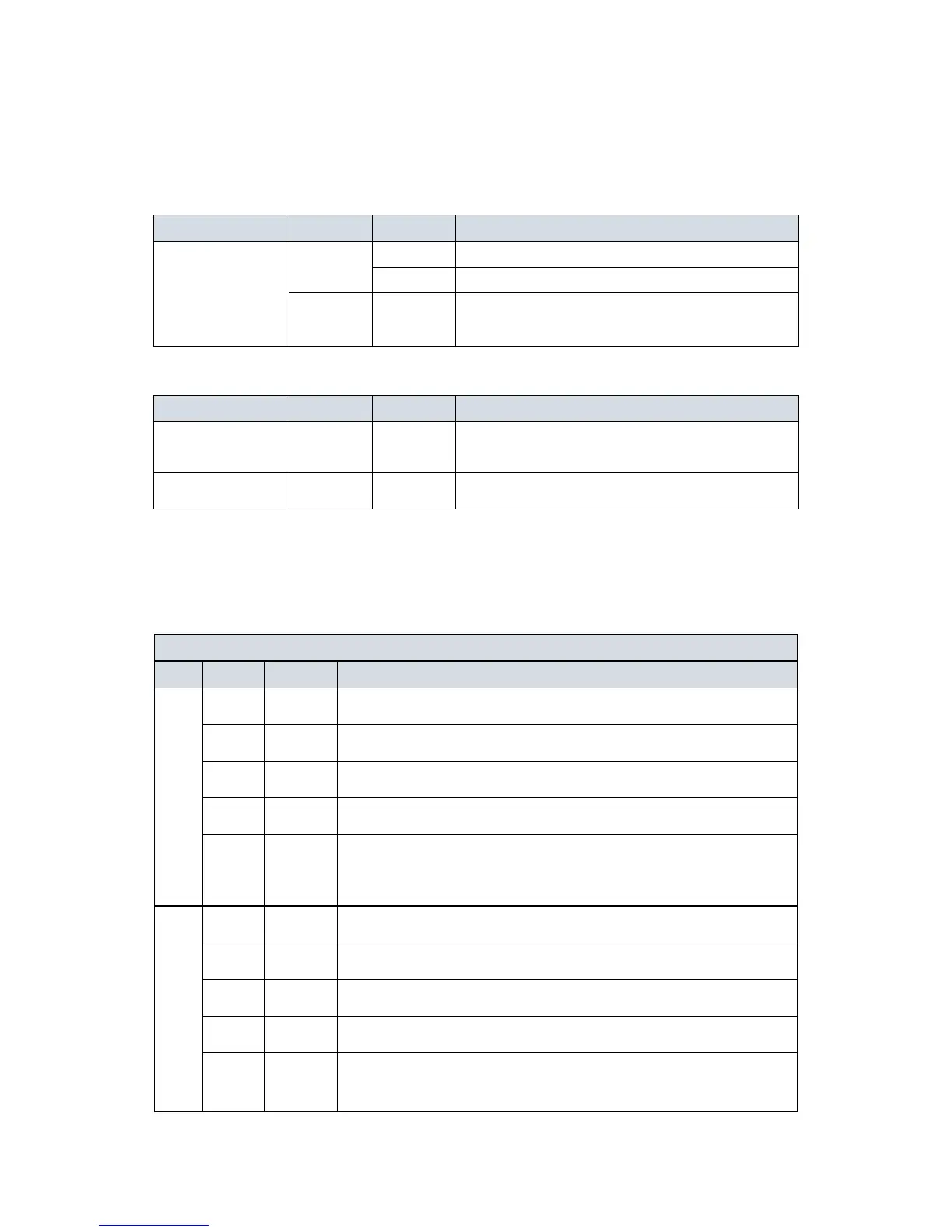Gigabit Ethernet Switch – Quick Installation Guide Page 2 of 9
_______________________________________________________________________________________________
©2017_MICROSENS GmbH & Co. KG_Küferstr. 16_59067 Hamm/Germany_www.microsens.com
Port Status LEDs indicates the status of each port. Users can check these LEDs to
understand the port status in different modes, after changing the mode by pressing
mode button.
The following tables detail the functions and descriptions of various LED indicators:
The switch is powered ON correctly.
The switch is not receiving power.
An abnormal state, such as exceeding
operating temperature range, has been
detected in the switch.
The port status LEDs are displaying link status,
network activity and speed of each port.
The R-J45 port status LEDs are displaying PoE
powering status of each port.
Table 2: Mode LED
By pressing the MODE button in less than 2 seconds to change LED modes (link/act/speed
mode or PoE mode), users can check the port status by reading the LED behaviors per the
table below.
When Link/Act/Speed Mode LED Lit
The port is enabled and established a link to connected
device, and the connection speed is 1000Mbps.
The port is transmitting/receiving packets, and the
connection speed is 1000Mbps.
The port is enabled and established a link to connected
device, and the connection speed is 10/100Mbps.
The port is transmitting/receiving packets, and the
connection speed is 10/100Mbps.
The port has no active network cable connected, or it is not
established a link to connected device. Otherwise, the port
may have been disabled through the switch user interface.
The port is enabled and established a link to connected
device, and the connection speed is 1000Mbps.
The port is transmitting/receiving packets, and the
connection speed is 1000Mbps.
The port is enabled and established a link to connected
device, and the connection speed is 100Mbps.
The port is transmitting/receiving packets, and the
connection speed is 100Mbps.
The port has no active network cable connected, or it is not
established a link to connected device. Otherwise, the port
may have been disabled through the switch user interface.