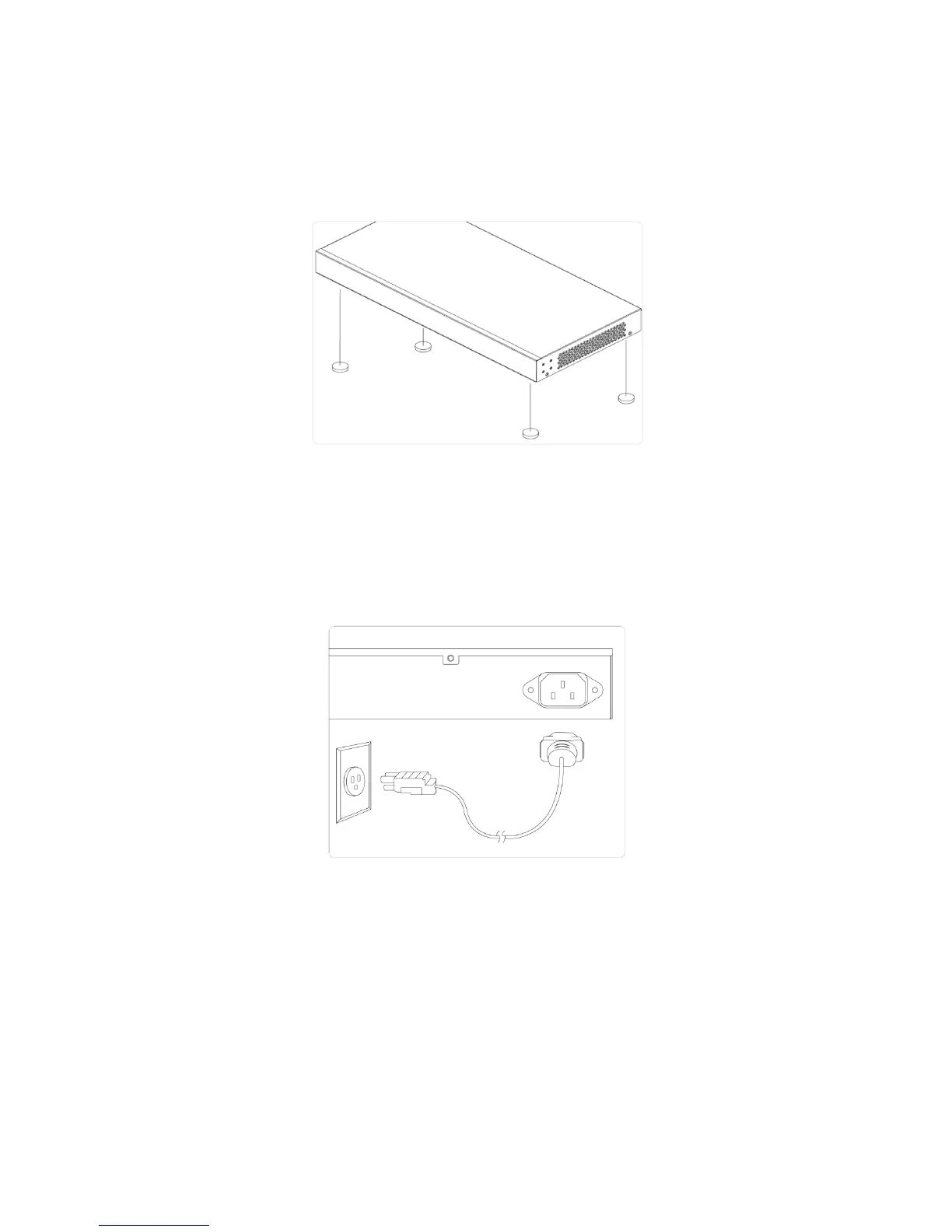Gigabit Ethernet Switch – Quick Installation Guide Page 5 of 9
_______________________________________________________________________________________________
©2017_MICROSENS GmbH & Co. KG_Küferstr. 16_59067 Hamm/Germany_www.microsens.com
2.3 Mounting the Switch on Desk or Shelf
Step 1: Verify that the workbench is sturdy and reliably grounded.
Step 2: Attach the four adhesive rubber feet to the bottom of the switch.
Figure 5: Attaching the Rubber Feet
2.4 Connecting the AC Power Cord
Step 1: Connect the AC power cord to the AC power receptacle of switch.
Step 2: Connect the other end of the AC power cord to the AC power outlet.
Step 3: Check the SYS LED. If it is ON, the power connection is correct.
Figure 6: Connecting AC Power Cord
