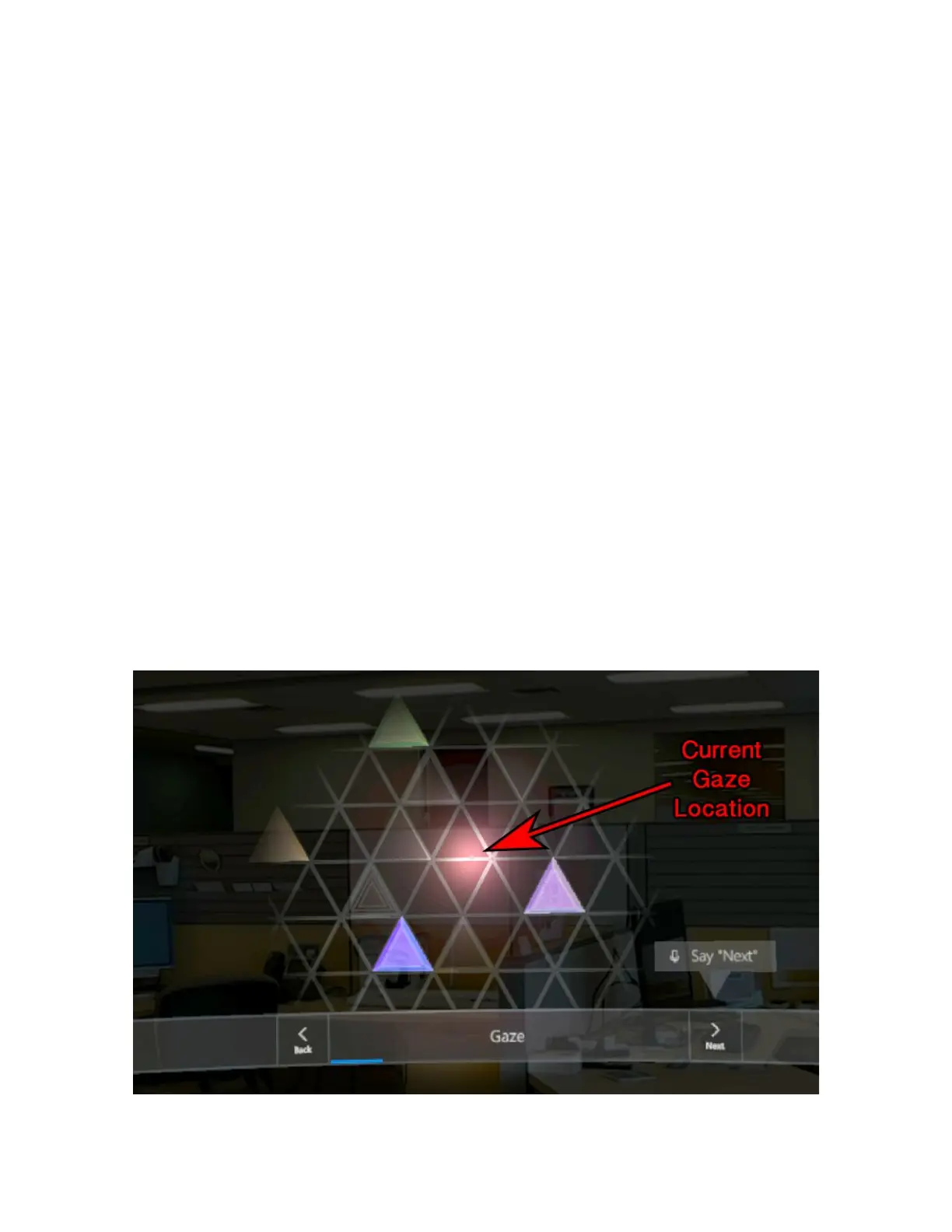Gestures
HoloLens natively supports a variety of gestures that allow the user to interact with the
holographic world. These gestures are activated by the user by putting a hand in front of the
device and performing known movements. The hand needs to be within the line-of-sight of the
sensors (which is wider than the field-of-view) but does not necessarily have to be pointing at
whatever is being interacted with in holographic space. Instead, the user’s gaze dictates where
the action is going to take place. Think of your gaze as a mouse cursor, while your hand is the
buttons on your mouse. Just like with a computer, the cursor dictates where the action will take
place (gaze) and the buttons dictates what action to take (gestures).
Note: Try to avoid having your hand too close to the device as it may block the sensors while
they are running. The optimal location for you hand is approximately 1 foot (30 cm) in front of
the device and slightly offset to the side (as to not block your view).
A core application called ‘Learn Gestures’ exists on the HoloLens Windows home screen and
can walk you through a tutorial of gestures. The basics are described below.
Gaze
Where the device is pointing is called your Gaze. As you move your head (not your eyes), a
cursor will follow your movement to show where you are currently gazing. This is your mouse
cursor for gesture actions.