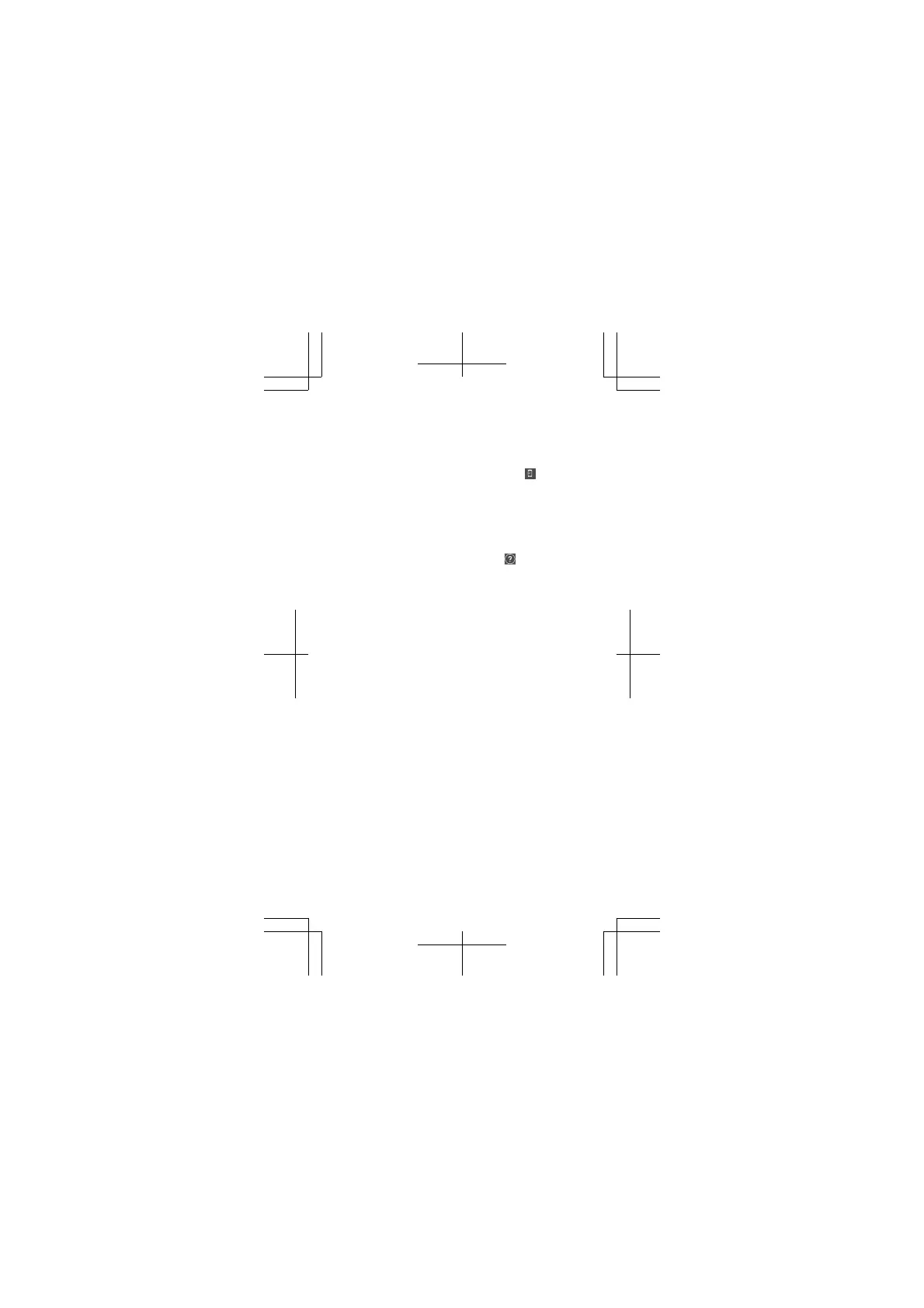Move your stuff to your new Lumia
To transfer your contacts, text messages, pictures,
and videos, use the Transfer my Data app.
On the start screen, swipe left, and tap
Transfer
my Data.
Your old phone must support Bluetooth. Not all
phones or content may be compatible with the
transfer.
To transfer other content, such as music, see the
section for new Lumia users in the
Lumia Help
+Tips app.
If your old phone is a Lumia phone and you've
backed up the content and settings to your
Microsoft account, sign in to your Microsoft account
on your new phone to restore the backup.