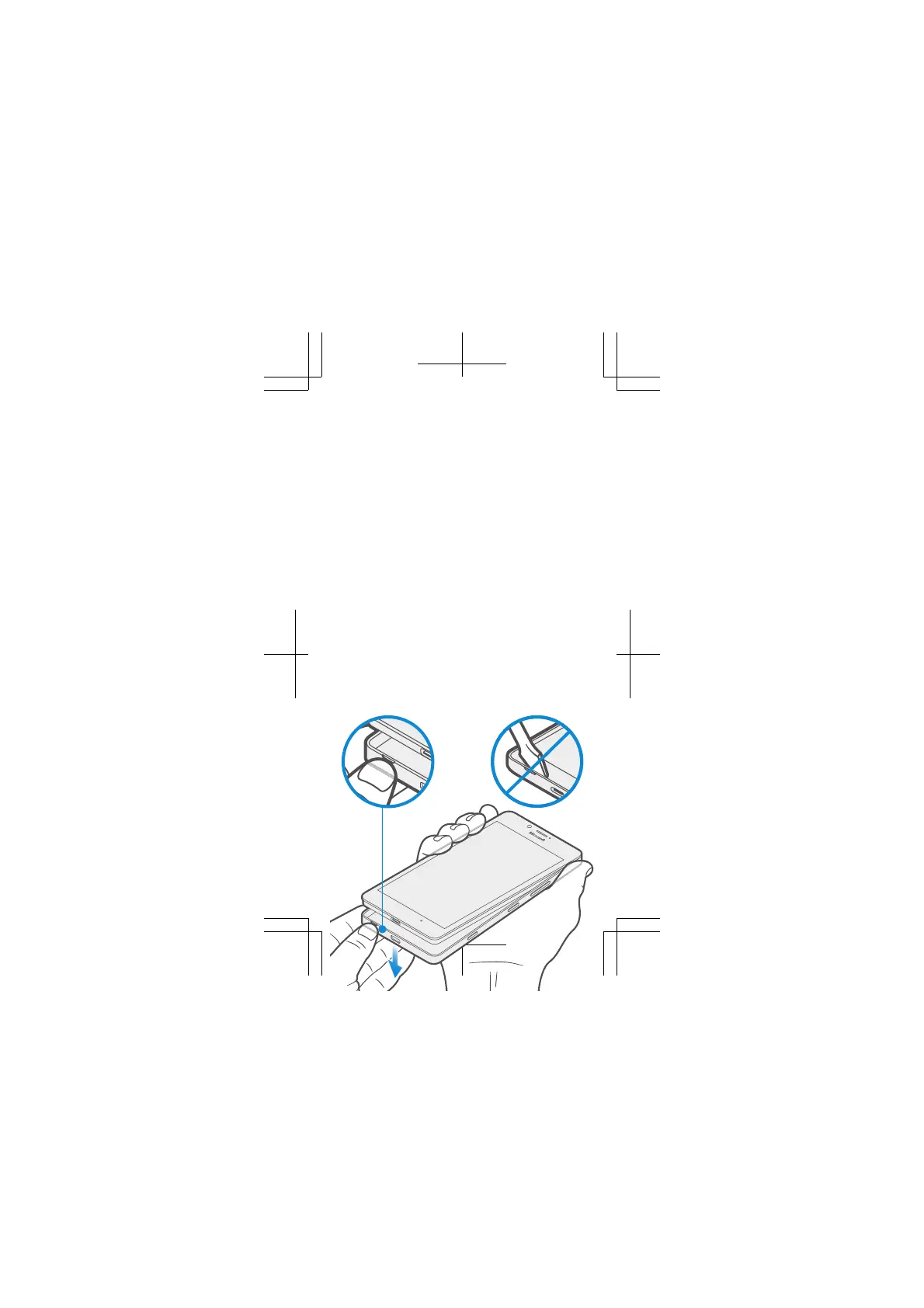Remove the back cover and
battery
1. With the phone facing you, at the bottom left
corner of the phone, put your fingernail in the small
recess on the back cover.
2. Press the middle of the back cover, bend the cover
open, and remove it.
3. If the battery is in, put your fingernail in the recess
near the top right corner of the battery, and lift the
battery out.