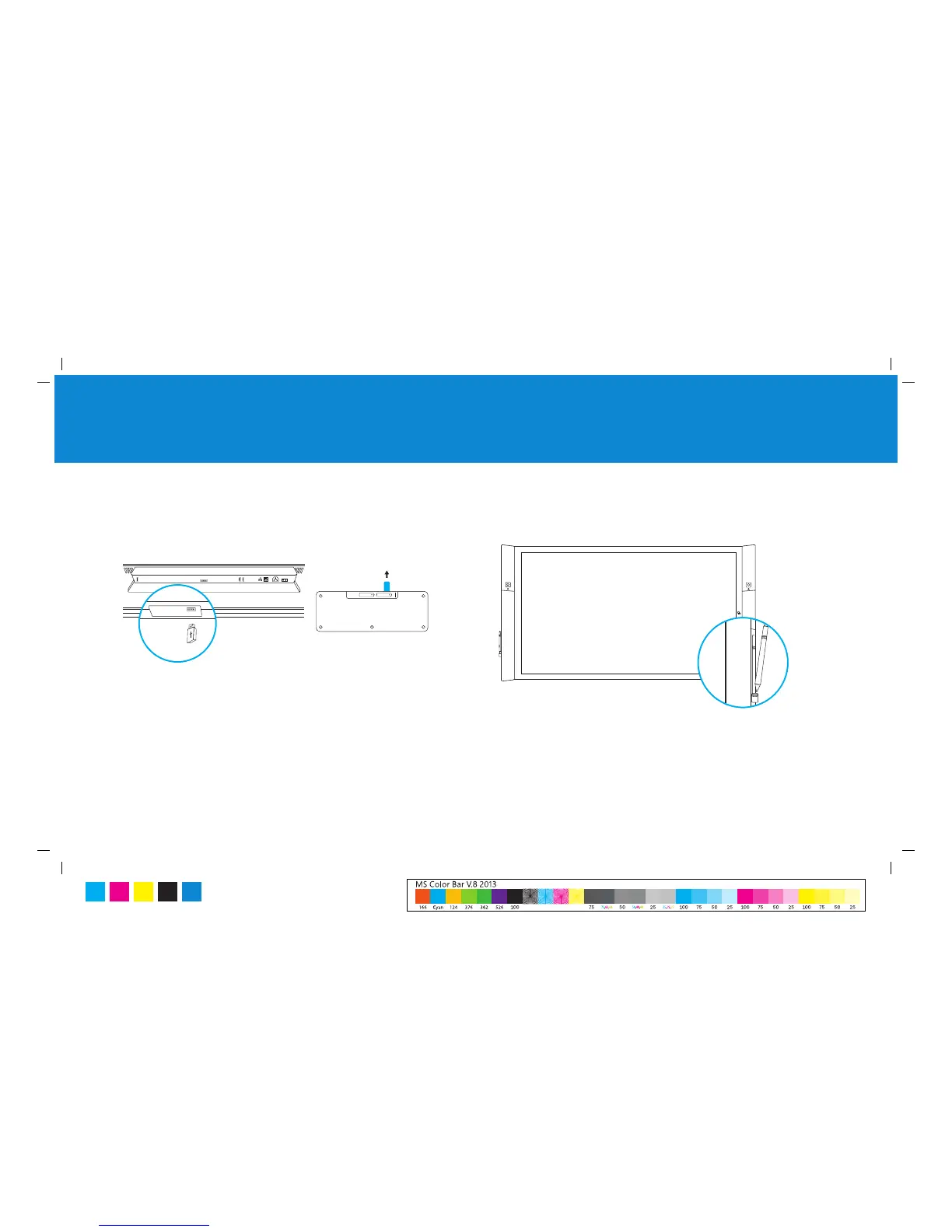Microsoft Surface Hub with 55” display
Microsoft Surface Hub with 84” display
10
1. Confi gurar el teclado y las plumas
Antes de comenzar, asegúrese de hacer lo que se indica a continuación.
Para confi gurar el teclado:
• Conecte el receptor de teclado inalámbrico a su puerto USB.
• Extraiga la pestaña de la batería de la batería del teclado.
Para confi gurar las plumas:
• Coloque las plumas en los puertos de la base para plumas en cualquiera
de los datos de Microsoft Surface Hub; se cargarán automáticamente.
Nota Cuando encienda Microsoft Surface Hub más adelante durante
la instalación, el teclado se conectará automáticamente.
MS Surface Hub Guía de instalación
C M Y K
PMS
3005
K