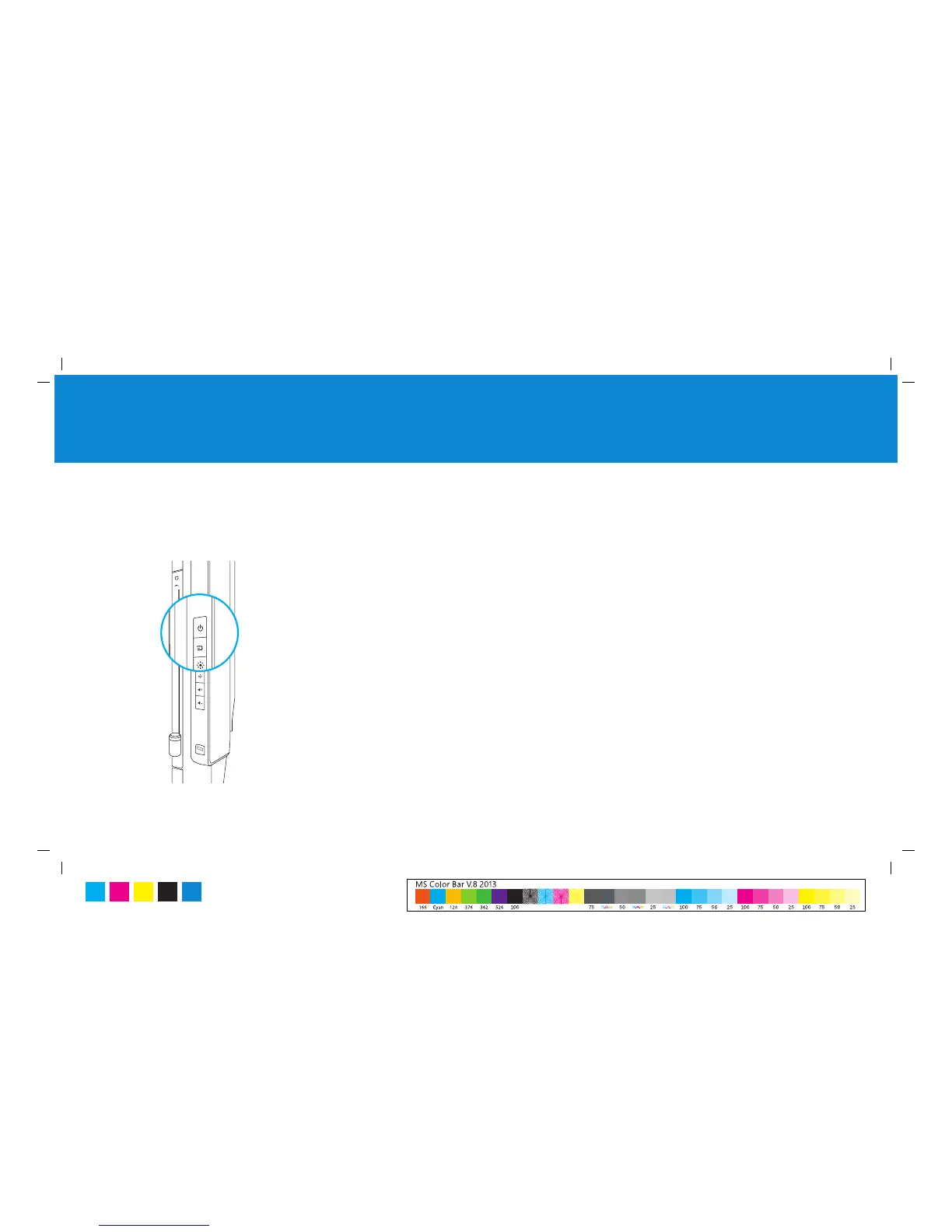11
2. Encender el dispositivo para iniciar la instalación
Cuando esté listo para ejecutar la instalación:
• Presione el botón de encendido del lado derecho de Microsoft Surface Hub
y siga las instrucciones que aparecen en pantalla.
3. Asegurarse de que todo funciona correctamente
Consulte la Guía de inicio del kit de bienvenida y realice una prueba
de la instalación:
• Haga una llamada mediante Skype para empresas
• Dibuje y haga notas con la pluma en la pizarra de OneNote
• Conecte dispositivos
Más información
www.surface.com/support/surface-hub
MS Surface Hub Guía de instalación
C M Y K
PMS
3005
K