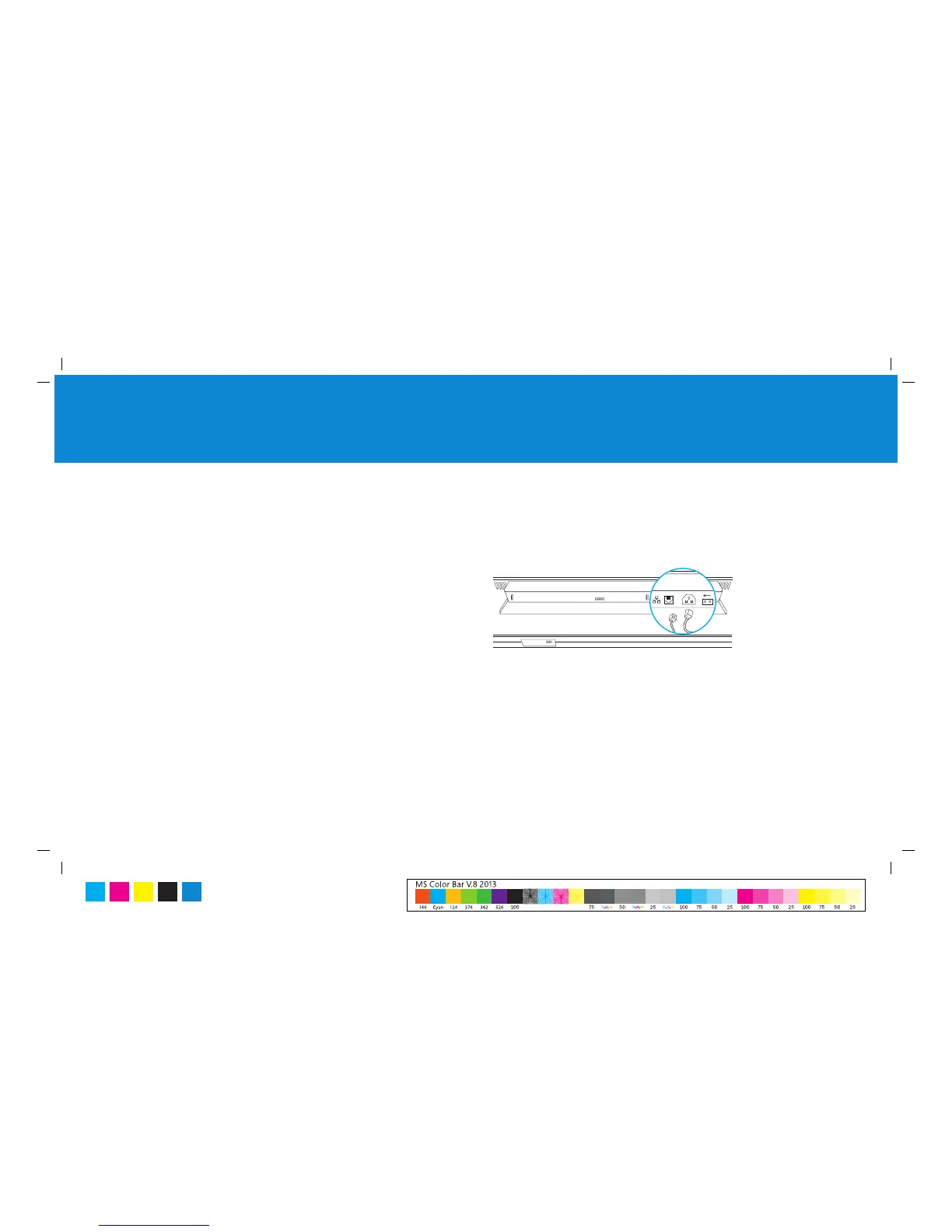Microsoft Surface Hub with 55” display
Microsoft Surface Hub with 84” display
4
Ce guide part du principe que vous avez déjà déballé et monté Microsoft Surface Hub. Pour
plus d’informations, consultez le Guide de déballage fourni avec Microsoft Surface Hub.
Avant de commencer
Avant de commencer, assurez-vous que :
• Un compte de service Microsoft Surface Hub a été activé dans
Active Directory pour :
• Boîte aux lettres
• Skype pour l’entreprise
• Planifcationdesalle
• Un câble Ethernet est branché sur le port Ethernet et sur une prise Ethernet.
• Le cordon d’alimentation est branché sur l’entrée d’alimentation et sur une
prise de courant.
• L’interrupteur secteur principal près de l’entrée d’alimentation est
sur Marche.
Français canadien
MS Surface Hub Guide díinstallation
Remarque Un peu plus tard dans cette procédure d’installation, vous
allez appuyer sur le bouton d’alimentation qui se trouve du côté droit de
Microsoft Surface Hub. Vous laisserez normalement l’interrupteur principal en
position Sous tension, tandis que le bouton d’alimentation est destiné à une
utilisation quotidienne Marche/Arrêt.
C M Y K
PMS
3005
