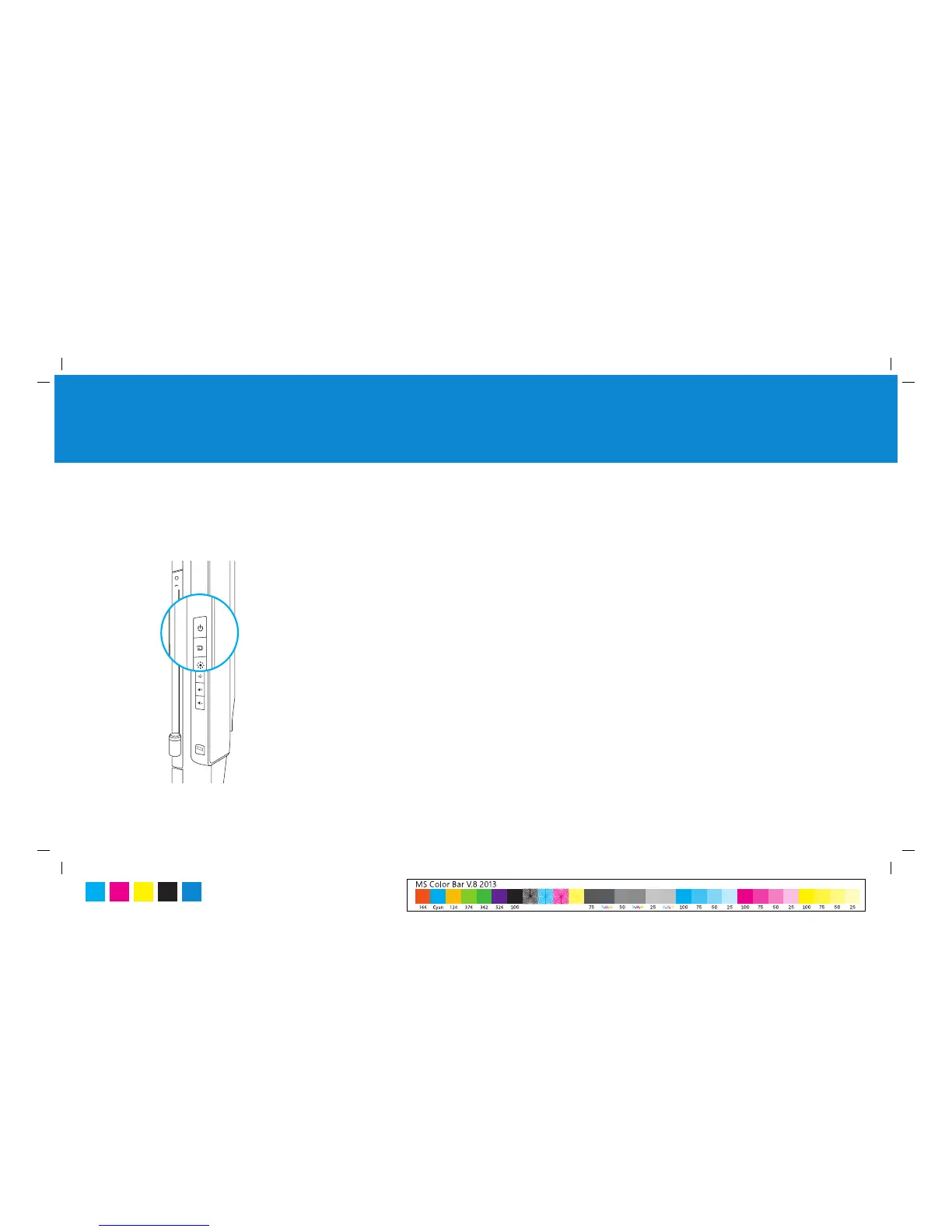7
2. Mettez sous tension pour démarrer l’installation
Lorsque vous êtes prêt à lancer l’installation :
• Appuyez sur le bouton d’alimentation du côté droit de
0LFURVRIW6XUIDFH+XEHWVXLYH]OHVLQVWUXFWLRQVDIÀFKpHVjO·pFUDQ
3. Assurez-vous que tout fonctionne
Prenez le Guide de démarrage de votre Kit de bienvenue et testez
votre installation :
• Passez un appel avec Skype pour l’entreprise
• Dessinez et prenez des notes à l’aide du stylet dans le tableau blanc
d’OneNote
• Connectez des appareils
Pour plus d’informations
www.surface.com/support/surface-hub
MS Surface Hub Guide díinstallation
C M Y K
PMS
3005