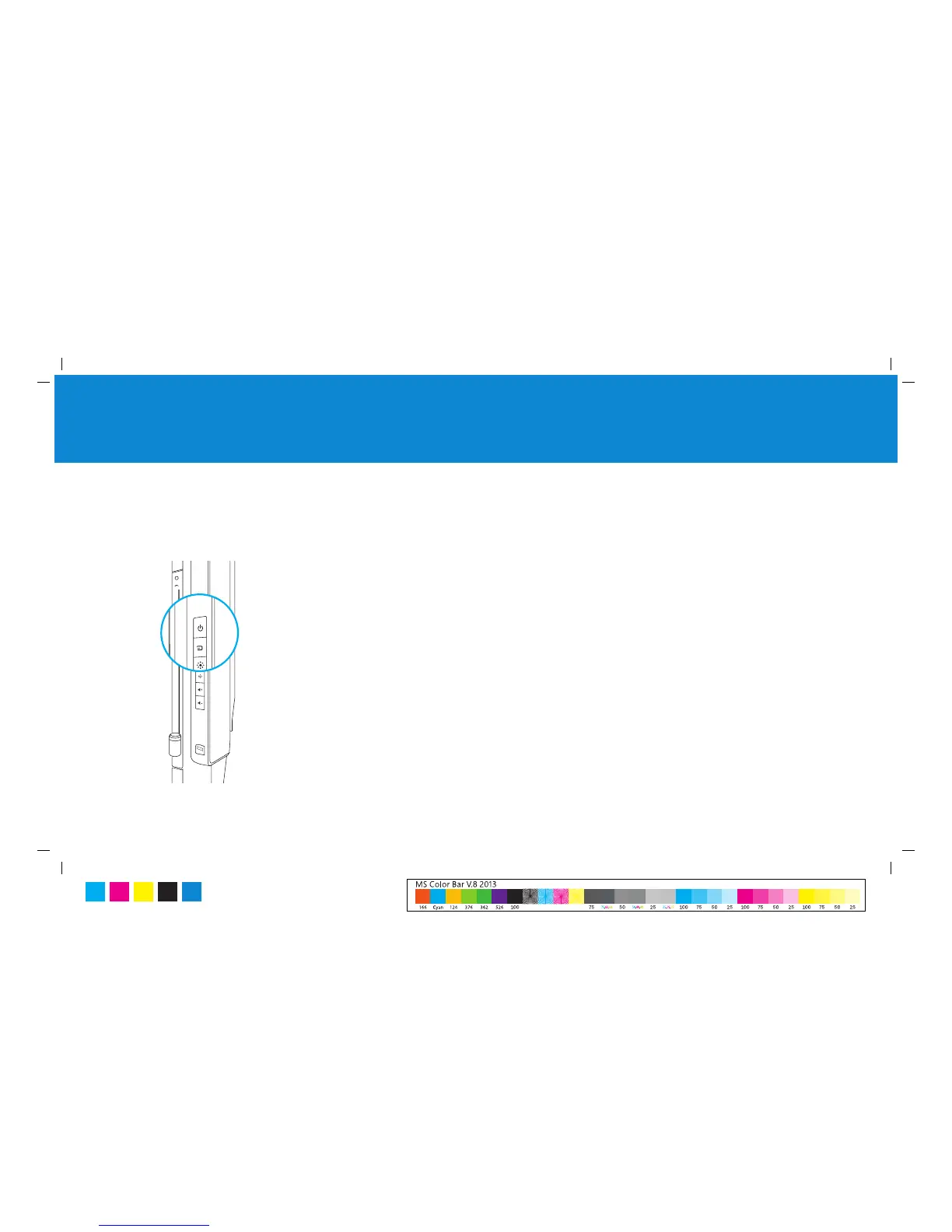3
2. Power on to start setup
When you’re ready to run setup:
• Press the power button on right side of Microsoft Surface Hub and follow the
on-screen instructions.
3. Make sure everything works
Grab the Start Guide from your Welcome Kit and test your setup:
• Make a call using Skype for Business
• Draw and take notes using the pen in OneNote Whiteboard
• Connect devices
More info
www.surface.com/support/surface-hub
MS Surface Hub Setup Guide
C M Y K
PMS
3005