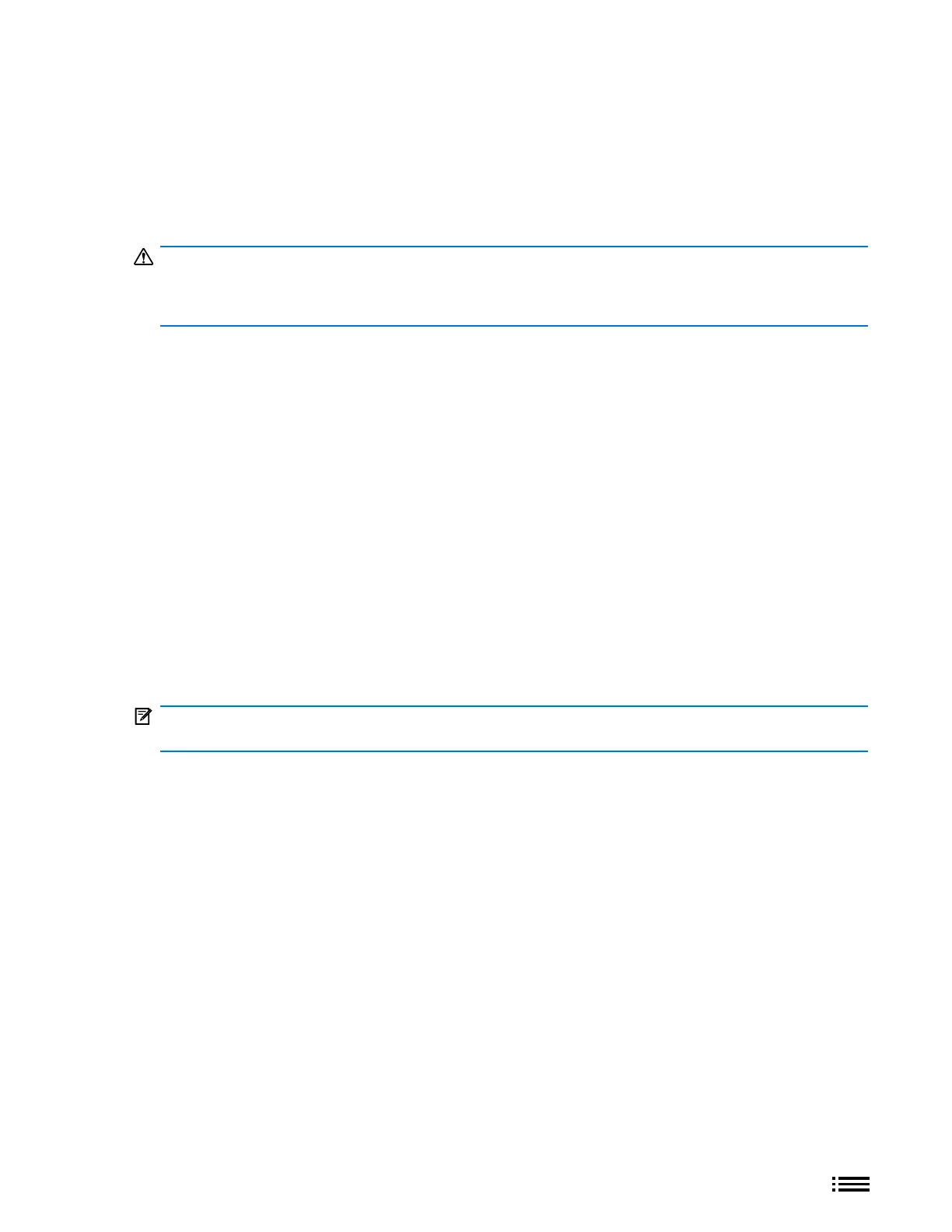8 M1171431
Specic Precautions and Warnings
• Prior to opening device, ensure device is powered off and disconnected from a power supply.
• We recommend wearing protective eyewear as a safety precaution when disassembling/re-assembling a device.
• Before opening device, always check that an anti-static wrist strap is worn, and work area is properly grounded to
ensure electrostatic discharge (ESD) safe environment.
WARNING: It is recommended that an ESD-safe battery cover of appropriate size be placed across
the device to protect the battery from any physical contact or accidental damage whenever C-cover
is removed. Ensure corners of cover are always aligned with the corners of the device while battery is
exposed. If battery cover is misaligned during activities, re-align before continuing work.
• Check to make sure that general guidelines and ESD compliance steps are followed prior to starting activities. Refer
to Prior to Device Disassembly section on page 11 for details.
• Do not attempt to open a device if you have received a report indicating the device has emitted “smoke” or if it
exhibits melting or other heat damage on the device casing. Contact Microsoft directly for information about
proper device disposition.
• Do not attempt to open a device that has experienced an expanded or otherwise damaged battery. Contact
Microsoft directly for information about proper device disposition.
• If battery damage (e.g., leaking, expansion, folds or other) is discovered during the C-cover removal process or if
the battery is impacted or damaged in any way during the SSD recovery process, activities should cease. Contact
Microsoft directly for information about proper device disposition.
• As you remove each subassembly from the device, place the subassembly (and all accompanying screws) away from
the work area to prevent damage to the device and to the subassembly.
• During all activities check to ensure that no loose articles are on the C-cover (Keyboard Assembly) or within the
internals of the device before reassembling the unit.
IMPORTANT: Ensure battery FPC remains disconnected from the PCBA whenever C-cover is removed
from device for safety purposes. Refer to SSD Removal Process for further details.