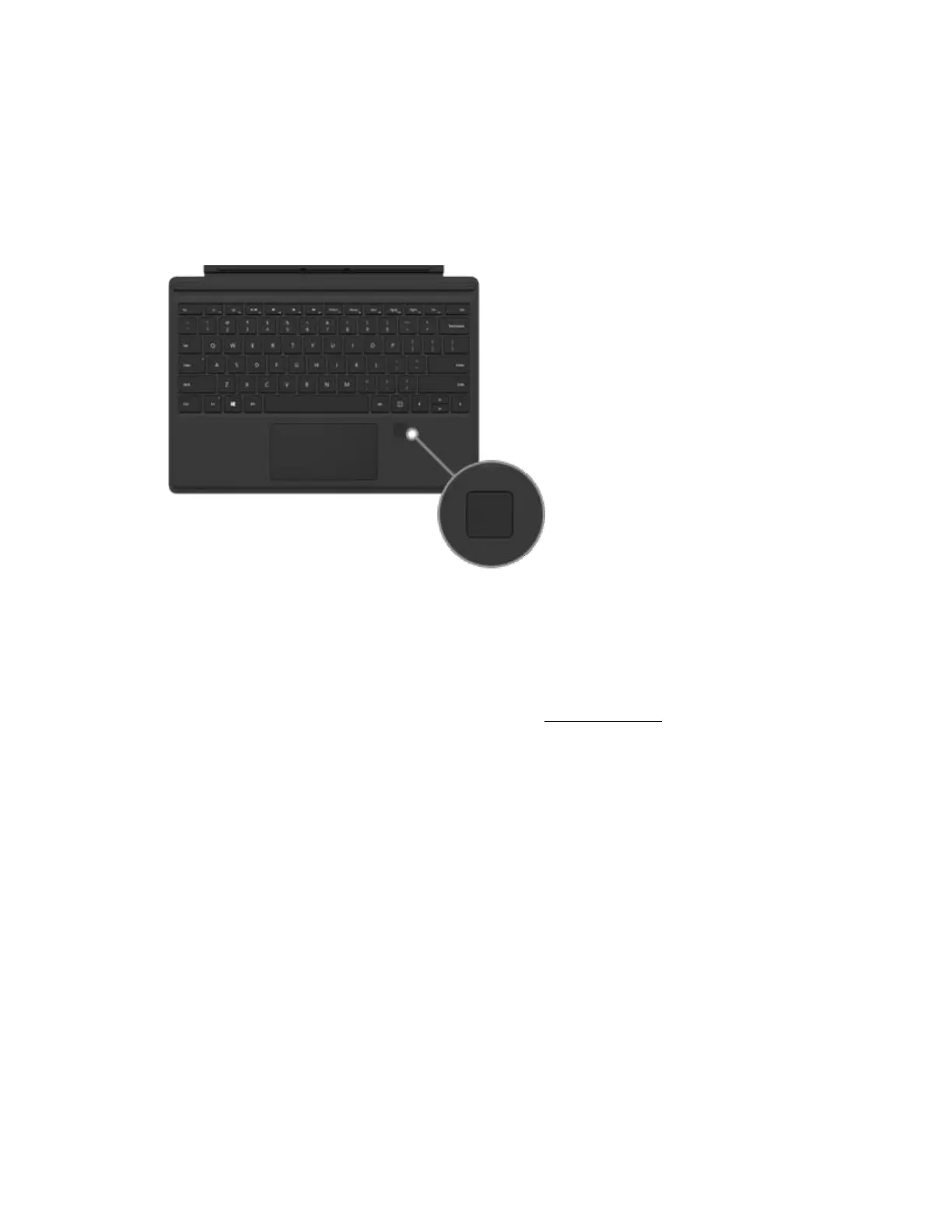Use the fingerprint reader
The Surface Pro 4 Type Cover with Fingerprint ID includes a fingerprint reader that lets
you sign in to your device with Windows Hello.
Add an input language to your Surface
Type Covers are available for different languages and alphabets. To see what Type Covers are
available in your preferred language or alphabet, visit the Microsoft Store for that region or
language.
You can set up your Surface to use additional languages and keyboard layouts.
If you're going to use your Type Cover on a different Surface, the input language settings for that
Surface will apply. The language settings are associated with the Surface device itself, not the
Type Cover.