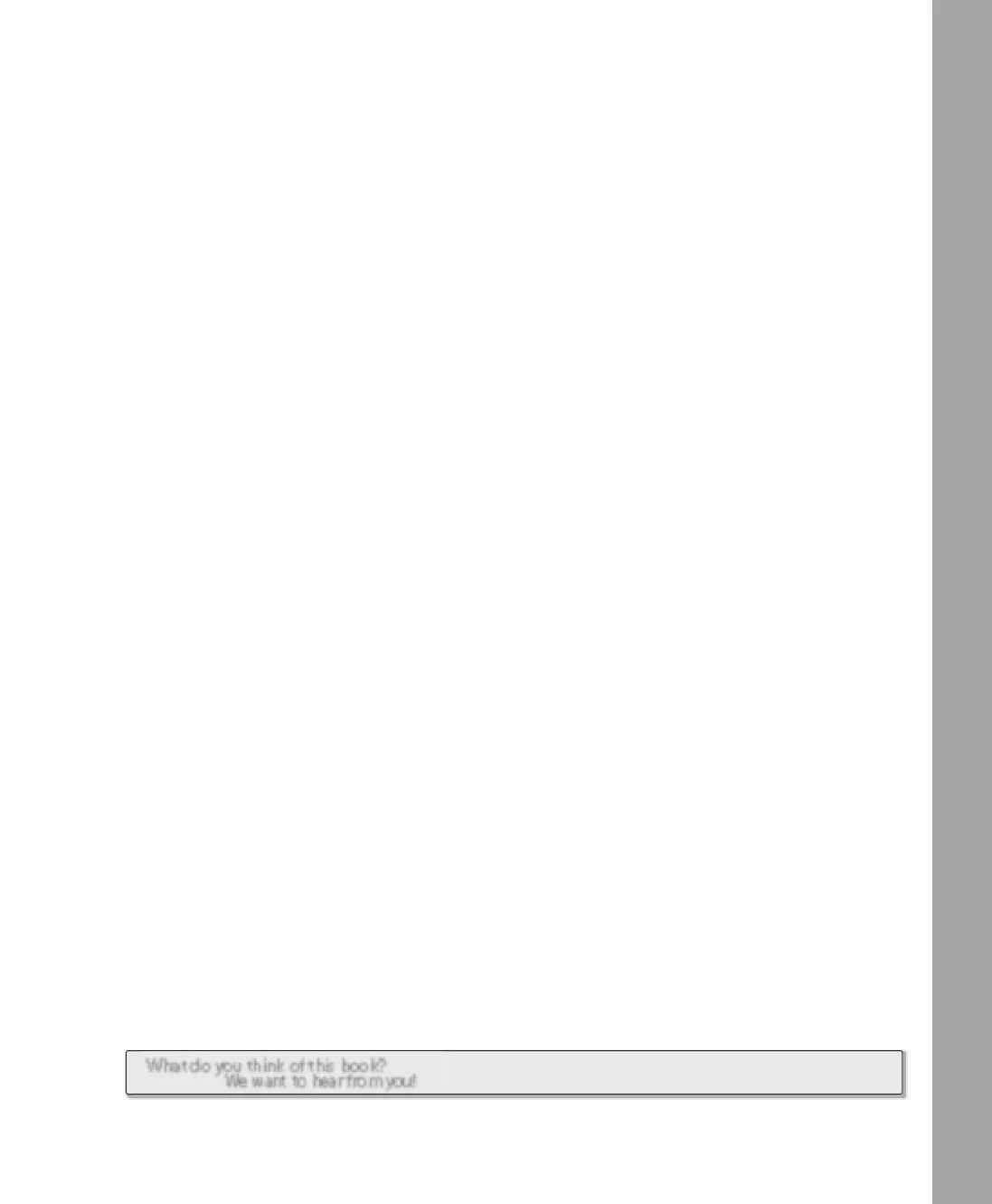v
What do you think of this book?
We want to hear from you!
Microsoft is interested in hearing your feedback about this publication so we can
continually improve our books and learning resources for you. To participate in a brief
online survey, please visit: www.microsoft.com/learning/booksurvey/
Table of Contents
Acknowledgments. . . . . . . . . . . . . . . . . . . . . . . . . . . . . . . . . . . . . . . . . . . . . . . . . . . . xiii
Introduction. . . . . . . . . . . . . . . . . . . . . . . . . . . . . . . . . . . . . . . . . . . . . . . . . . . . . . . . . . xv
Who Is This Book For?. . . . . . . . . . . . . . . . . . . . . . . . . . . . . . . . . . . . . . . . . . . . . . xv
How Is This Book Organized? . . . . . . . . . . . . . . . . . . . . . . . . . . . . . . . . . . . . . . xvi
Conventions Used in This Book . . . . . . . . . . . . . . . . . . . . . . . . . . . . . . . . . . . . . xvii
Support . . . . . . . . . . . . . . . . . . . . . . . . . . . . . . . . . . . . . . . . . . . . . . . . . . . . . . . . . xvii
Part I
Getting to Know Windows Vista
1 Introducing Windows Vista . . . . . . . . . . . . . . . . . . . . . . . . . . . . . . . . . . . . . .3
Introducing the Windows Vista Versions . . . . . . . . . . . . . . . . . . . . . . . . . . . . . . . . . . . . . . 4
Overview of the Windows Vista Versions . . . . . . . . . . . . . . . . . . . . . . . . . . . . . . . . 4
Upgrading the Windows Vista Versions . . . . . . . . . . . . . . . . . . . . . . . . . . . . . . . . . 4
Getting Started with Windows Vista . . . . . . . . . . . . . . . . . . . . . . . . . . . . . . . . . . . . . . . . . . 5
Working with the Welcome Center. . . . . . . . . . . . . . . . . . . . . . . . . . . . . . . . . . . . . 5
Getting Basic System Information . . . . . . . . . . . . . . . . . . . . . . . . . . . . . . . . . . . . . . 6
Activating Windows Vista and Changing Product Keys . . . . . . . . . . . . . . . . . . . . 7
Using Windows Vista in Workgroups and Domains . . . . . . . . . . . . . . . . . . . . . . . . . . . . . 8
Understanding Log On, User Switching, Locking, and Log Off
in Windows Vista . . . . . . . . . . . . . . . . . . . . . . . . . . . . . . . . . . . . . . . . . . . . . . . . . . . . 8
Understanding Windows Vista User Accounts and Windows Security
Permissions . . . . . . . . . . . . . . . . . . . . . . . . . . . . . . . . . . . . . . . . . . . . . . . . . . . . . . . . 11
Turning Off and Shutting Down Computers Running Windows Vista. . . . . . . . . . . . . 12
Turning Off Computers: What’s Changed. . . . . . . . . . . . . . . . . . . . . . . . . . . . . . . 12
Using the Power Button: What’s Changed . . . . . . . . . . . . . . . . . . . . . . . . . . . . . . 13
Shutting Down and Restarting Computers: What’s Changed . . . . . . . . . . . . . . 14
Part II
Essential Features in Windows Vista
2 Working with Windows Vista. . . . . . . . . . . . . . . . . . . . . . . . . . . . . . . . . . . 17
Getting Around in the Windows Vista Taskbar . . . . . . . . . . . . . . . . . . . . . . . . . . . . . . . . 18
Working with the Quick Launch Toolbar . . . . . . . . . . . . . . . . . . . . . . . . . . . . . . . 18
Using Taskbar Thumbnails, Windows Flip, and Windows Flip 3D. . . . . . . . . . . 18
Working with the Notification Area . . . . . . . . . . . . . . . . . . . . . . . . . . . . . . . . . . . 20
A04T622841.fm Page v Wednesday, May 17, 2006 1:51 PM