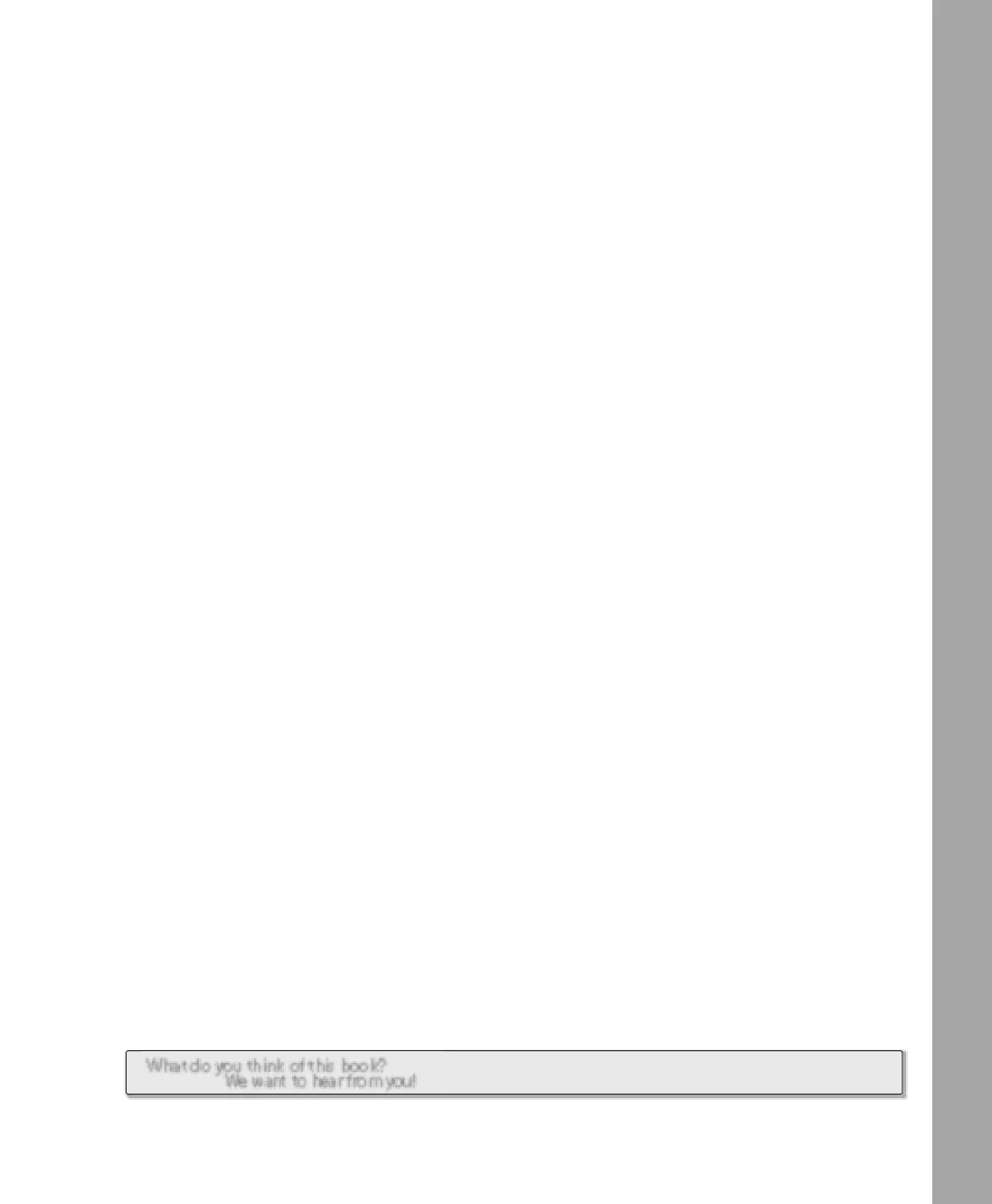Table of Contents xi
Introducing the New and Enhanced Windows Vista Management Tools . . . . . . . . . 253
Introducing Event Viewer: What’s Changed. . . . . . . . . . . . . . . . . . . . . . . . . . . . 253
Introducing Task Scheduler: What’s Changed . . . . . . . . . . . . . . . . . . . . . . . . . . 256
Introducing Performance Rating and Monitoring: What’s New and
What’s Changed . . . . . . . . . . . . . . . . . . . . . . . . . . . . . . . . . . . . . . . . . . . . . . . . . . . 259
Introducing the Previous Versions Feature. . . . . . . . . . . . . . . . . . . . . . . . . . . . . 262
Backing Up and Recovering Windows Vista: What’s New and
What’s Changed . . . . . . . . . . . . . . . . . . . . . . . . . . . . . . . . . . . . . . . . . . . . . . . . . . . 263
15 Deploying Windows Vista. . . . . . . . . . . . . . . . . . . . . . . . . . . . . . . . . . . . . 267
Introducing Deployment Enhancements for Windows Vista. . . . . . . . . . . . . . . . . . . . 268
Introducing Modularization and Hardware-Independent Disk Imaging. . . . 268
Introducing the Customizable and Extensible Preinstallation
Environment . . . . . . . . . . . . . . . . . . . . . . . . . . . . . . . . . . . . . . . . . . . . . . . . . . . . . . 272
Introducing Standards-Based Single-Format Answer Files . . . . . . . . . . . . . . . 274
Upgrading Computers and Migrating to New Computers . . . . . . . . . . . . . . . . . . . . . 276
Deciding Whether to Upgrade or to Migrate . . . . . . . . . . . . . . . . . . . . . . . . . . 276
Introducing the User State Migration Tool. . . . . . . . . . . . . . . . . . . . . . . . . . . . . 277
Introducing Windows Easy Transfer . . . . . . . . . . . . . . . . . . . . . . . . . . . . . . . . . . 281
Starting and Copying the Windows Easy Transfer Software . . . . . . . . . . . . . . 282
Selecting and Transferring Files and Settings . . . . . . . . . . . . . . . . . . . . . . . . . . 284
Finalizing the Migration . . . . . . . . . . . . . . . . . . . . . . . . . . . . . . . . . . . . . . . . . . . . 284
Appendix: Installing Windows Vista . . . . . . . . . . . . . . . . . . . . . . . . . . . . 287
Index . . . . . . . . . . . . . . . . . . . . . . . . . . . . . . . . . . . . . . . . . . . . . . . . . . . . . . . . . . . . . . . . . . . 291
What do you think of this book?
We want to hear from you!
Microsoft is interested in hearing your feedback about this publication so we can
continually improve our books and learning resources for you. To participate in a brief
online survey, please visit: www.microsoft.com/learning/booksurvey/
A04T622841.fm Page xi Wednesday, May 17, 2006 1:51 PM