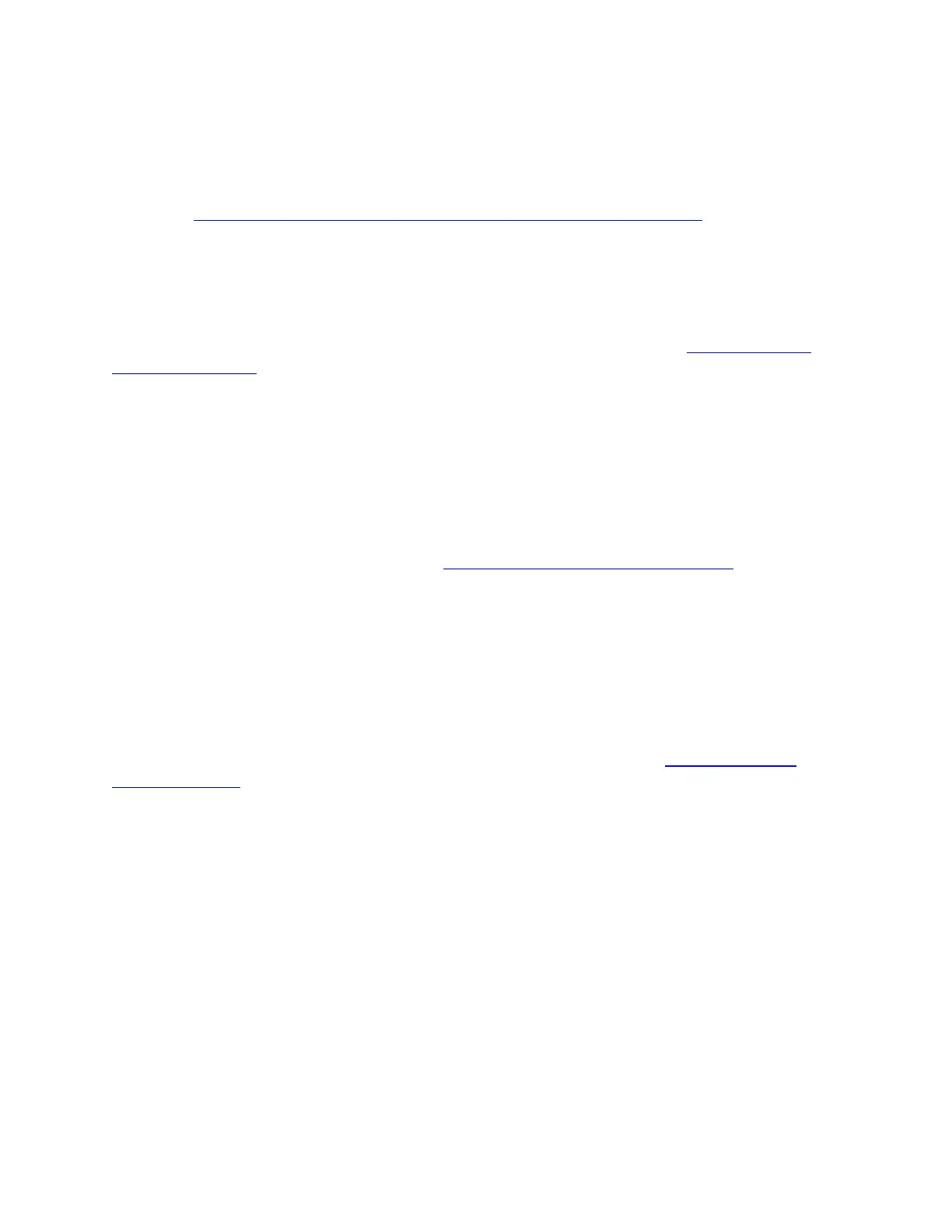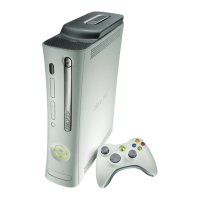Solution 2: Make sure you have enough storage space
The latest console software update requires at least 190 megabytes (MB) of storage space (or 256
MB if you live in Japan). If you do not have enough free space, you need to move or delete some
items. See Copy, move, or delete Xbox saved games, profiles, and avatar items.
If this does not fix the problem, try the next solution.
Solution 3: Clear the system cache
Removing the temporary files on your console might solve the problem. See How to clear the
cache on Xbox 360.
After clearing the cache, try the update again. If this does not fix the problem, try the next
solution.
Solution 4: Reinsert the storage device
If you’re using an Xbox 360 Memory Unit or a USB flash drive instead of a hard drive, remove
and reinsert the memory unit or flash drive.
If you have an Xbox 360 Hard Drive, try removing and adding the hard drive again.
After replacing the storage device, try the update again. If this does not fix the problem, try the
next solution.
Solution 5: Copy the update to a USB flash drive or CD/DVD
If the solutions above did not fix the problem, copy the console update from your computer to a
USB flash drive or CD/DVD, and then install the update on your console. For instructions on
how to install the system update from a USB flash drive or CD/DVD, see How to get a new
Xbox 360 update.
If this does not fix the problem, try the next solution.
Solution 6: Download your profile again
In some cases after an update, you might get the message "Connection to Xbox Live has been
lost” when you try to start a game or an app, and you may be signed out of your account. To
resolve this problem, try downloading your profile again:
1. From the Xbox Dashboard, go to social.
2. Select Sign In or Out.
3. Scroll right and select Download profile.
4. Sign out of your account (if you’re signed in).
5. Select Download profile.
6. Enter your Microsoft account user name and password.