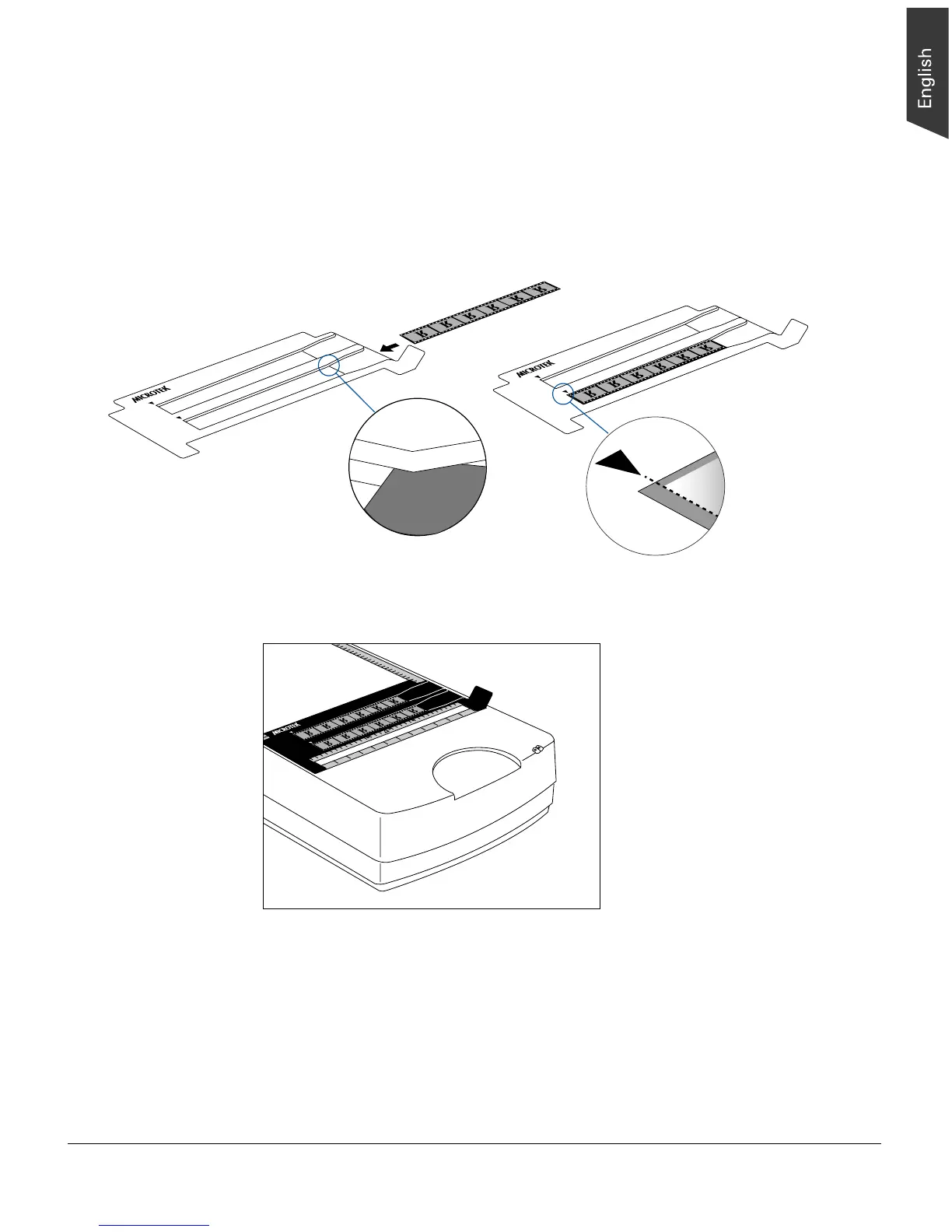Microtek TMA1600 Installing and Getting Started 9
B. Using the 35mm Filmstrip Template
The 35mm Filmstrip Template can hold up to two strips at a time.
1. Load the film face down inside the template. Slide the film along the slots of the
template until its edge is against the side of the template (indicated by an arrow
mark ).
2. Place the template assembly on the scanner glass surface.
2
1
0
3
4
5
6
6
5
4
3
2
1
Align the edge
of the film frame
with the arrow
mark of the
template
