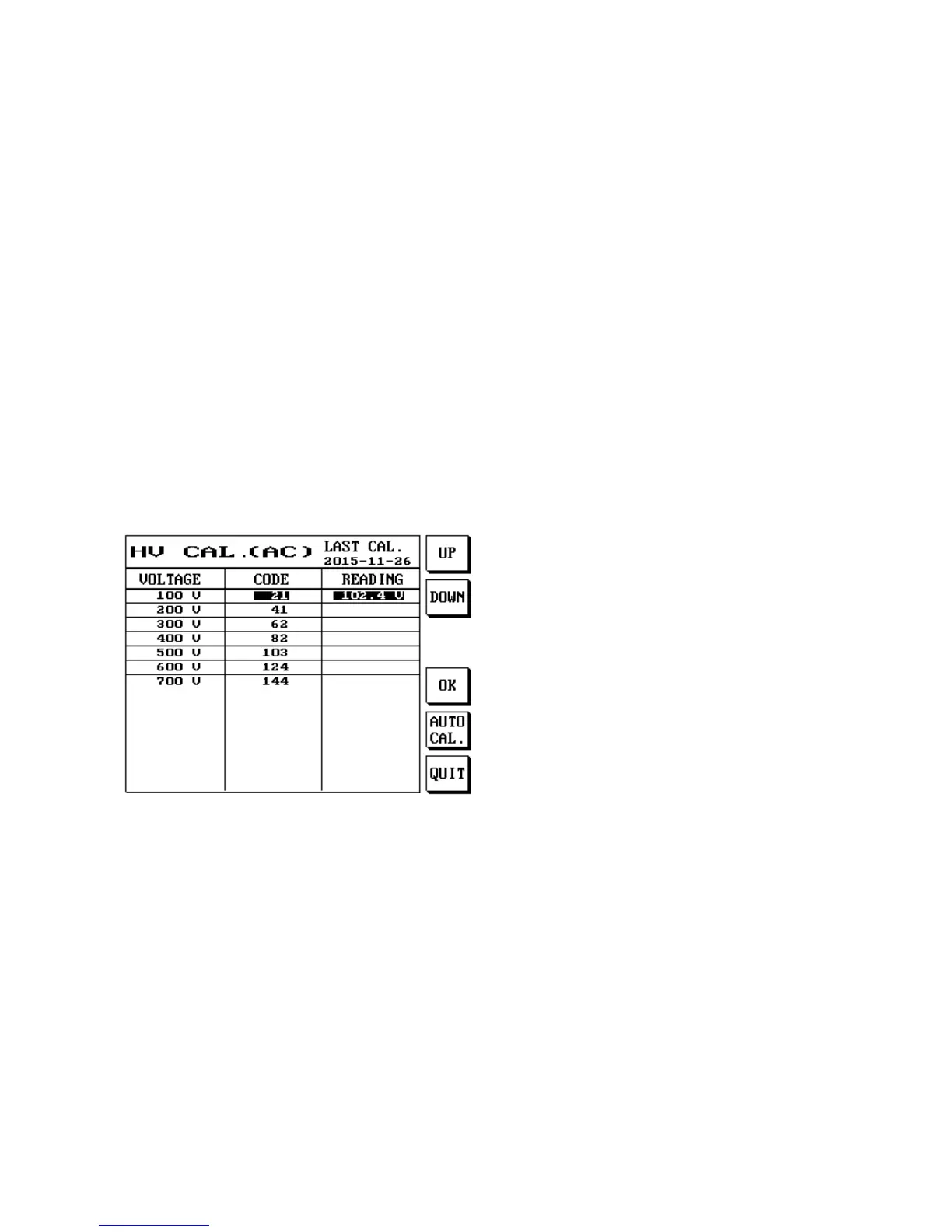19
(4) Press S1 [increase] or S2 [decrease] to adjust the Read (test value) closest to the DC setting value.
Or S5 for automatic adjustment.
(5) When setting is complete, please press S4 [Save].
(6) To cancel the set data, simply press S6 [Cancel].
AC High Voltage Calibration
The AC high voltage calibration is used to adjust the Read (test value) closest to the AC setting value.
(1) Press [Func].
(2) Please use [↑] or [↓] to select test parameter calibration, then select AC high voltage calibration and
press [Enter].
(3) The LCD screen will display as follows:
(4) Press S1 [UP] or S2 [DOWN] to adjust the Read (test value) closest to the AC setting value. Or S5
for automatic adjustment.
(5) When setting is complete, please press S4 [Save].
(6) To cancel the set data, simply press S6 [QUIT].
Internal Conductance Offset
This function can execute the internal resistance offset action of the machine.
(1) Press [Func].
(2) Please use [↑] or [↓] to select test parameter calibration, then select internal resistance offset and