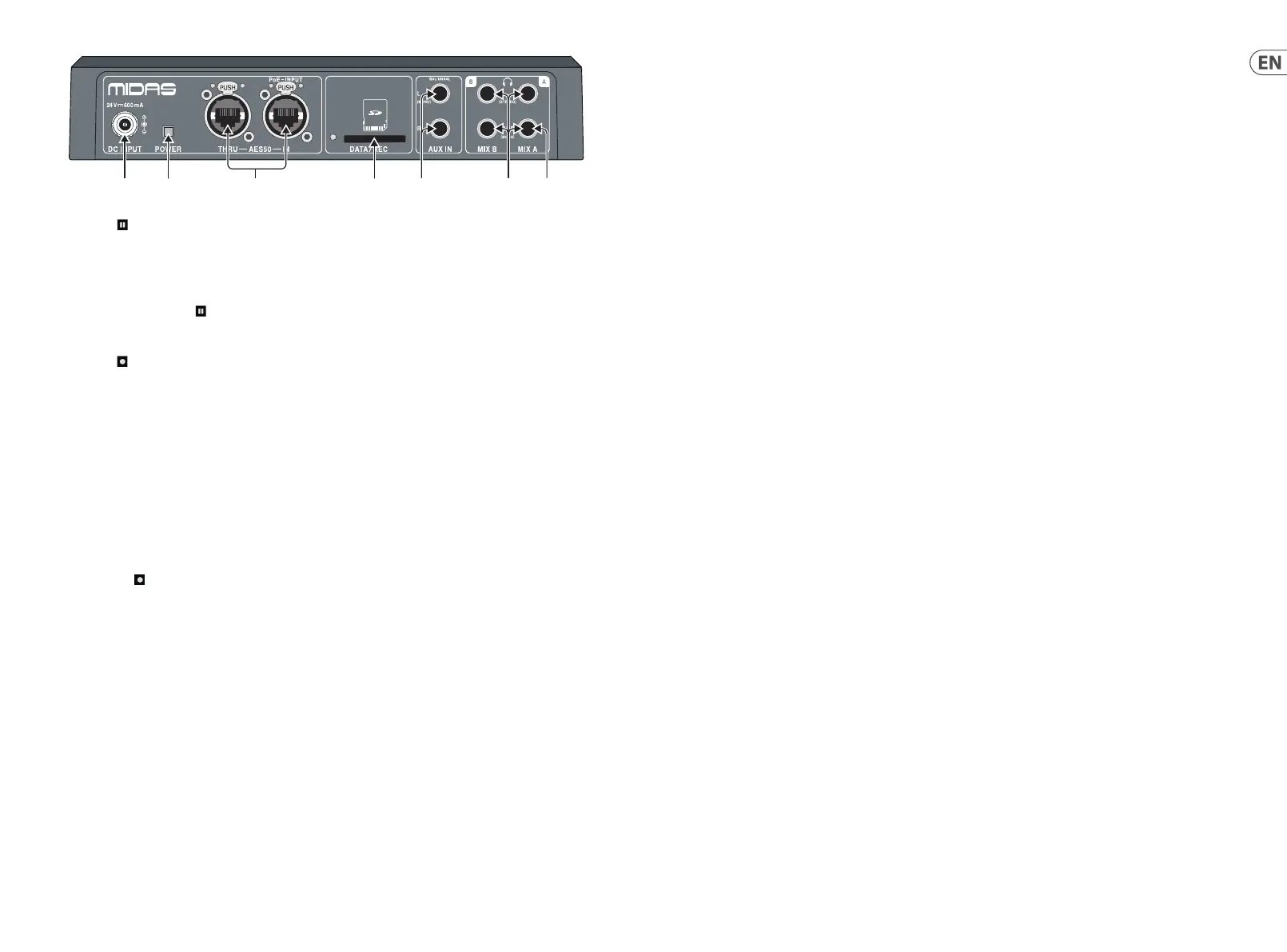(21) (22) (24) (25) (26) (27)(23)
(13) HIGH ( ) button selects the
treble equilisation parameter
for the currently-selected
group, or for the selected
Mix A or B. Make adjustments
by rotating the SELECT/EDIT
push encoder. The HIGH( )
button also acts as a control for
SD recording/playback.
(14)
COMP( ) button opens the
Group COMPRESSOR or LIMITER
windows, depending on the
selected GROUPS 1-12 or MIX A/
MIX B button:
•
when GROUPS 1-12 buttons
are selected, you can adjust
that Group’s compression
settings
•
when MIX A or MIX B buttons
are selected, you can adjust
the peak limiting threshold
for the selected mix. (NOTE:
The limiter is always on.)
The COMP( ) button also
acts as a control for SD
recording/playback.
(15)
REVERB(<<) button opens
adjustment dialogs with
these parameters:
•
Reverb send level for the
selected group
•
Reverb return level for the
selected mix
The REVERB(<< ) button
also acts as a control for
SD recording/playback.
(16)
PAN (>>) button accesses
panorama settings for the
currently-selected Group,
sent to MIX A and MIX B.
The PAN (>>) button
also acts as a control for
SD recording/playback.
(17)
MIC button selects the ambient
mic audio for equaliser or mix
level adjustment. Any of the
illuminated neighbouring
buttons (LOW, MID, HIGH
or PAN) may be selected
for editing.
(18)
AUX IN button selects
the auxiliary audio input
for equaliser or mix level
adjustment. Any of the
illuminated neighbouring
buttons (LOW, MID, HIGH
or PAN) may be selected
for editing.
(19)
GROUPS 1-12 buttons select
Group audio for equaliser or mix
level adjustment. Any of the
illuminated buttons (LOW, MID,
HIGH, COMP, REVERB or PAN)
may be selected for editing.
(20)
GROUP LEVEL knobs allow
direct level adjustment for any
Group currently selected by the
GROUPS 1-12 buttons, going to
MIX A or MIX B.
(21)
DC INPUT connects the
included external power supply.
Please use only MIDAS external
power supplies.
(22)
POWER button switches the
unit on and o .
(23)
AES50 THRU/IN EtherCON
sockets provide connection
to digital consoles. The AES50
connection can pass audio and
control data in both directions
via shielded Cat-5e Ethernet
cables. The AES50 IN socket
also accepts remote PoE (Power
over Ethernet) for adapter-free
operation for the rst DP48
connected over AES50. Each
socket has a pair of red and
green LEDs, which indicate
the following:
•
Green pulsating and red
extinguished = valid audio
and valid control data;
active link.
•
Green constantly illuminated
and red extinguished = valid
audio and valid control data;
standby link.
•
Green extinguished and
red illuminated = no clock
sync available, no audio;
link has failed.
(24)
DATA/REC slot allows you to
record a personal stereo mix
directly to SD card media.
Mixes recorded to a SD card
can be played back to Mix A or
Mix B directly (the playback
Level is set in pg. 3/8 of the
Setup menu).
(25)
AUX IN inputs allow additional
line-level stereo (L and R inputs)
or mono (L input only)
inputs to be routed into
the mix using cables with
¼" TRS connectors (e.g., for
inserting a local click track or
metronome signal).
(26)
PHONES A/B outputs sends the
active mix out for monitoring
over headphones or other
monitoring systems.
(27)
MONO output jacks can be
used to send out a line-level,
balanced mono signal over
cables with ¼ " TRS connectors
(e.g., for feeding a local
stage monitor).
Controls and indicators
For any operation, the function buttons usable for that operation will illuminate with a white backlight to show the buttons
are active. For example, the LOW/MID/HIGH equaliser or COMP (compressor) buttons will illuminate when either a GROUPS
1-12 or MIX A/MIX B button is pressed.
Any selection can be toggled on/o by pressing the button repeatedly. When a speci c function button is not available,
please consider switching other active functions o rst.
In some menus, the REVERB(<< ) and PAN(>> ) buttons are
used to navigate between pages.
Choosing a mix mode
As a rst step, you should choose a mix mode to suit your needs. For example, are you sharing the same DP48 mixer with
another musician, or will you be the only musician using the mixer?
Each of the mix modes—SINGLE and DUAL—de
ne what parameters are in common for both MIX A and MIX B:
• SINGLE mode only uses MIX A, but this mode also allows you to assign the left and right MY GROUP knobs to di erent
Groups for extra control on the y. Use shortcut “MIX A” [“MIX B”] + any of the GROUPS 1-12 number buttons to assign
the left [right] group to the MY GROUP knobs.
• DUAL mode permits the same Groups to have di erent level and panorama settings for MIX A and MIX B
NOTE: For both MIX A and MIX B, the underlying channel-to-Group con gurations remain the same.
To choose a mix mode
1. Press the SETUP button to access the SETUP screens.
2. Select page 1/8 by rotating the SELECT/EDIT push encoder or pressing the REVERB(<< ) and PAN(>> ) buttons.
3. Rotate the SELECT/EDIT push encoder to reach the
rst entry, MIXER MODE.
4. Press the SELECT/EDIT push encoder to activate the parameter for adjustment.
5. Rotate the SELECT EDIT push encoder to choose your desired mix mode.
Saving and managing mix presets
You may save entire mix setting presets, include all Group and parameter assignments, to any of 12 internal storage slots.
The storage slots will save presets even after the DP48 has been powered o .
To save a mix preset
1. Press the SETUP and SD-REC buttons together to access the PRESETS screen.
2. Rotate the SELECT/EDIT push encoder to scroll to the SAVE option.
3. Press the SELECT/EDIT push encoder. A prompt will appear that asks you to choose
a storage slot in which to save
your current mix preset.
4. Press one of the GROUPS 1-12 buttons to choose a storage slot. For storage slots that already contain a saved
mix preset, the matching GROUPS 1-12 button will be illuminated.
5. If you sel
ect a slot that already contains a saved preset, a prompt will appear asking if you wish to overwrite the
preset already in the storage slot.
6. Use the SELECT/EDIT push encoder to choose the YES option if you wish to overwrite the
storage slot.
4. Operation
14 15Quick Start GuideDP48
