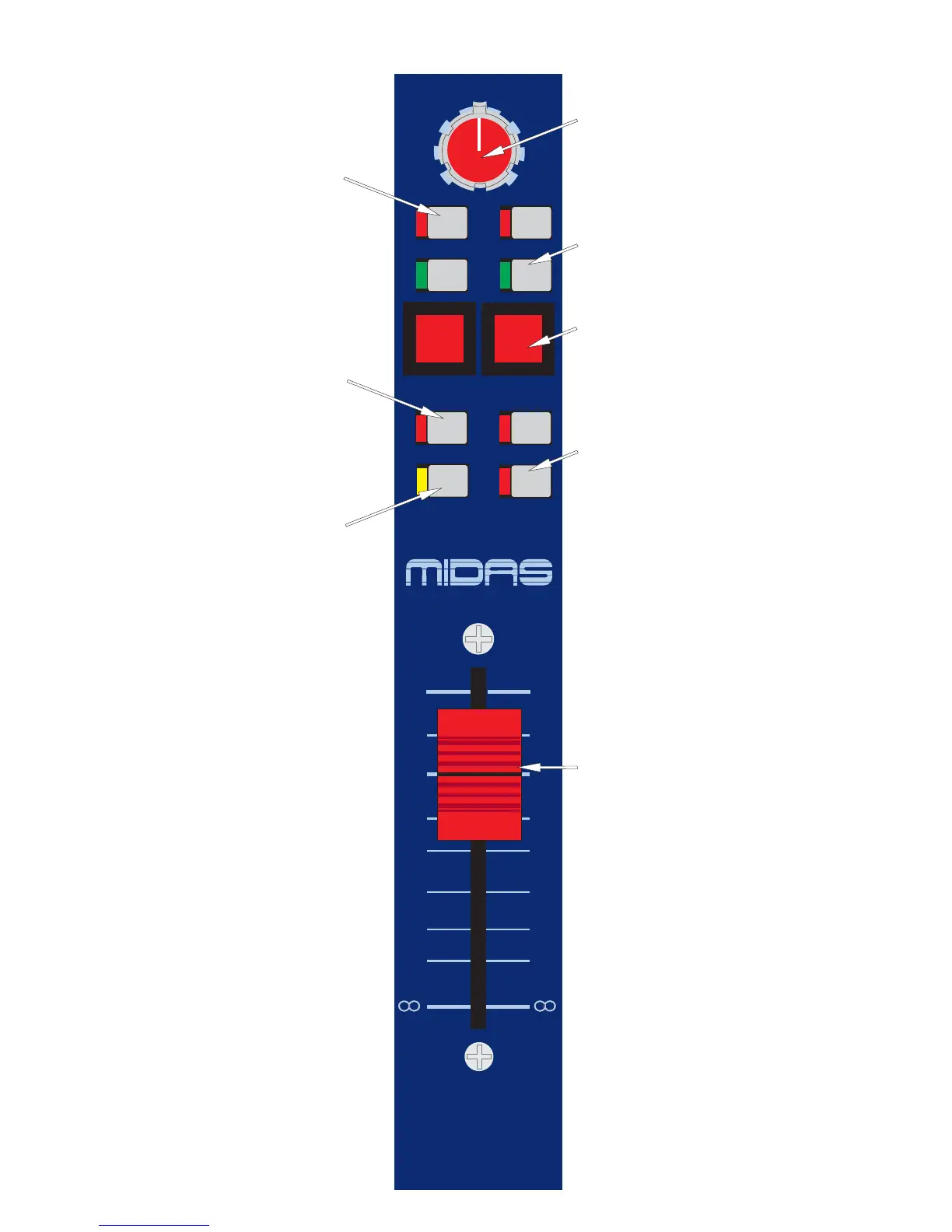MIDAS
HS0021
INS
TALK
INS
TALK
masters
l
r
mute
mute
balance
10
10
5
5
0
20
30
40
dB
10
10
5
5
0
20
30
40
dB
SAFE
ST
SAFE
VCA
to mono
link to
mono
The BALANCE (pan) control gives
continuous and reciprocal adjustment of
the stereo left and right signal levels by
+ 3dB to off. This allows fine adjustment
of the left, right power levels and imaging.
The TALK switches connect the stereo
masters to the MONITOR module.
When the TALK INTERNAL or
GENERATOR INTERNAL are active on
the MONITOR module the oscillator,
pink noise and talk mic can be routed to
the stereo masters.
The INS switches connect the master
insert return signals to the stereo master
signals.
The MUTE switches mute the stereo
master signals at all points after the insert
send. The switches can be controlled
from snapshot automation.
The mute SAFE switches remove the
stereo master mutes from snapshot
automation.
The VCA link to mono switch connects
the mono master level control to the
stereo master fader so that the mono
output tracks any change of the stereo
master fader.
The STEREO to mono switch connects
a mono sum of the pre insert stereo
master signals to the mono master bus.
The MASTER FADER gives continuous
adjustment of the stereo master output
levels from + 10dB to off.
24
