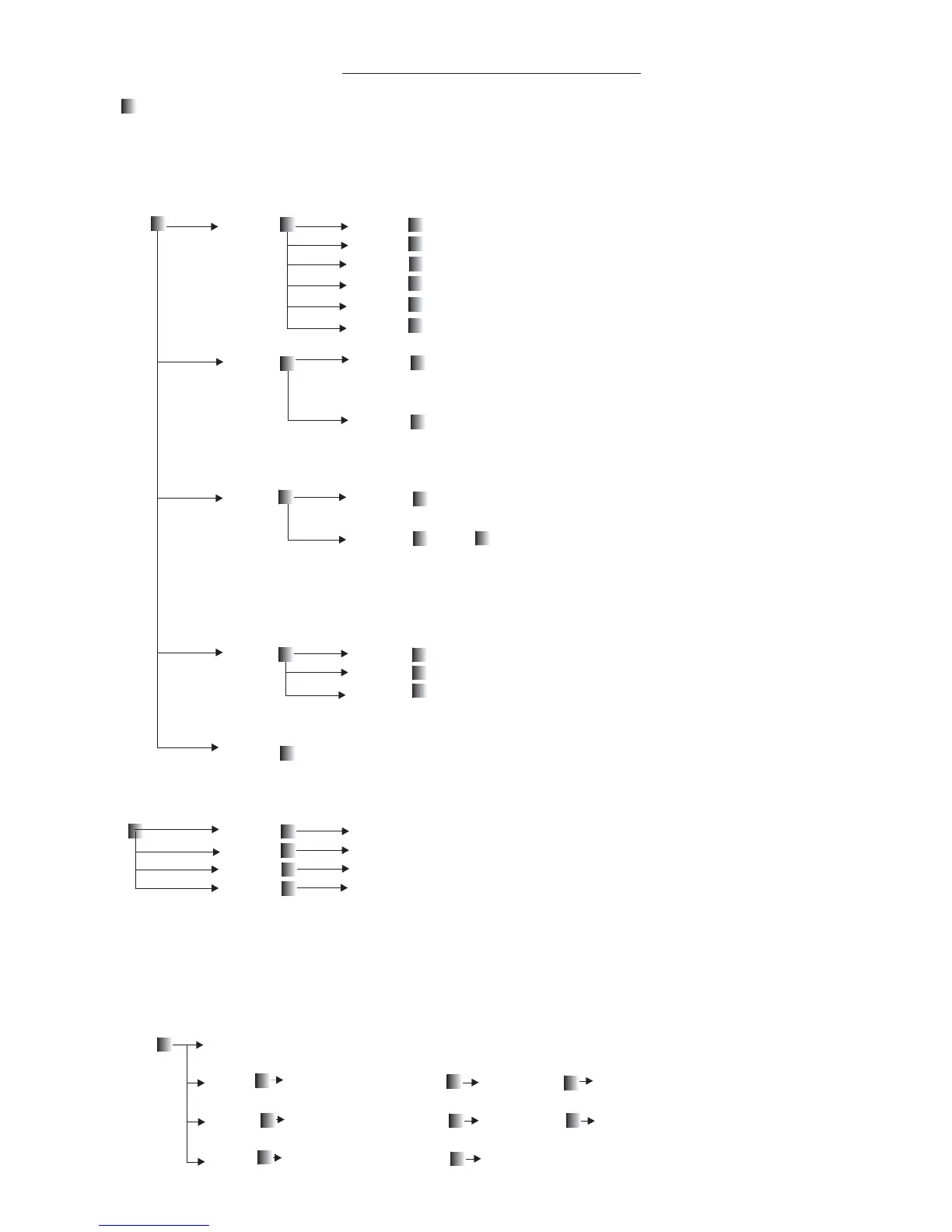40
Heritage Menu Overview Ver 2.06
(Key this symbol denotes a CONFIRM button press )
SYSTEM LOCK TOTL All automation and assignment functions are disabled.
MENU A-LK Only Assignment functions are available
RCAL Only recall and assignment functions are available.
STOR Scene storage, editing, recall and assignment operation available.
SYST All Functions are available.
TIME Enables and Disables Automatic Mode Lock Function
CLR This clears all scene information on the console to give a clean
starting point for programming
MIDI OUT1 MIDI Out Message 1
OUT2 Out Message 2
OUT3 Out Message 3
OUT4 Out Message 4
MIDI Out Sub Menus:
( denotes a number )
OUT CLR
N_ON Ch ( Channel)
Menu Menu 1 Menu 2
Button Level Level
st nd
DATA LOAD SERIAL
MIDI
SAVE SERIAL
MIDI
AUTO ENAB YES
NO
SET_ P Chnn NOFF
NON
SNGP
PRCH
CONS NONE No consoles connected
SLAVE Console configured as a slave console
MAST Console configured as a Master Console
MIDI
MIDI
MIDI
MIDI (Note) V (Note Velocity)
N_OFF Ch (MIDI Channel) (Note) V (Note Velocity)
PROG Ch (MIDI Channel) P (Program Change Number)
Ø
Ø
ØØ ØØØ ØØØØ
ØØ ØØØ ØØØØ
ØØ ØØØ
