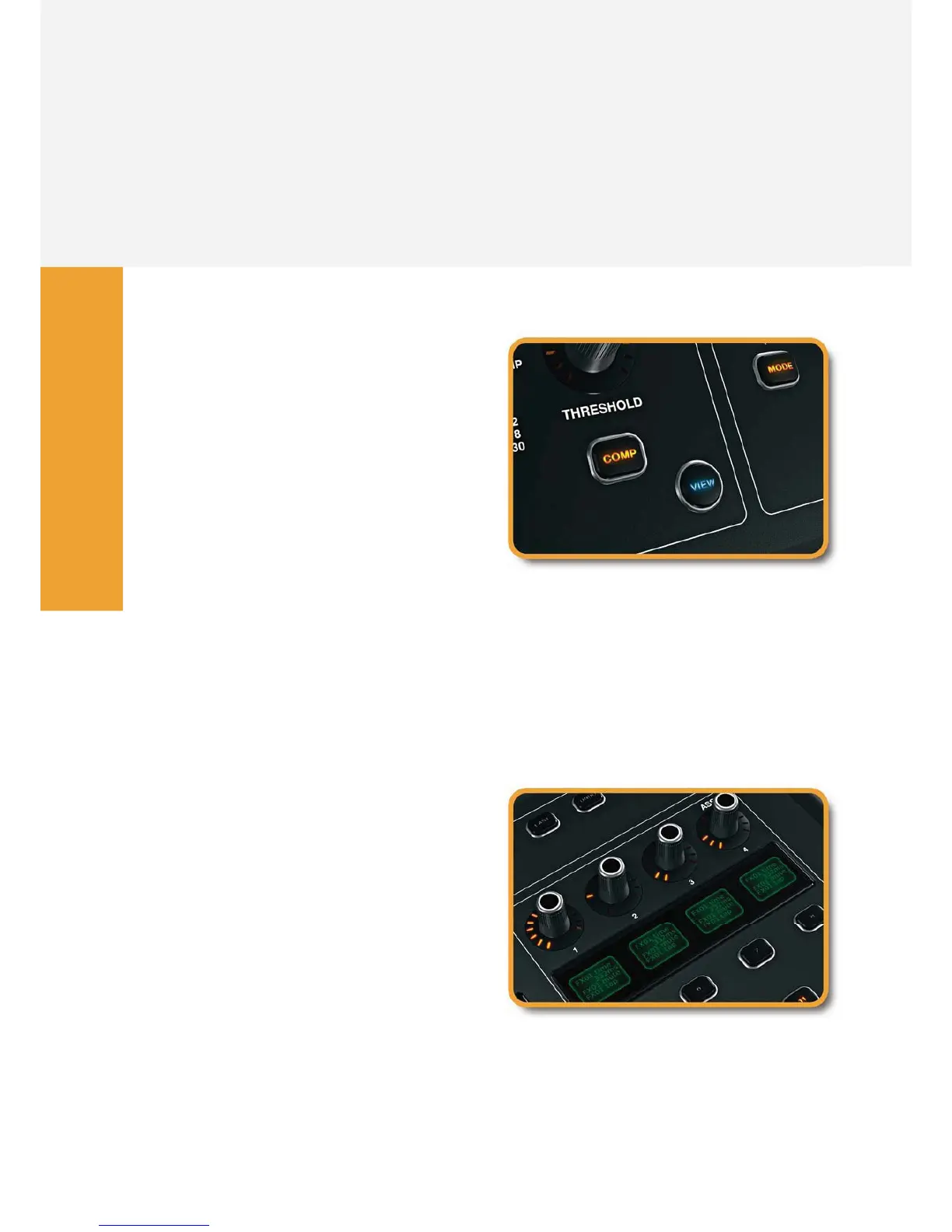16
Across the M32 you’ll nd 11 strategically placed
View buttons associated with various functions.
These buttons enable immediate access to
information about that speci c function.
For instance, if you press the View button in the
Equaliser section, information for that channel’s EQ
is instantly shown on the main display, providing
in-depth editing of all related parameters.
This direct access to visual ne-tuning gives the
engineer a level of control previously available only
on consoles costing exponentially more.
View Function
While some digital consoles o er a few user-
de nable controls, M32’s Assign section sets
a new standard by providing a total of 36 fully
customisable controls on three separate layers.
As with channels and buses, individual Scribble
Strips are provided for immediate identi cation.
Buttons can be de ned to toggle parameters on/
o , adjust timing of e ects by tapping, orjump to
speci c screen views.
Rotary encoders with LED collars can be assigned
to speci c channel parameters, or to additional
parameters in the Dynamics section relevant to the
current channelselection.
Assign Section
Elements of Flow
