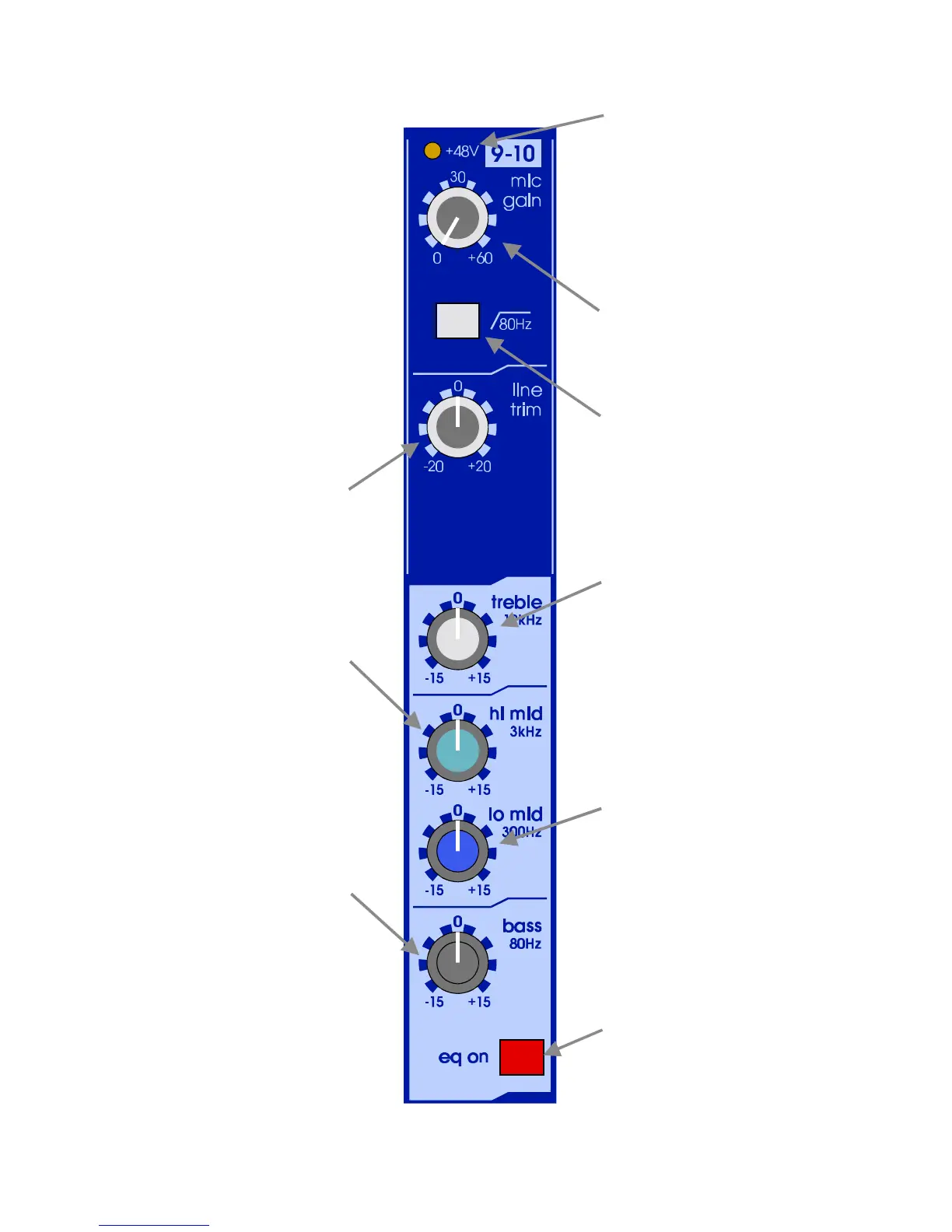The Venice stereo input chan-
nel is equipped with an XLR
input which can be used for Mic
or Line level signals up to
+22dBu. Two additional ¼ inch
jack sockets, provide an input
for Stereo- or Mono Line level
signals up to +28dBu. The ste-
reo channel features the same
hi-value microphone pre-amp
as the mono channel. Because
the stereo input channel uses in-
dependet circuits for Mic and
Stereo Line , it is possible to
have all inputs connected at the
same time, without interfe-
rence.
The +48V switch for each chan-
nel is positioned at the rear panel
of the console. It connects +48 V
phantom power to the XLR input
connector. This is suitable for a
condenser microphone or DI
box.
The MIC GAIN control gives
continuous adjustment of the in-
put amplifier gain from 0dB to
+ 60dB for the Mic input.
The HI PASS switch connects
the the 80Hz hi-pass-filter in the
input channel signal path right
after the mic input amplifier.
The LINE TRIM control gives
continuous adjustment of the ste-
reo input amplifier gain from -
20dB to + 20dB for the Stereo
Line input.
The TREBLE control gives con-
tinuous adjustment of boost and
cut from + 15dB to - 15dB with
a 0dB centre detent. The treble
equaliser acts on 12kHz with a
traditional MIDAS shelving re-
sponse.
The HI MID control gives conti-
nuous adjustment of boost and
cut from + 15dB to - 15dB with
a 0dB centre detent. The HI MID
equaliser acts on 3kHz with a 1.4
octaves bandwith.
The LO MID control gives con-
tinuous adjustment of boost and
cut from + 15dB to - 15dB with
a 0dB centre detent. The LO
MID equaliser acts on 300Hz
with a 1.4 octaves bandwith.
The BASS control gives conti-
nuous adjustment of boost and
cut from + 15dB to - 15dB with
a 0dB centre detent. The bass
equaliser acts on 80Hz with a
traditional MIDAS shelving re-
sponse.
The EQ switch connects the
equaliser in the input channel si-
gnal path.
11