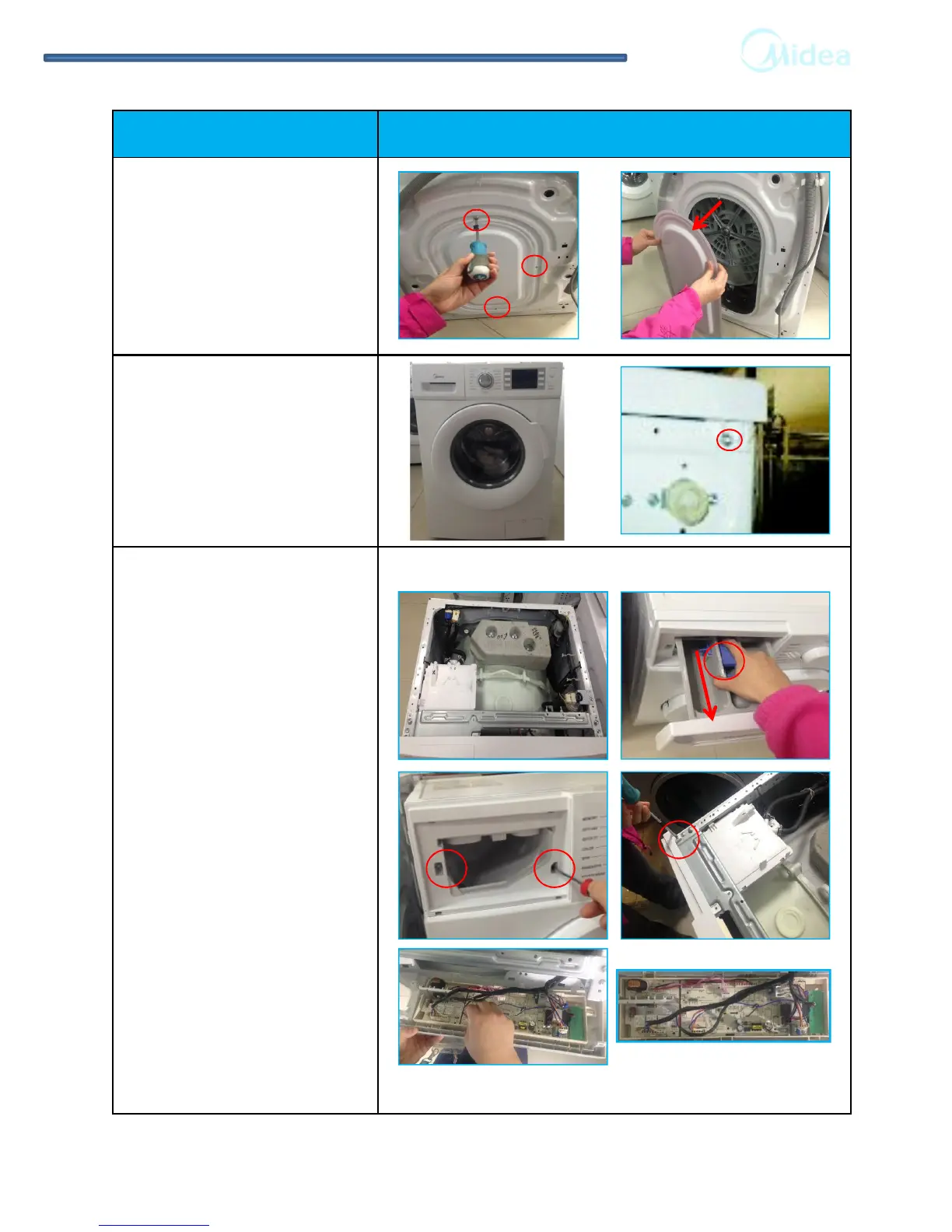414141
Operation Picture
1. Undo the back cover
Undo four screws fit
between back plate and
cabinet, and then pull out.
2. Undo the top cover
I.Undo 2 screws fit back
Cabinet.
II.Push back the top cover
15mm until it leaves away
from the control panel,
and then take it down.
3. Undo the control panel
and PCB
I.Departing the top cover
II.Draw out the detergent
drawer.
III.Loosen two screws fit
on the control panel .
IV.Loosen two screws fit
on the control panel.
V.Take out the control
Panel inclined from the
panel .
VI. Extract the cycle select
knob
VII.Pull out the wire and
press the buckle to take
out the PCB.
9 UNPACKING WAYS OF MAIN PARTS
