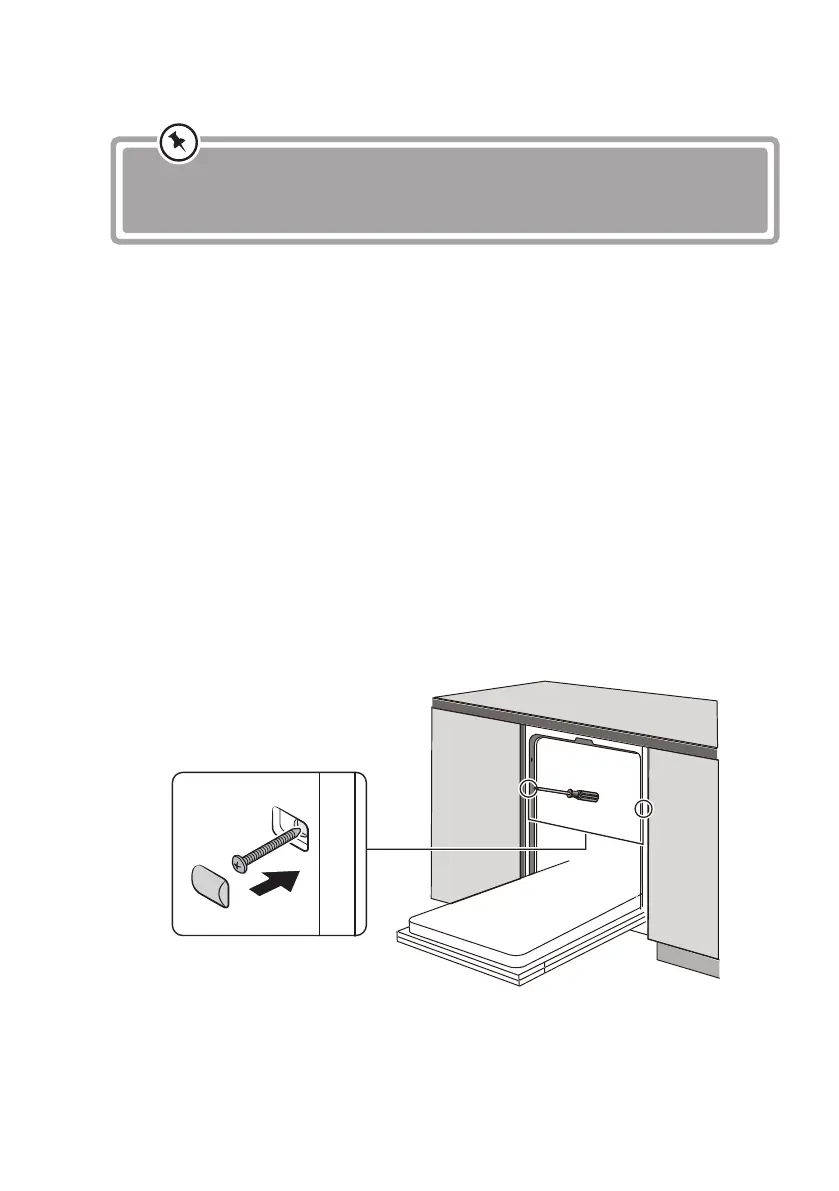24
Step 4. Dishwasher installation steps
1. Affix the condensation strip under the work surface of cabinet. Please ensure the
condensation strip is flush with edge of work surface.
2. Connect the inlet hose to the cold water supply.
3. Connect the drain hose.
4. Connect the power cord.
5. Place the dishwasher into position.
6. Level the dishwasher. The rear food can be adjusted from the front of the
dishwasher by turning the screw in the middle of the base of dishwasher use a
screwdriver. To adjust the front feet, use a flat screw driver and turn the front feet
until the dishwasher is level.
7. Install the furniture door to the outer door of the dishwasher.
8. Adjust the tension of the door springs by using an Allen key turning in a clockwise
motion to tighten the left and right door springs. Failure to do this could cause
damage to your dishwasher.
9. The dishwasher must be secured in place. Fix the side with screws.
9
Please refer to the specified installation steps in the installation
drawings.
Please refer to the specified installation steps in the installation
drawings.
