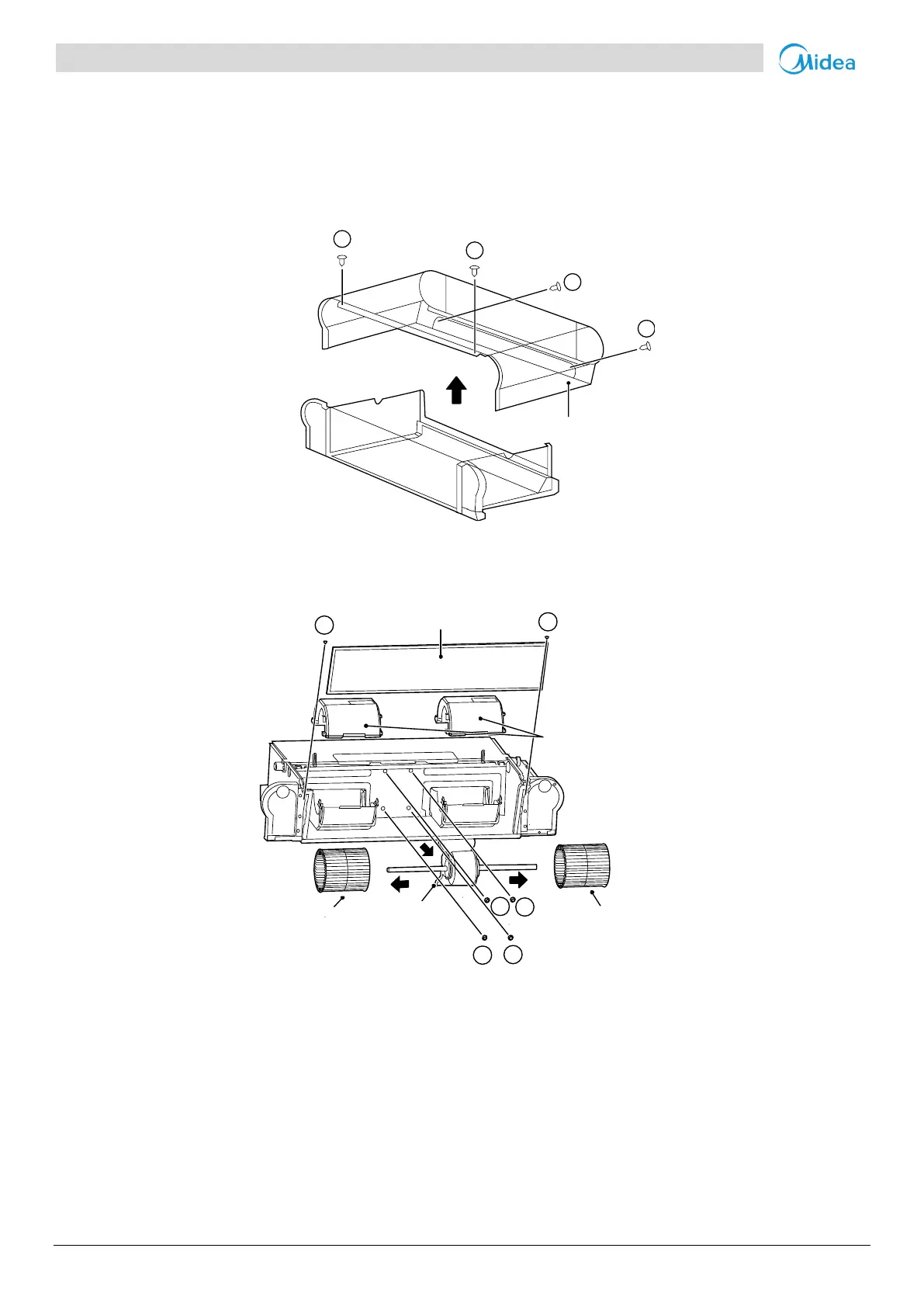Midea AC Fan Coil Unit
53
c) As shown in Figure 10.5.2, remove screws ①*2 to take the filter out.
Then, remove the upper volute.
After that, remove four screws (②) that fix the motor, to disconnect the motor cable and the main board. Then,
take out the fan and the motor.
Disassemble the fan to get the motor.
Install back the motor in reverse order.
Figure 10.5.1 Removal of casing
Figure 10.5.2 Removal of filter, upper volute and motor screws
Heat exchanger to replace, follow the steps below:
a) Unplug the unit.
b) Shut off the water supply.
c) As shown in Figure 10.5.3, remove screws ①*2 and ②*2 and then the casing.
d) Drain the coil.
e) Disassemble the inlet and outlet pipes.
f)As shown in Figure 10.5.4, remove screws ①*2 to remove the electric control box.
g) As shown in Figure 10.5.5, remove screws ①*7 to take the drain pan out. Then, remove screws ②*4 to take
2
2
2
2
1
1
FanFan
Upper propeller
housing
Filter
Motor
