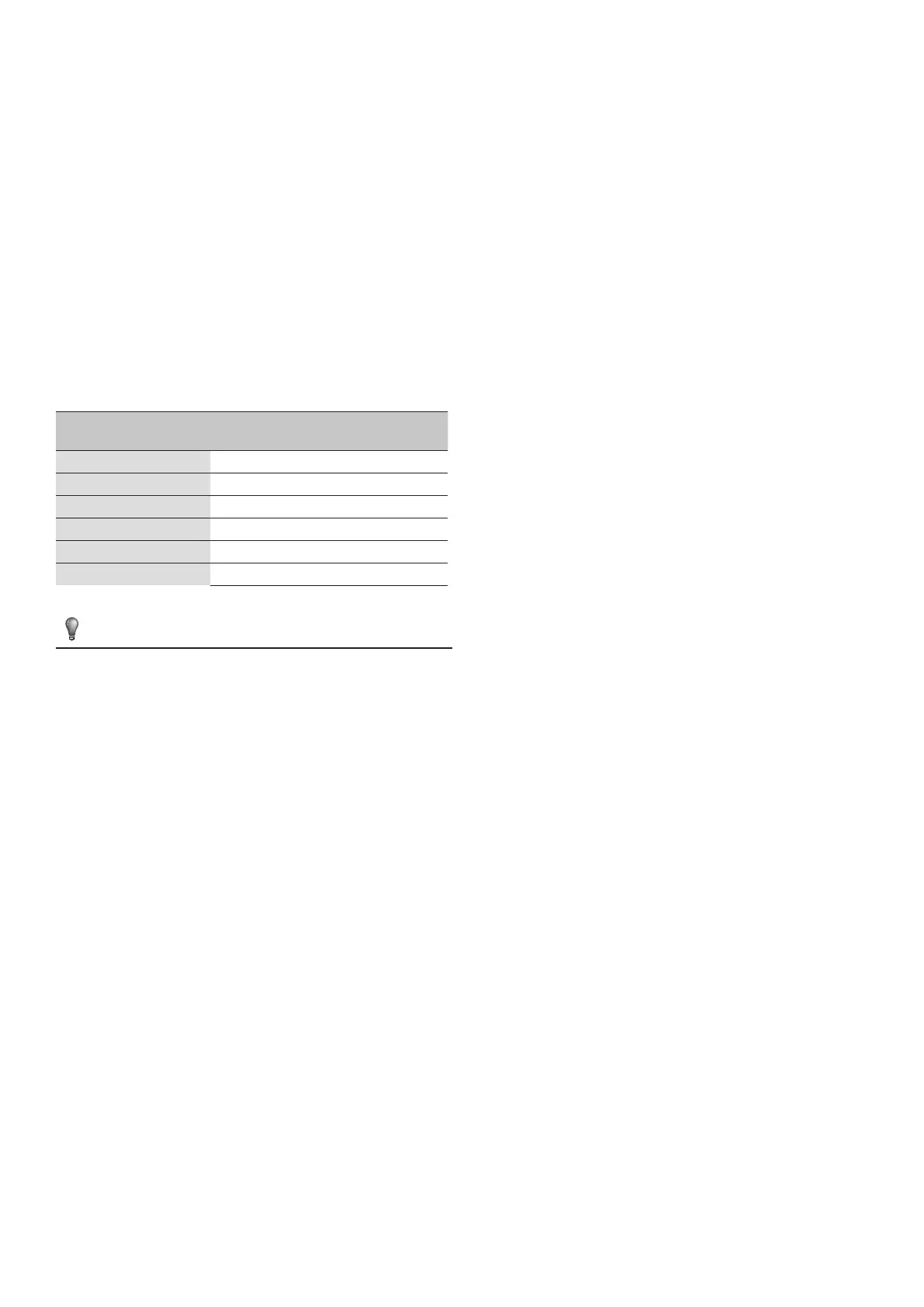Page 10
• The temperature shown on the display depends on the water
temperature sensor. It is normal that sometimes the display
temperature decreases while the unit is running. This is
caused when the natural convection of the upper hot water
mixes with the lower cold water from inlet tap.
• If the system continuously reports heat pump protection, the
latest error code and the alarm icon will be shown on the
display. The heat pump will stop running and the unit will shift
automatically to E-heater as the backup mode, but the error
code and alarm icon will remain until power is reset.
5.4 Setting the mode
Operating mode should be selected manually.
Refer to the below table for the the running temperature ranges &
temperature limits:
Ambient
Temp
Max Temp
(Heat Pump)
Max Temp
(E-Heater)
Less than -7°C - 60°C
Between -7°C & -2°C 42°C 60°C
Between -2°C & 2°C 47°C 60°C
Between 2°C & 7°C 55°C 60°C
Between 7°C & 43°C 60°C 60°C
Greater than 43°C - 60°C
Temperatures shown in Celsius
NOTE
• The default heating source is heat pump.
If the ambient temperature range is out of heat pump
operating range, the heat pump will stop running and the unit
will shift automatically to activate E-heater and show the icon
LA on the display. Then if the ambient temperature increases
back into the running range of heat pump again, E-heater will
stop and shift automatically back to heat pump, and the icon
LA will disappear from the display.
• If the target water temperature is higher than maximum
temperature the heat pump can achieve, the unit will activate
the heat pump mode firstly to heat the water as much as it
can, before it stops and the E-heater is activated to continually
heat the water to the target temperature.
• If only using E-heater mode, approx 60% of the tank water
will be heated, so set a higher target water temperature if the
ambient temperature is out of the heat pump running range.
5.5 Automatic functions
5.5.1 Defrosting during water-heating
• During the heat pump running period, if the evaporator
becomes frosted due to low ambient temperatures, the
system will defrost automatically to keep effective performance
(about 3 - 10 mins). During defrosting mode, the compressor
will continue to run, but the fan motor will stop
5.5.2 TCO and ATCO
• The power of the compressor and E-heater will be
automatically shut-off or turned on by the TCO (Thermal
Cut-Out) and the ATCO (Automatic Thermal Cut-Out). If
the water temperature is higher than 78°C, the ATCO will
automatically shut off the power to the E-heater, and turn it on
if the temperature falls below 68°C.
• If the water temperature is higher than 85°C, the TCO will
automatically shut off the power to the compressor and the
E-heater. This must then be reset by an authorised service
technician.
5.5.3 Automatic E-Heat mode in cold temperatures
• When ambient temperatures are below -7°C, the heat pump
efficiency decreases dramatically. During this time the unit will
automatically shift to E-heater mode.
5.5.4 Protection Mode
• When the self-protection mode activates, the system will be
stopped and start a self-check. Once the error is resolved the
unit will restart.
• When the self-protection mode activates, a beep will sound
every second minute and the alarm icon will flash and error
code will be displayed on screen. Press the cancel button
for 1 second to stop the beep, however the alarm icon will
continue to be displayed on screen until the error is resolved.
• The unit may enter self-protection mode for a number of
circumstances including but not limited to:
• A blocked air inlet or outlet;
• The evaporator is covered with too much dust;
• The unit is receiving incorrect power supply
(exceeding the range of 220-240V).
5.5.5 Error Mode
• In the case of an error occurring, the unit will automatically
shift to E-heater for emergency hot water supply.
• In the case of a serious error, the unit will not start.
• For some errors, a beep will sound 3 times every minute and
the alarm icon will flash. Press the cancel button for 1 second
to stop the beep, however the alarm icon will continue to be
displayed on screen until the error is resolved.
• For all errors please contact an authorised technician.
5.6 Other Functions
5.6.1 Remote alarm output function
• When the unit fails, the closed alarm signal is output to the
remote alarm outputport. When the fault is released, the
output disconnects the normal signal.
5.6.2 Remote switch function
• When the unit detects that the remote switch machine signal
port is disconnected, the unit can automatically control the
power on; When the unit detects that the remote switch signal
port is closed, the unit is forced to shut down.
• The remote switch does not affect the control of the disinfect
function.
5.6.3 DRM function
• If start DRM function, the remote switch control the unit off
within one minute
• During the DRM mode is turned on, the end user cannot
cancel the DRM mode by turning the unit on and off.
• DRM mode switching doesnot affect the original state of the
machine (on or off).
