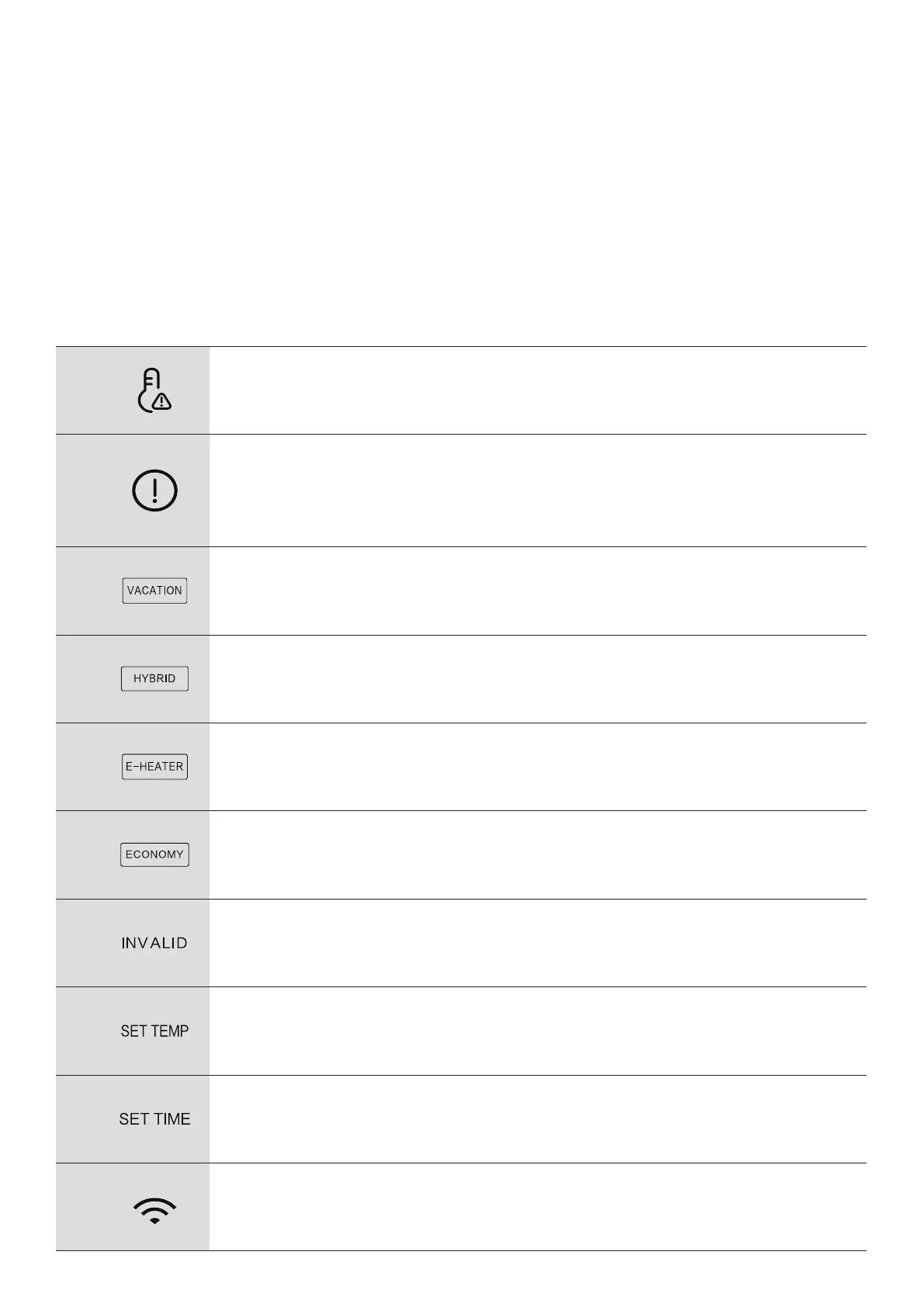Page 12
10
High temp:
If the target water temperature exceeds 50°C then the High Temp icon will be displayed on screen
11
Alarm:
If the unit is experiencing an error or has gone into protection mode, the flashing Alarm icon will be
displayed on screen.
12
Vacation Mode:
If the unit is operating in vacation mode, the Vacation Mode icon will be displayed on screen.
(The disinfect function will automatically run at the end of the vacation period).
13
Hybrid mode:
If the unit is operating in hybrid mode, the Hybrid Mode icon will be displayed on screen.
14
E-heater mode:
If the unit is operating in e-heater mode, the E-heater Mode icon will be displayed on screen.
15
Economy mode:
If the unit is operating in economy mode, the Economy Mode icon will be displayed on screen.
16
Invalid
When any key is invalid, this icon will flash once.
17
Set Temp
When setting the units desired temperature, the Set Temp icon will be displayed on screen.
18
Set Time
When setting the time, the Set Time icon will be displayed on screen.
19
Wi-Fi:
If Wi-Fi is connected, the Wi-Fi icon will be displayed on screen.
When setting Wi-Fi, the icon will flash.