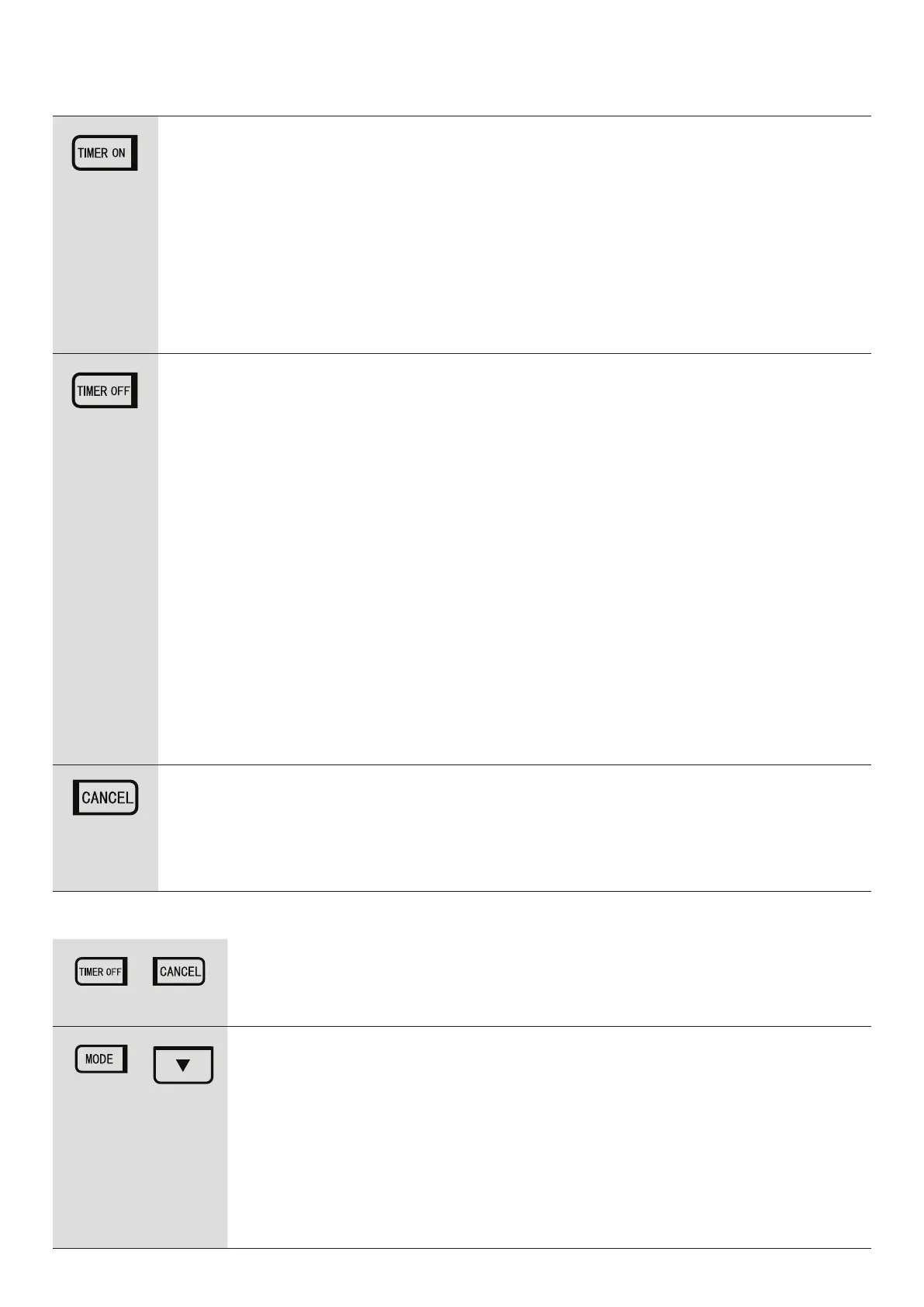Page 14
Setting the TIME ON Timer
If the Timer is set to TIMER ON, the unit will automatically operate once between the setting of the clock and the last 24 hours.
• To set the TIMER ON value, unlock the control panel and proceed to press the TIME ON button.
The TIMER ON clock will appear with the hour value flashing
• Use the ARROW buttons to set the correct hour value.
• Press the TIMER ON button again to confirm hour setting.
The minute value will flash
• Use the ARROW buttons to set the correct minute value in 10 minute increments.
• Press the TIMER ON button again to confirm minute setting.
(Please note if there is no operation for 10 seconds the unit will automatically confirm the clock setting)
Setting the TIME ON & TIME OFF Timer
If a Timer is set to TIMER ON & TIMER OFF, the unit will automatically operate between the setting TIMER ON & TIMER OFF clock. If
the TIMER OFF clock is set to the same TIMER ON clock then the TIMER OFF clock will automatically be delayed by 10 minutes.
• To set the TIMER ON value, unlock the control panel and proceed to press the TIMER ON button.
The TIMER ON clock will appear with the hour value flashing
• Use the ARROW buttons to set the correct hour value.
• Press the TIMER ON button again to confirm hour setting.
The minute value will flash
• Use the ARROW buttons to set the correct minute value.
• Press the TIMER ON button again to confirm minute & TIMER ON setting.
• To set the TIMER OFF value, press the TIMER OFF button.
The TIMER OFF clock will appear with the hour value flashing
• Use the ARROW buttons to set the correct hour value.
• Press the TIMER OFF button again to confirm hour setting.
The minute value will flash
• Use the ARROW buttons to set the correct minute value in 10 minute increments.
• Press the TIMER OFF button again to confirm minute setting.
(Please note if there is no operation for 10 seconds the unit will automatically confirm the clock setting)
Note: TIMER OFF function is only available when a TIMER ON function has been set
Cancelling the Timers (TIMER ON / TIMER OFF)
• To cancel both the Timer on & Timer off, unlock the control panel
• Enter the Timer On setting state, then proceed to press the CANCEL button for 3 seconds.
• To cancel just the Timer off, unlock the control panel
• Enter the Timer Off setting state, then proceed to press the CANCEL button for 3 seconds.
+
Enter Disinfect Cycle
• To commence a disinfect cycle, unlock the control panel and then proceed to press both the TIMER
OFF & CANCEL buttons at the same time for 1 second
+
User Settings
• To enter User Settings, unlock the control panel and then proceed to press both the MODE & DOWN
buttons at the same time for 3 second.
• Press the UP or DOWN ARROW buttons to scroll through the values as per below and press ENTER
to enter the particular setting.
01 - Disinfect Time Setting
02 - Reserved
03 - Fault Code clearing
04 - Maintenance Time Setting
05 - Maintenance Time Reset
• To exit User Setting, press the CANCEL button.
(Please note if there is no operation for 15 seconds the unit will automatically exit User Settings)
6.3 Button Combination Functions