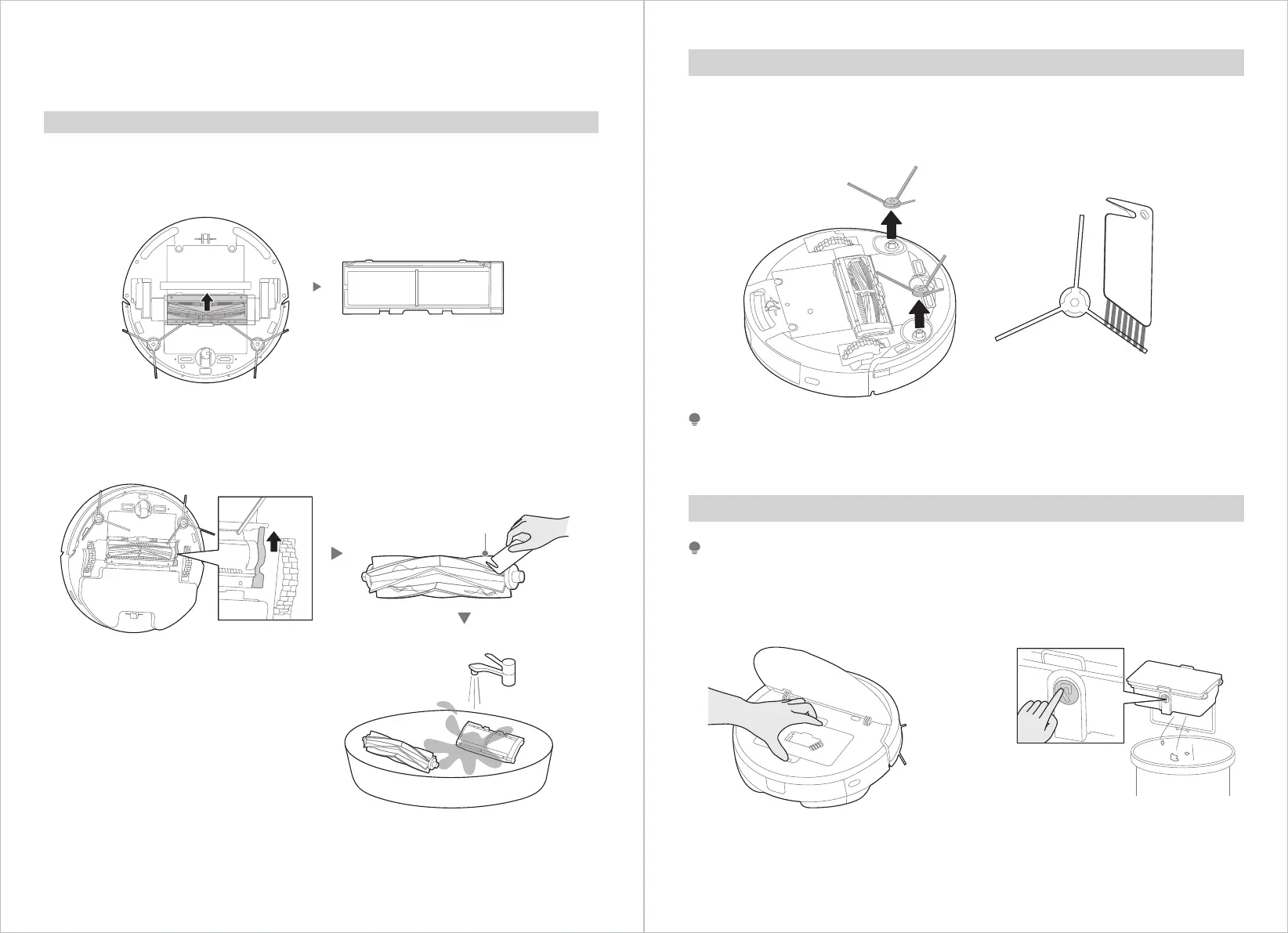19 20
CLEANING AND MAINTENANCE
Cleaning the Main Brush
With the vacuum turned upside down, place your thumb in the open slot between the
two tabs and lift o to remove brushroll cover.
Use the cleaning brush or scissors to clean the tangled hair or threads.
1.
Press brush lock and lift up to access main brush.
It is recommended to clean the main brush every week and replace it
every 6-12 months.
2.
Remove hair
from the brush
Cleaning the Side Brush
Pull to remove the side brushes. Remove any tangled hair, debris, and then
reinstall them.
It is recommended to clean the side brushes every week and replace them
every 6-12 months.
1.
2.
Cleaning the Dustbin and Filter Element
Empty the dustbin after each use.
NOTE
Press dustbin release button to remove
dustbin from robot.
1. Press release button to empty the
dustbin.
2.
If side brushes are curled, you can remove them and place in warm water (Suggested 30 - 50°C ) for
30 seconds and then let it thoroughly dry.
NOTE