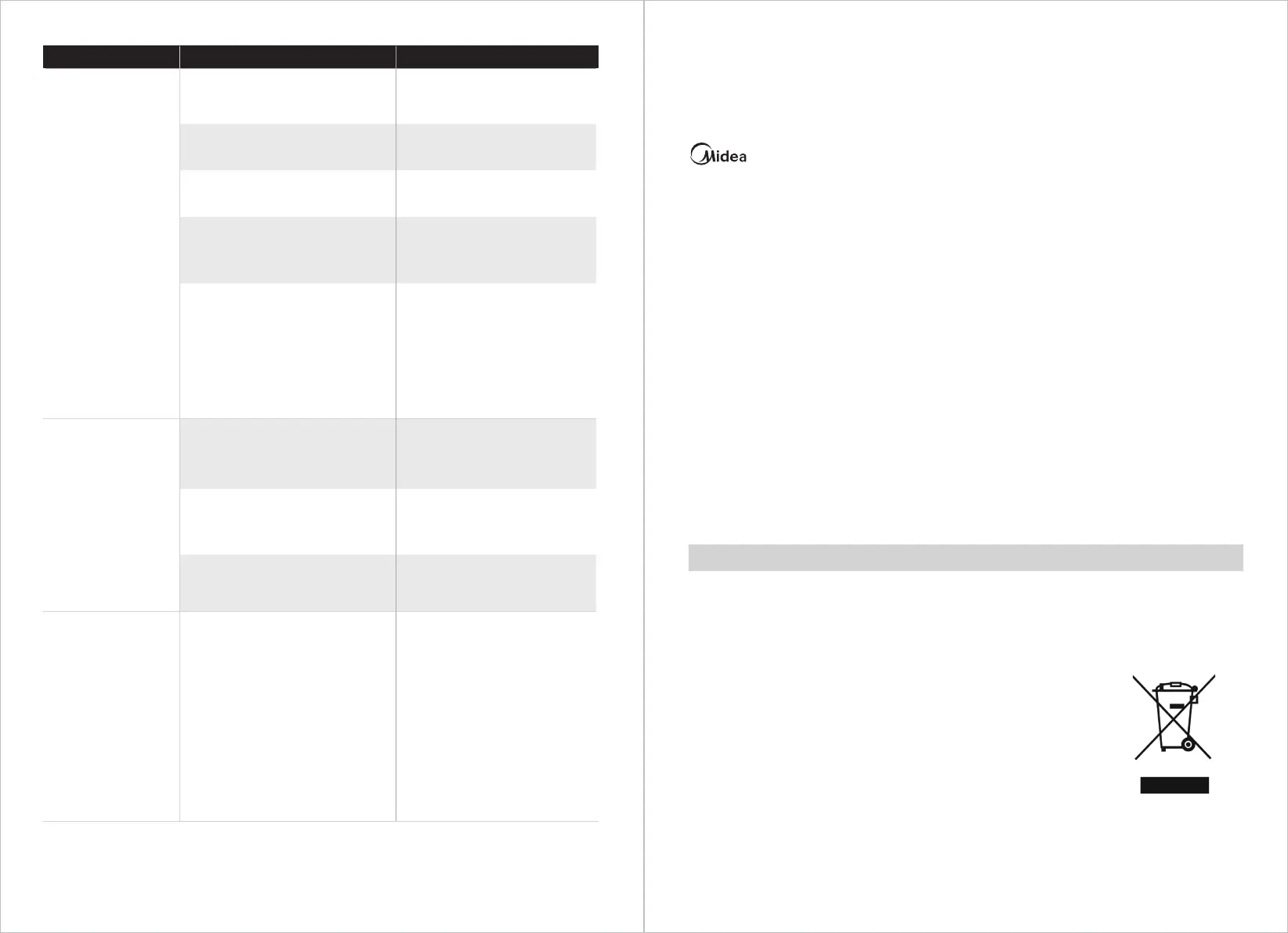25
Troubleshooting SolutionProblem/Cause
Problem:
App displays
disconnection.
Cause:
Disconnection
between the mobile
phone and the
appliance.
Check if the mobile phone is
accessed to network.
The mobile phone shall be
accessed to network once
again.
Check if the router works
normally.
Re-start the router.
Problem:
The QR code of the
mobile phone itself
cannot be scanned
by App.
Cause:
The hardware
configurations of
the mobile phone
are very low, the
camera has no
focus function.
Change mobile phones for
confirmation.
Change mobile phones and
scan;
Add appliance by product
category.
The cleaner is required to be
powered.
Power on the cleaner once
again.
The wireless network
configurations of the
equipment are cleared.
Add new appliances into App.
The wireless network
password or network is
changed.
After system start-up, long
press network pairing button
and release it after a tick sound
is heard; clear all wireless
network configurations of the
cleaner and add household
electrical appliances once again
for operation.
Problem:
Slow App operation.
Cause:
Network connection
is not so smooth.
Network busy. Re-start the router and
reduce the number of access
users.
Poor wireless network signal
reception of the mobile
phone.
Check the settings of the
mobile phone itself.
The network bandwidth is not
so adequate.
Broaden network bandwidth.
●
●
●
●
●
●
●
●
●
26
DISPOSAL AND RECYCLING
Important instructions for environment
Compliance with the WEEE Directive and Disposing of the Waster Product:
This product complies with EU WEEE Directive (2012/19/EU). This product bears a
classification symbol for waster electrical and electronic equipment (WEEE).
This symbol indicates that this product shall not be disposed
with other household wastes at the end of its service life. Used
device must be returned to ocial collection point for
recycling of electrical electronic devices. To find these
collection systems please contact to your local authorities or
retailer where the product was purchased. Each household
performs important role in recovering and recycling of old
appliance. Appropriate disposal of used appliance helps
prevent potential negative consequences for the environment
and human health.
logo, word marks, trade name, trade dress and all versions thereof are
valuable assets of Midea Group and/or its aliates (“Midea”), to which Midea owns
trademarks, copyrights and other intellectual property rights, and all goodwill derived
from using any part of an Midea trademark. Use of Midea trademark for commercial
purposes without the prior written consent of Midea may constitute trademark
infringement or unfair competition in violation of relevant laws.
This manual is created by Midea and Midea reserves all copyrights thereof. No entity or
individual may use, duplicate, modify, distribute in whole or in part this manual, or
bundle or sell with other products without the prior written consent of Midea.
All the described functions and instructions were up to date at the time of printing this
manual. However, the actual product may vary due to improved functions and designs.
TRADEMARKS, COPYRIGHTS
AND LEGAL STATEMENT
