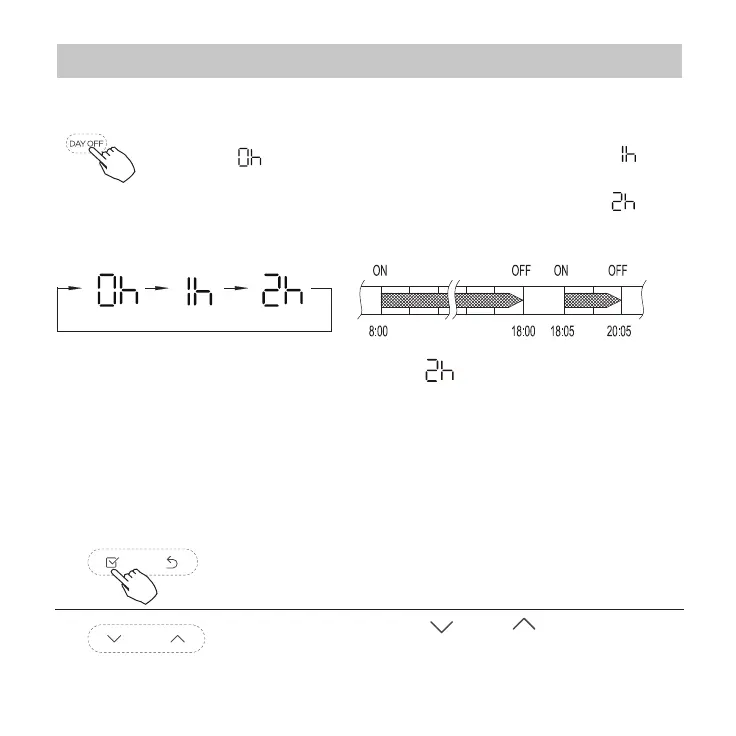DELAY function
Copy out the setting in one day into the other day.
During the weekly timer, press the Conrm
button.
1
A reservation made once can be copied to another day of the
week.The whole reservation of the selected day of the week will
be copied. The eective use of the copy mode ensures ease of
making reservations.
2
Press the button “ ” or “ ” to select the
day to copy from.
During the weekly timer, pressing the Del button once,
display " ". Press this button twice, display " " and
wait 3 seconds to conrm. It means the unit will override
1 hours; Press this button three times,display " " and
wait 3 seconds to conrm. It means the unit will override
2 hours;
ex. If press the DEL button to select “ ” at 18:05 ,
The air conditioner will delay to turn o at 20:05.
11. Weekly Timer 1
33
