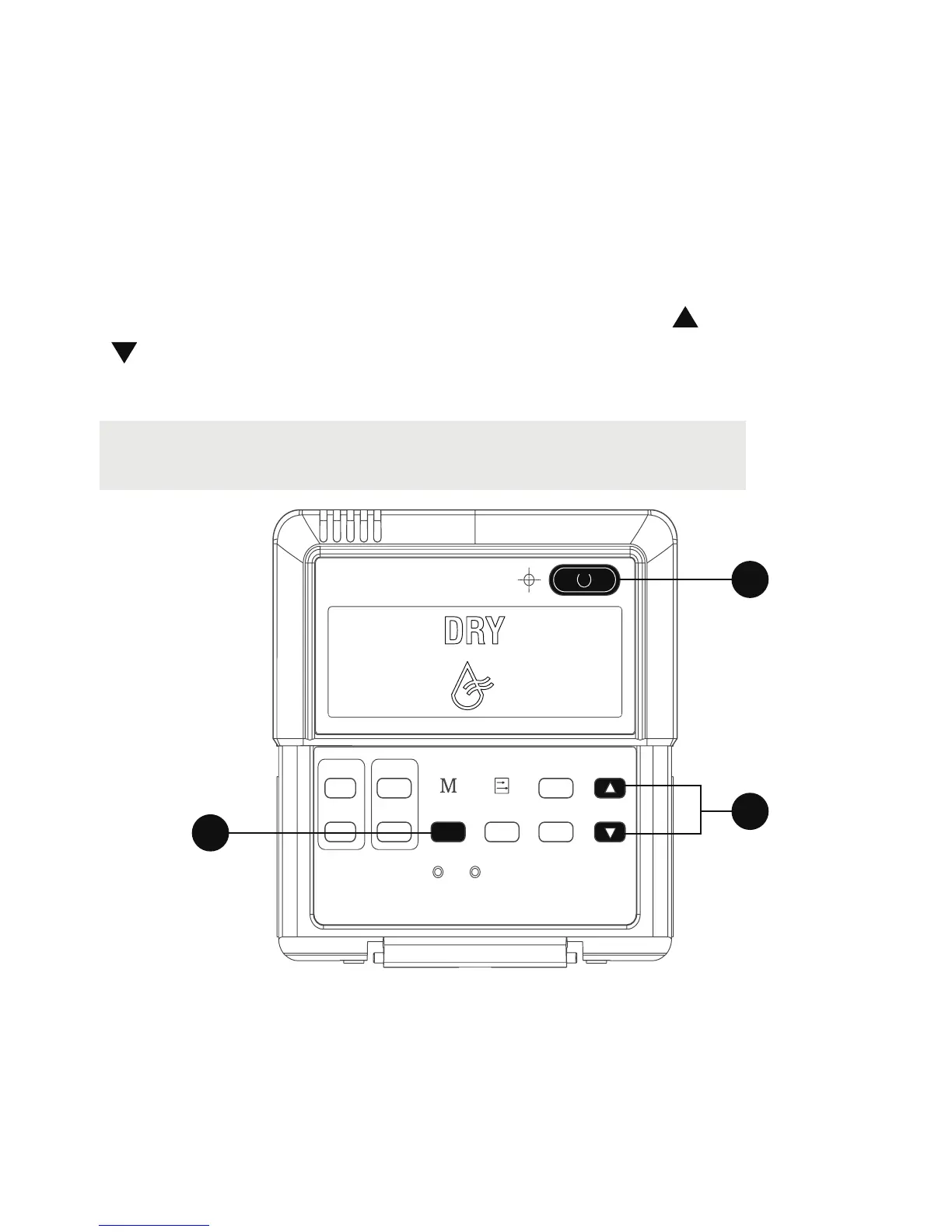7
DRY Function
1Press the MODE button, select DRY.
2Set your desired temperature using the UP ( ) and DOWN
( ) buttons.
3Press the ON/OFF button to start the unit.
NOTE: In DRY mode, the ECONOMY and FAN
SPEED buttons cannot be used.
TIMER
ON
TIMER
OFF
FOLLOW
ME
AUXIL
HEATER
MODE
RESET
LOCK
FAN SPEED
ECO
SWING
TEMP
1
2
3
Fig. 6
