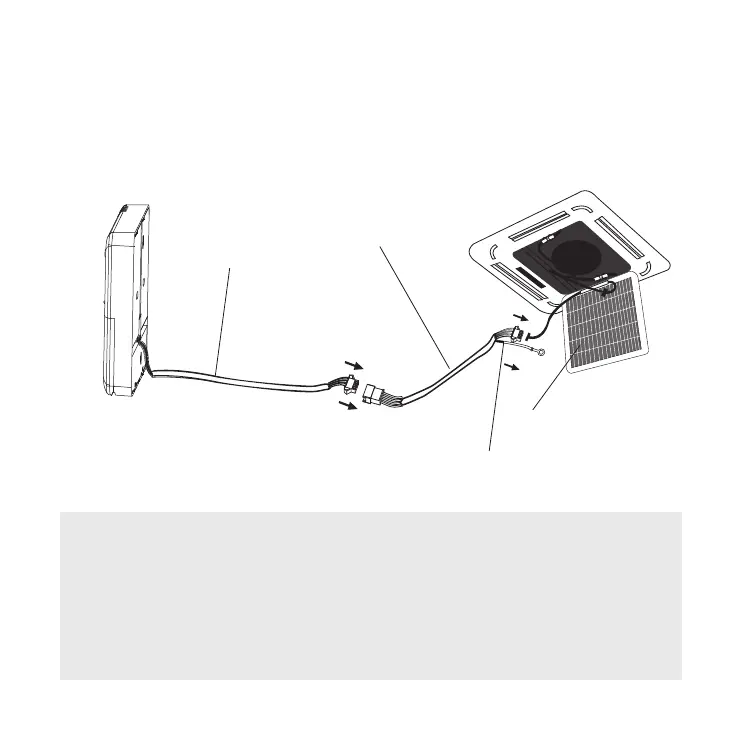3
2. Installation Diagram
Connect the wire from the display panel of the indoor
unit to a connecting cable. Then connect the other side
of the connecting cable to the remote control.
5-core wire
The connective wires group
Front grille
shielded wire(some units)
Fig. 3
NOTE:
Be sure to reserve a length of the connecting
wire for periodic maintenance.
If there is a connection lug at the end of
shielded wire, the connection lug should be
properly grounded.
