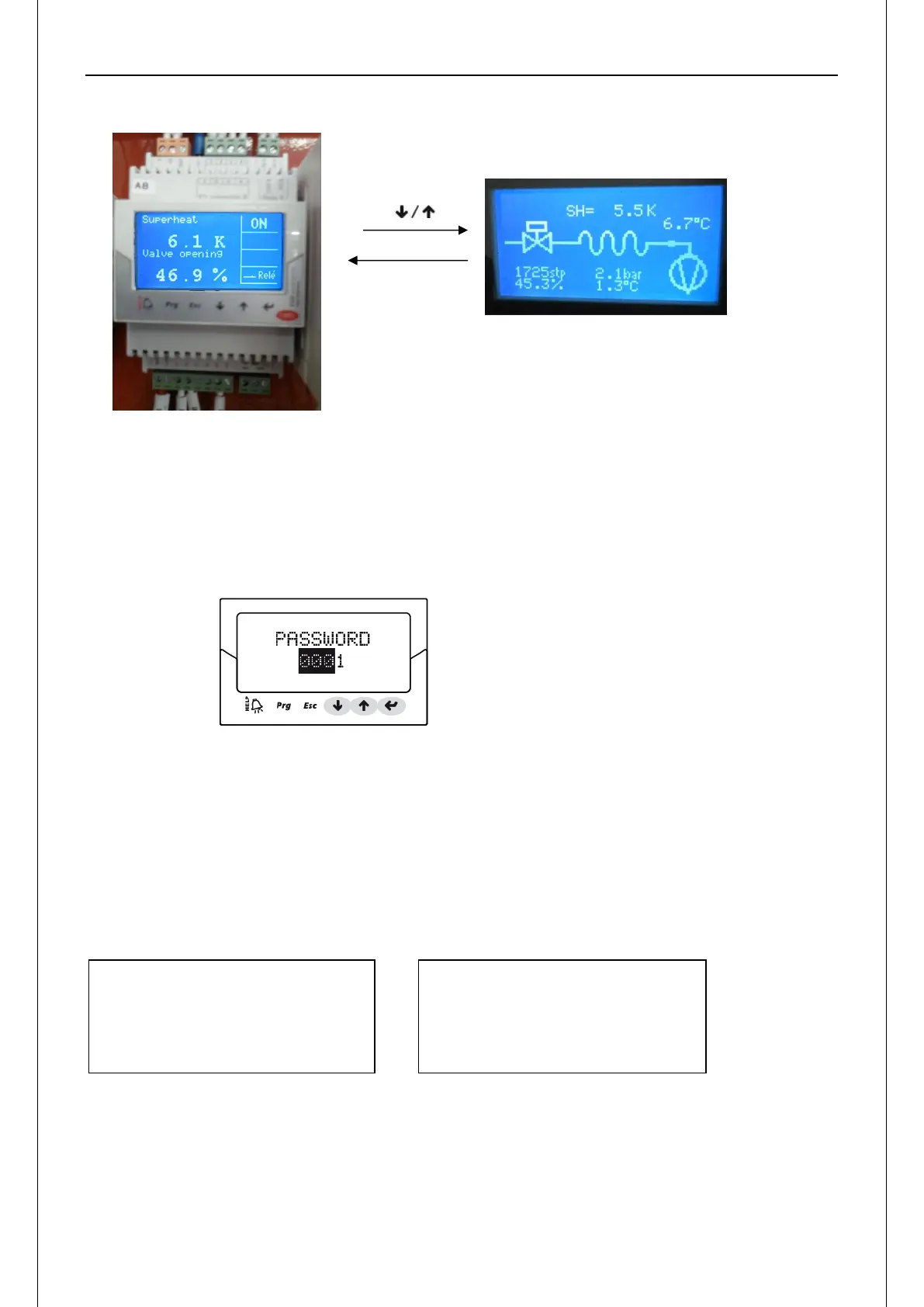MCAC-CTSM-2018-1 Flooded type water cooled screw chiller (MIC)
35
Running display status display all status
c. Controller parameter checking and changing.
Checking or changing repair parameters step:
①Press one or more Esc to switch to the standard display interface;
②Press Prg: Display the interface input password;
③Press ENTER input repair level password: 22, starting from the rightmost digit, each input a digital and
confirm with ENTER;
④If the password is correct, the first parameter that can be modified: Network address;
⑤Press UP/DOWN to select parameters to set up;
⑥Press ENTER to move to the parameter value;
⑦Press UP/DOWN to modify the parameter value;
⑧Press ENTER to save the new parameter values;
⑨Repeat the above 5, 6, 7, 8 step change other parameters;
⑩Press Esc to exit the repair parameters modify the program.
The following shows the detailed settings: 13 pages
Drive hardware configuration 1/13
Network address 198
Drive hardware configuration 2/13
Refrigerant type
R134a
Valve type
Danfoss ETS 250
