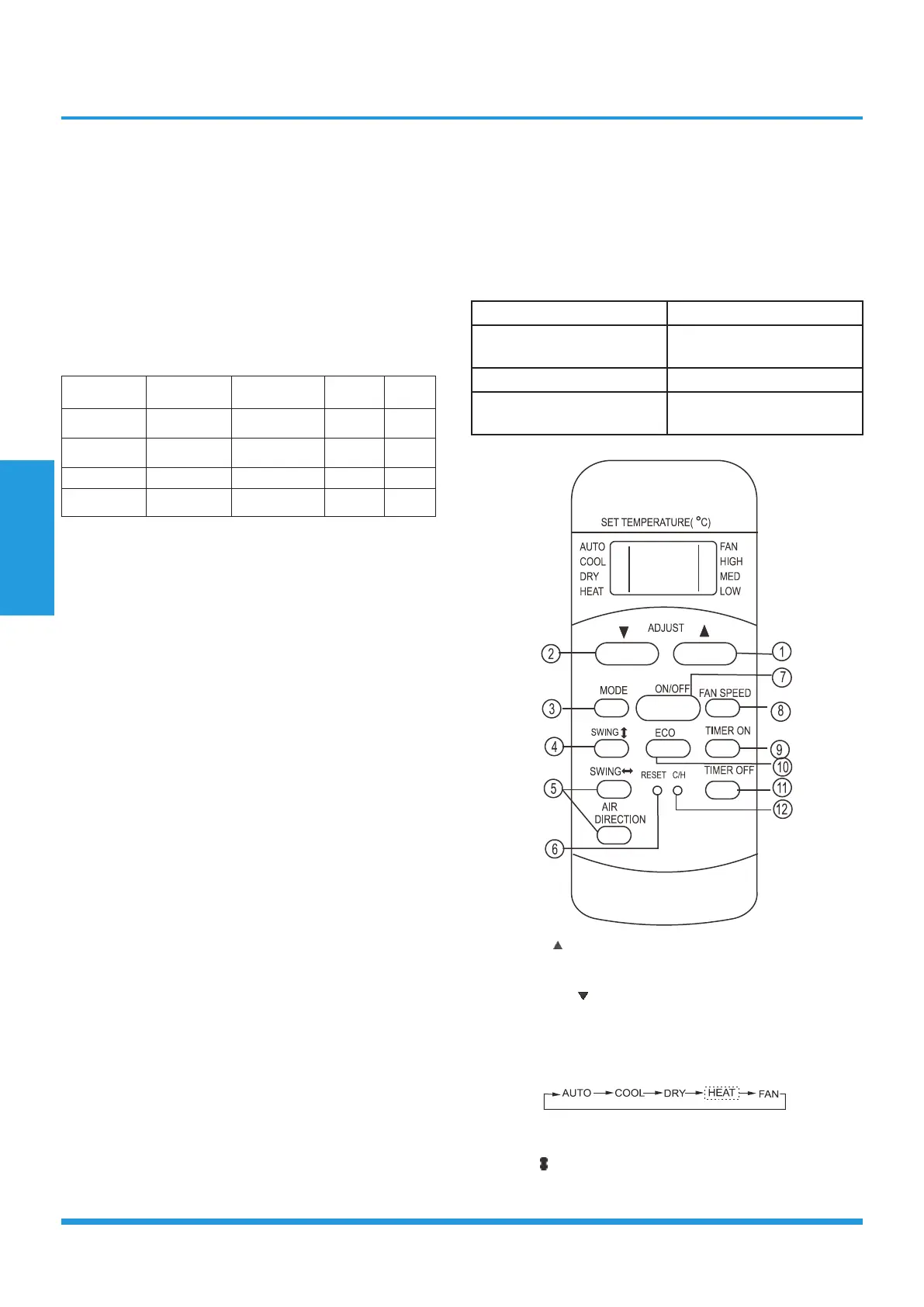Product Features
Page 86
displayed (drain pump close delay is 1 minute), the
unit goes back into its last mode. Otherwise, the
entire system (including the pump) stops and the
LED displays an alarm again after 3 minutes.
2.14 Mode Conflict
•
The indoor units can not work cooling mode and
heating at same time.
• Heating mode has a priority.
(1) Definition
Cooling
mode
Heating
Mode
Fan Off
Cooling
mode
No Yes No No
Heating
Mode
Yes No Yes No
Fan
No Yes No No
Off
No No No
No
No: No mode conflict;
Yes: Mode conflict
(2) Unit action
• In case of one Indoor unit working in cooling mode
or fan mode, and another indoor unit is set to heat-
ing mode, the indoor unit working in cooling mode
or fan mode will change to off. The outdoor unit
will change to heating mode after compressor stop
3 minutes. .
• In case of one Indoor unit working in heating mode,
and another indoor unit is set to cooling mode or
fan mode, the indoor unit setting to cooling mode
or fan mode will change to stand by. The outdoor
unit will continue working in heating mode.
• If heating mode stops (not including the indoor unit
in heating mode reaching the set temperature), 3
minutes after the outdoor unit restarts and works in
cooling mode or fan-only mode.
3. Remote Controller Functions
3.1 Infrared Wireless Remote Controller
3.1.1 RG51Q1/BGE(Standard for cassette)
Remote Controller Specifications
Model RG51Q1/BGE
Rated Voltage
3.0V (Dry batteries R03/
LR03×2)
Reaching Distance 8m
Environment Temperature
Range
-5℃~60℃(23℉~140℉)
Buttons and Functions
1. TEMP UP Button: Push this button to increase the
indoor temperature setting in 1℃increments to 30℃
2. TEMP DOWN Button : Push this button to decrease the
indoor temperature setting in 1℃increments to 17℃.
3. MODE Button: Once pressing, running mode will be
selected in the following sequence:
NOTE: No heating mode for cool only type unit.
4. SWING Button: Used to stop or start horizontal
