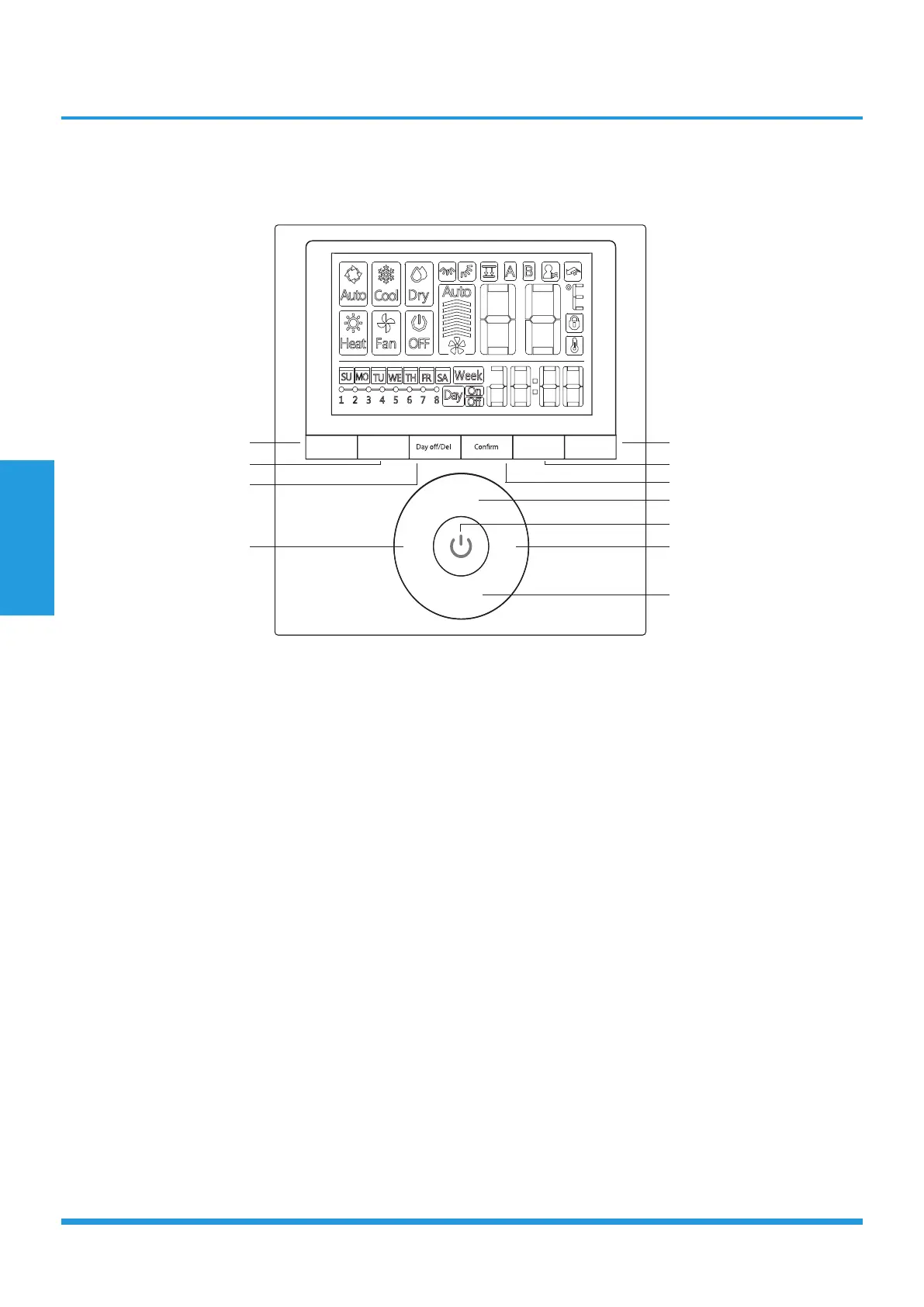Product Features
Page 98
3.2.3 LCD Wired Remote Controller KJR-120G/TF-E(Optional)
The KJR-120G/TF-E wired remote controller is optional for all types.
i) Buttons and Functions
1
SwingTimer Back/Turbo
Copy/
Follow me
Mode
Fan speed
(Lock)
-
+
2
3
4
3
5
6
7
8
9
10
1 MODE button
Used to select the operation mode:
Auto / Cooling /
Drying /
Heating / Fan;
Hold to active the operation of auto-lifting panel when off
2. POWER button
Turn on of turn off the unit.
3. Adjust button
To set temperature, time and timer; set up or down the
auto-lifting panel
4. FAN SPEED button
Used to select the fan speed.
5. Swing Button
Press to active vertical swing, hold for horizontal swing
6. TIMER button
To set timer on and timer off time of one day
7.DELAY/DAY OFF button
To set 1 to 2 hours delay off for each day or a whole day off
in a weekly timer schedule
8. COPY/FOLLOW ME button
To copy timer setting of one day to another in weekly
schedule setting;
To active the follow me function while in normal
operation.
9. BACK/TURBO button
Back to previous operation or superior menu
To active turbo mode while in normal operation
10. CONFIRM button
To confirm an setting or call up the superior menu
